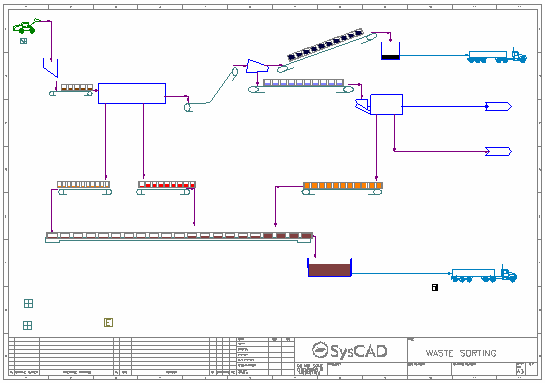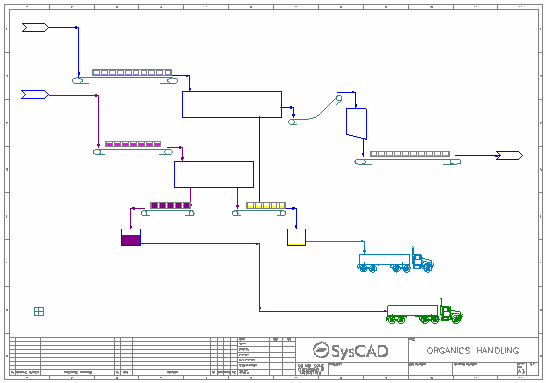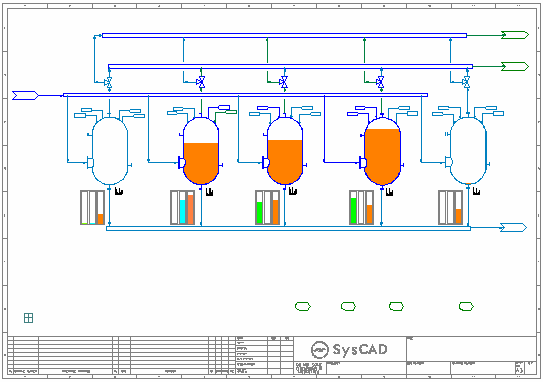Waste Handling with Batch Digestion Example Project
Jump to navigation
Jump to search
Navigation: User Guide ➔ Dynamic Example Projects ➔ Waste Handling
Flowsheets
Project Location
This is a Dynamic Transfer project and is stored at:
..\SysCADXXX\ExamplesDynamic\Waste Handling with Batch Digestion Example.spf
Features Demonstrated
- The use of conveyor belts
- The use of Makeup source
- The use of multiple Make up blocks in a unit operation
- The use of Dynamic Reaction
- The use of Dynamic bar to visually display selected variable status on the flowsheet (for example, the weightometers on the conveyor belts)
- The use of Dynamic Fill to visually display selected variable status on the flowsheet (for example, the tank levels)
- The use of Histogram
- The use of Scheduled Events
- The use of Classes and Functions in the PGM file to trigger events based on timers / conditions (e.g. to run reactors on batch mode). The class information is displayed in a Class Grid
- The use of the Target Stream option in split flows
- The use of Archive to store data (at predefined time intervals).
Brief Description
This project contains three flowsheets:
Waste Sorting
- This is a simple material handling page to sort out the material using the split flows sub model inside Tie/tanks.
- The material is separated on a individual species level.
- The waste is removed based on a predefined schedule to landfill.
- Usable material is sent to the next page for further processing.
Organics Handling
- This is a simple material handling page to sort out the material using the split flows sub model inside Tie/tanks.
Digestion
- This flowsheet demonstrates batch reaction operations based on predefined logic, this includes running various cycles on times.
Archive Report
- Example Archive files set up to collect data for analysis while the project runs. These result files stored at the Archive sub folder.