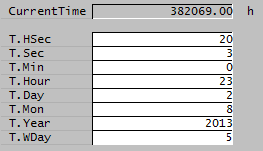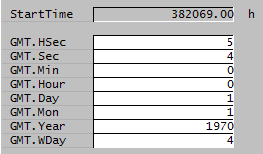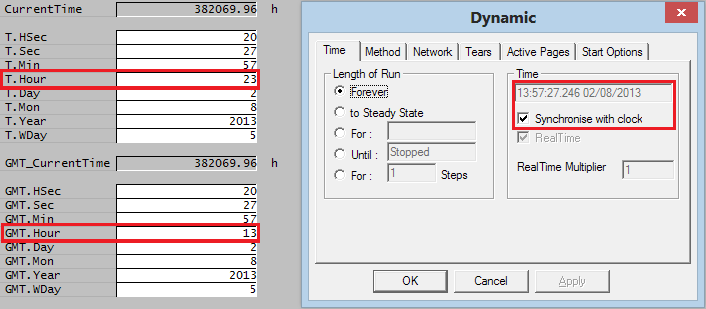TimeClass
Navigation: PGMs ➔ Classes ➔ TimeClass
| Global Pre-Defined Class Instances | SysCAD Pre-Defined Classes | |||||||
|---|---|---|---|---|---|---|---|---|
| Sp Database SDB Class | Particle Size Defn PSD Class | Plant Model PM Class | Array Class | StrArray Class | Matrix Class | TagSelect Class | Time Class | Noise Class |
Latest SysCAD Version: 19 March 2024 - SysCAD 9.3 Build 139.35102
Related Links: Defining a Class, Example PGM Files
Description
The TimeClass class, provides a member function to split a time into its components which are then accessible as data members.
- Time Zero
- Time zero in seconds corresponds to midnight January 1 1970.
- Reference Start Time
- In steady state projects, Reference Start Time = Time Zero (midnight January 1 1970)
- In Dynamic projects, Reference Start Time = Time as set in the Solver Set up for Dynamic Projects box. This can be a user specified time or real time (synchronised with computer time)
- Current SysCAD Time
- In steady state projects, Current SysCAD time = Time Zero (midnight January 1 1970) + Time passed since the very first project solve.
- In Dynamic projects, Current SysCAD time = Reference Start Time + Time passed since project solve.
Data Members
Note that all the data members are constants (i.e. read only).
| Data Member | Data Type | Description |
|---|---|---|
| HSec | Byte | Hundreds of a second (0-99) |
| Sec | Byte | Seconds (0-59) |
| Min | Byte | Minutes (0-59) |
| Hour | Byte | Hours (0-23) |
| Day | Byte | Day of the month (1-31) |
| Mon | Byte | Month (1-12) |
| Year | Long | Year (1970...) |
| WDay: | Byte | Day of the week (0 - 6; Sunday = 0) |
Member Functions
| Call | Functionality | Return Type | Parameters | Example |
|---|---|---|---|---|
| SplitTime(time) |
The data members are calculated from the time parameter. The conversion is done relative to the current time zone (GMT time + time difference).
|
Real |
time: Time that must be split in seconds. |
t.SplitTime(Time()) |
| GMTSplitTime(time) |
The data members are calculated from the time parameter. The conversion is done relative to GMT Time.
|
Real |
time: Time that must be split in seconds. |
t.GMTSplitTime(Time()) |
Examples
| Example PGM code | Example Results |
;Example1: Function SplitTime
Real CurrentTime@("Time", "s")
TimeClass T
Watch T
T.SplitTime(Time()) ;splits current time into components
CurrentTime = Time()
|
|
;Example2: Function GMTSplitTime
Real StartTime@("Time", "s")
TimeClass GMT
Watch GMT
Sub InitialiseSolution()
StartTime = Time()
EndSub
GMT.GMTSplitTime(Time()-StartTime) ;returns time referenced to Time Zero
|
Example 3: Comparison of SplitTime() vs GMTSplitTime() using current time (This was created in +10GMT time zone)