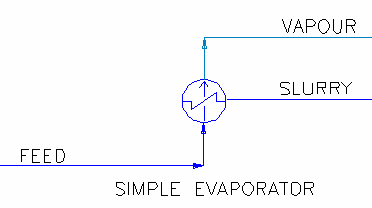Simple Evaporator
Navigation: Models ➔ Energy Transfer Models ➔ Simple Evaporator
| Flash Tank | Evaporator | Falling Film Evaporator | Shell&Tube Heat Exchanger | Simple Heat Exchanger | Barometric Condenser | Direct Contact Heater | Simple Heater | Simple Evaporator | Simple Condenser |
|---|
General Description
The simple Evaporator is generic "heat exchanger" model without regards to its heating media or equipment size. It is only designed to give estimates of Duty required by evaporating the required amount of material. Only a single component can be evaporated at present, this is set on the VLE tab, examples are: H2O(l) or NH3(aq).
Diagram
The diagram shows the default drawing of the Simple Evaporator, with the required connecting streams. The unit will not operate unless all of the above streams are connected.
The physical location of the connections is not important; the user may connect the streams to any position on the drawing.
Inputs and Outputs
| Label | Required Optional |
Input Output |
Number of Connections | Description | |
| Min | Max | ||||
|---|---|---|---|---|---|
| Feed | Required | In | 1 | 10 | Input stream to Simple Evaporator. |
| Vapour | Optional | Out | 0 | 1 | Vapour stream from Simple Evaporator. |
| Slurry | Required | Out | 1 | 1 | Slurry stream from Simple Evaporator. If the Vapour stream is not connected, then all material will exit this stream. |
Behaviour when Model is OFF
If the user disables the unit, by un-ticking the On tick box, the Feed stream will flow straight out of the Product stream with no change in composition; so basically, the unit will be 'bypassed' without the user having to change any connections.
Model Theory
This model is used for simple Evaporation, where the heating media is not simulated but the energy required to heat and evaporate the required contents is assumed to be available.
The unit will attempt to heat up the contents and evaporate the required amount of the liquid while keeping the contents at the saturation temperature.
The following method types for specifying the Evaporation are available for single component evaporation (Eg H2O(l) or NH3(aq)):
- Duty / Duty Tag: The user specifies how much energy is added to the unit to cause Evaporation. SysCAD then calculates the amount of evaporation based on the external energy added.
- Mass Evaporated / Mass Evaporated Tag: The user specifies the required mass evaporation rate.
- Fraction Evaporated / Evaporate All: The user specifies the fraction of the evaporation species in the feed to be evaporated.
- Saturated T: The mixture will be heated up to the saturation temperature, no evaporation will occur.
- Relative Humidity: Based on user specified relative humidity. The feed stream must contain gases. The stream temperature will be adjusted so that:
- Relative Humidity = Partial Pressure of H2O(g) / Saturation Pressure of H2O(g) at Stream Temperature * 100
NOTES:
- When using the Duty Methods:
- If the specified duty is not high enough to bring the mixture to the saturation temperature, then no evaporation will occur.
- If excess duty is specified, after all the evaporation species has been fully evaporated (maybe limited by the MaxEvapFrac), then the excess duty will heat up the product stream beyond its saturation temperature.
- If the vapour stream is not connected, the SimpleEvaporator does not remove the evaporated species from the unit, they remain with the slurry stream.
- Relative Humidity method: Warnings will be given if non-condensables are not present in the feed stream.
Assumptions and Limitations
- The evaporation unit will evaporate the contents to the saturation temperature based on the pressure, so inlet pressure and entry dP of the feed is important and user should make sure the pressure is set correctly.
- The pressure of the unit will be set at the Lowest Pressure of all the feed stream less the Entry Pressure Loss.
- If the feed stream is a mixture of two or more components, then the MaxEvapFrac setting may prevent all the evaporating species being fully evaporated. If limit is reached the unit will display a condition.
- The simple Evaporator can evaporate ONE single component only. It cannot handle multi-component evaporation.
- The simple Evaporator has only one one outlet. If multiple stream outlets are required, the user will have to add in a tie unit downstream of the evaporator for splitting.
- No reactions are allowed in the Evaporator.
- This model is not suitable for surface evaporation calculations. Please use Evaporation_Block_(Evap) instead.
Data Sections
The default access window consists of several sections,
- SimpleEvaporator tab - This first tab contains general information relating to the unit.
- VLE - Allows the user to set the evaporation component.
- QFeed - Optional tab, only visible if ShowQFeed is enabled. This page shows the properties of the feed to the unit after the EntryDP has been applied.
- QProd - Optional tab, only visible if ShowQProd is enabled. This page shows the properties of the product.
- HXCalc tab - This second optional tab allows the user to set / calculate design data for the unit based on the actual duty.
- Info tab - Contains general settings for the unit and allows the user to include documentation about the unit and create Hyperlinks to external documents.
- Links tab, contains a summary table for all the input and output streams.
- Audit tab - Contains summary information required for Mass and Energy balance. See Model Examples for enthalpy calculation Examples.
Simple Evaporator Page
Unit Type: SimpleEvaporator - The first tab page in the access window will have this name.
| Tag (Long/Short) | Input / Calc | Description/Calculated Variables / Options |
| Tag | Display | This name tag may be modified with the change tag option. |
| Condition | Display | OK if no errors/warnings, otherwise lists errors/warnings. |
| ConditionCount | Display | The current number of errors/warnings. If condition is OK, returns 0. |
| GeneralDescription / GenDesc | Display | This is an automatically generated description for the unit. If the user has entered text in the 'EqpDesc' field on the Info tab (see below), this will be displayed here. If this field is blank, then SysCAD will display the UnitType or SubClass. |
Requirements | ||
| On | Tick Box | If this option is deselected, the Simple Evaporator will not be operational and thus inlet conditions = outlet conditions. |
Evaporation Method Options | ||
| EvaporationMethod / Method | Fixed Duty | This allows the user to specify the Simple Evaporator duty. The evaporation rate will be changed to match this duty. This will be limited by the MaxEvapFrac Tag, so that the amount of evaporation rate will not exceed the feed rate. |
| Duty Tag | This allows the user to set a tag that the unit will 'read' to set the duty. The evaporation rate will be changed to match this duty. This will be limited by the MaxEvapFrac Tag, so that the amount of evaporation rate will not exceed the feed rate. | |
| Saturated T | The product temperature will be equal to the saturation temperature for the evaporating species (component selected on the VLE tab page). No evaporation will occur. | |
| Evaporate All | The evaporating species in the feed will be fully evaporated. If the feed contains more than one species, then the amount evaporated may be limited by the MaxEvapFrac Tag. If the feed contains more than one species, then the amount evaporated will be limited to MaxEvapFrac, if it is <100%. If so, warning messages will be given. | |
| Mass Evaporated | The user specifies the mass of the specified species - either Water or another species - in the feed that is evaporated. If the feed contains more than one species, then the amount evaporated may be limited by the MaxEvapFrac Tag. If the required evaporation amount is higher than available in the feed or has exceeded the MaxEvapFrac, warning messages will be given. | |
| Mass Evaporated Tag | The evaporation rate will be based on the user specified tag, which sets the specified species - either Water or another species - in the feed to be evaporated. If the feed contains more than one species, then the amount evaporated may be limited by the MaxEvapFrac Tag. If the required evaporation amount is higher than available in the feed or has exceeded the MaxEvapFrac, warning messages will be given. | |
| Fraction Evaporated | The user specifies the fraction of the specified species - either Water or another species - in the feed that is evaporated. If the feed contains more than one species, then the amount evaporated may be limited by the MaxEvapFrac Tag. If the required evaporation has exceeded the MaxEvapFrac, warning messages will be given. | |
| Relative Humidity | The user specifies a desired relative humidity. | |
| DutyReqd | Input | This field is only visible if Fixed Duty is chosen for Method. The required duty. Note: Duty entered here should be a positive number as heating is required for evaporation to occur. If the specified Duty is too low to reach the saturation temperature for evaporation to occur, SysCAD will return an error message. If the specified Duty is too high, the product temperature will be greater than than the saturation temperature. |
| DutyTag | Input | This field is only visible if Duty Tag is chosen for Method. This allows the user to set the duty tag from another unit or from a side calculation. |
| DutyReqd.Meas | Calc | This field is only visible if Duty Tag is chosen for Method. It displays the actual duty value being used from the linked tag. |
| DutyFactor | Input | This field is only visible if Duty Tag is chosen for Method. The duty factor. For example: If the duty being linked is -ve, using -1 to change the duty to +ve to provide heating here. |
| VapourQmReqd | Input | This field is only visible if Mass Evaporated is chosen for Method. The required evaporation rate of the selected species. |
| VapourTag | Input | This field is only visible if Mass Evaporated Tag is chosen for Method. This allows the user to set the vapour flow tag from another unit or from a side calculation. |
| VapourQmReqd.Meas | Calc | This field is only visible if Evaporation Tag is chosen for Method. It displays the actual vapour flow value being used from the linked tag. |
| VapourFactor | Input | This field is only visible if Evaporation Tag is chosen for Method. The vapour factor. Valid range: 0 - 1. |
| FractionReqd | Input | This field is only visible if Fraction Evaporated is chosen for Method. The required evaporation rate will be calculated based on this value and the feedrate. |
| RelativeHumidityReqd / RH_Reqd | Input | This field is only visible if Relative Humidity is chosen for Method. The required relative humidity. |
Maximum Evaporation | ||
| MaxEvapFrac | Input | (Ignored for pure flash species in liquid phase) The maximum evaporation fraction of the evaporation species. Valid range: 0 - 100%. The maximum fraction evaporated prevents the relevant species from being evaporated past a specified fraction independent of other user specified requirements. This prevents all the material being evaporated due an unforeseen circumstance such as a small feed flow. If limit is reached the unit will display a condition warning. |
Operating PressureThe evaporation unit will evaporate the contents to the saturation temperature based on the pressure, so inlet pressure and entry dP of the feed is important and user should make sure the pressure is set correctly. | ||
| Pressure.Method | Lowest Feed | The operating pressure will be set to the lowest feed stream. |
| EntryDrop | The entry pressure loss required. The operating pressure will be set to "lowest feed stream - entry pressure loss". | |
| Required P | The required operating pressure. The entry pressure drop will be calculated and displayed in EntryDropUsed field. | |
| Atmospheric P | Pressure set to Atmospheric pressure. The entry pressure drop will be calculated and displayed in EntryDropUsed field. | |
| PressureReqd | Input | Visible with "Pressure.Method = Required P". The required operating pressure. |
| EntryPressureLoss / EntryDP | Input | Visible with "Pressure.Method = Entry Drop". The entry pressure loss required. The operating pressure will be = "lowest feed stream - entry pressure loss". |
| EntryDropUsed / DP_Used | Calc | Visible with "Pressure.Method = Required P OR Atmospheric P". The calculated entry pressure loss = lowest feed stream - pressure used. |
Options | ||
| HXSizeCalc | Tick Box | This option will add the HXCalc tab for calculations of
based on the actual duty of the Simple Evaporator. |
| ShowQFeed | Tick Box | QFeed and associated tab pages (e.g. Sp) will become visible if this is enabled. These tabs will show the properties of the feed stream to the Unit after the pressure change. |
| ShowQSlurry | Tick Box | QProd and associated tab pages (e.g. Sp) will become visible if this is enabled. These tabs will show the properties of the product stream from the Unit. |
| ShowQVapour | Tick Box | Only visible if a Vent stream is connected. QProd and associated tab pages (e.g. Sp) will become visible if this is enabled. These tabs will show the properties of the vent stream from the Unit. |
Results | ||
| HeatFlow | Calc | The heat flow to the evaporator. This would usually be +ve, indicating that heat has been added to cause evaporation to occur. |
| TemperatureIn / Ti | Calc | The temperature of the combined inlet streams. |
| DeltaT / dT | Calc | The temperature difference between the inlet and outlet. |
| TemperatureOut / To | Calc | The outlet temperature. |
| SatT@PP | Calc | The saturation temperature at partial pressure. |
| SatT@P | Calc | The saturation temperature at total pressure. Total Pressure = (Lowest Pressure of all the feed streams) - EntryDP |
| PressureIn / Pi | Calc | The pressure of the combined inlet streams. |
| PressureOut / Po | Calc | The outlet pressure. |
| PressureChange / dP | Calc | The change in pressure. This is set by EntryDP. |
| Vent.Temperature / Vent.T | Calc | Only shown if a vent stream is connected. The vent stream temperature. The vent will be leaving the unit at the combined Feed Temperature, not the condensate temperature. |
| Vent.Pressure/ Vent.P | Calc | Only shown if a vent stream is connected. The vent stream pressure. |
Calculated Evaporator Duty | ||
| Duty.Actual | Calc | The actual Duty of the Simple Evaporator. If one of the Duty methods are used, this is the actual energy added, which may be less than the required Duty if a limit has been reached. For other methods, this is the energy required to heat the contents up to the saturation temperature and to Evaporate the required amount of vapour while keeping the contents at saturation temperature. |
| Duty.Error | Calc | Only visible if one of the Duty methods are used. The absolute difference between the actual Duty and required Duty. |
| Duty.RelError | Calc | Only visible if one of the Duty methods are used. The relative difference between the actual Duty and required Duty. |
Calculated Vapour Flow | ||
| VapourFlow.Actual / VQm | Calc | The amount of vapour in the product stream, this includes the any vapour in the feed + Evaporated Vapour. |
| VapourFracOut / Vfo | Calc | The product vapour fraction based on the total stream. |
| FlashSpOutVapour / FlashSpFrac | Calc | The product vapour fraction of the flashed species based on total vapour. For example, if product stream contains a mixture of H2O(g) and N2(g), and the flash species is H2O(g). Then the FlashSpFrac = H2O(g) / (H2O(g) + N2(g)). |
| VapourFlow.MaxLimit / VQm.MaxLimit | Calc | Only visible for the required Duty methods. The maximum amount of material that can be evaporated based on what is available in the feed. |
| VapourFlow.Requested | Calc | Not visible for the required Duty methods. The user specified amount of liquid to be evaporated. |
| VapourFlow.Error | Calc | Not visible for the required Duty methods. The absolute difference between the amount of liquid to be evaporated and the actual amount of vapour in the product stream. Please note that if the feed contained other vapours, then it will show a value here. |
| VapourFlow.RelErr | Calc | Not visible for the required Duty methods. The relative difference between the amount of liquid to be evaporated and the actual amount of vapour in the product stream. Please note that if the feed contained other vapours, then it will show a value here. |
HXCalc
This page is only visible if the HXSizeCalc option is ticked on the first tab page.
| Tag (Long/Short) | Input / Calc | Description/Calculated Variables / Options |
| HX Sizing Calculations | ||
| ModelDuty | Calc | This is the actual duty for the Simple Evaporator (thus duty calculated in the first tab page). It is used for all calculations. |
| CalculateWhat | HTC | This allows the user to calculate the required HTC based on Actual Simple Evaporator Duty and specifying Area and LMTD. |
| Area | This allows the user to calculate the required Area based on Actual Simple Evaporator Duty and specifying HTC and LMTD. | |
| LMTD | This allows the user to calculate the required LMTD based on Actual Simple Evaporator Duty and specifying HTC and Area. | |
| HTC | Input/Calc | Heat Transfer Coefficient - This field can be an input or a calculated variable depending on the method selected. |
| Area | Input/Calc | Heat Transfer Area - This field can be an input or a calculated variable depending on the method selected. |
| U*A / UA | Calc | HTC x Area |
| LMTD | Input/Calc | Log Mean Temperature Difference - This field can be an input or a calculated variable depending on the method selected. |
Adding this Model to a Project
Add to Configuration File
Sort either by DLL or Group:
| DLL: | HeatExchange.dll |
→ | Units/Links | → | Heat Transfer: Simple Evaporator | |
| or | Group: | Energy Transfer |
→ | Units/Links | → | Heat Transfer: Simple Evaporator |
See Model Selection for more information on adding models to the configuration file.
Insert into Project Flowsheet
| Insert Unit | → | Heat Transfer | → | Simple Evaporator |
See Insert Unit for general information on inserting units.