Plant Model - Views
Jump to navigation
Jump to search
Navigation: User Guide ➔ View ➔ Plant Model ➔ Views
Introduction
This tab page allows the user to set the display options for stream / content properties display.
Data Section
| Tag (Long/Short) | Input / Options | Description |
Additional Properties to Include | ||
| PropertyOptions... | ||
| Energy | Tickbox | If this is enabled then Energy Flow Properties will be added to the project (except for the Values at User defined Temperature and Pressure). These will be visible for all streams. Otherwise they will be removed from the project (except for the Values at User defined Temperature and Pressure). |
| Saturation | Tickbox | If this is enabled then Saturation variables will be added to the project. These will be visible for all streams. Otherwise they will be removed from the project. |
| pH_Estimate | Tickbox | If this is enabled then Acidity (pH) variables will be added to the project. These will be visible for all streams. Otherwise these variables will be removed from the project. |
| Charge | Tickbox | If this is enabled then Charge variables will be added to the project. These will be visible for all streams. Otherwise these variables will be removed from the project. |
| Transport | Tickbox | If this is enabled then Transport Properties (including viscosity) will be added to the project. These will be visible for all streams. Otherwise they will be removed from the project. |
| DensityCorrections | Tickbox | If this is enabled then additional Density Correction variables will be added to the project. These will be visible for all streams. Otherwise these variables will be removed from the project. |
| HeatsOfCombustion | Tickbox | Only available in Build 139 or later. If this is enabled then additional Heats of Combustion variables will be added to the project. These will be visible for all streams. Otherwise these variables will be removed from the project. |
| ValuesAtUserTandP | Tickbox | If this is enabled then Values at user defined temperature and pressure will be added to the project. These will be visible for all streams. Otherwise they will be removed from the project. |
| SolutionImpurities | Tickbox | If this is enabled then Solution Impurity variables will be added to the project. These will be visible for all streams. Otherwise they will be removed from the project. |
| H2OProperties | Tickbox | If this is enabled then H2O Properties will be added to the project. These will be visible for all streams. Otherwise they will be removed from the project. |
| WaterQuality | Tickbox | If this is enabled then a new Water Quality tab page will be displayed to show additional settings and Water Quality variables will be added to the project. These will be visible for all streams. Otherwise these variables will be removed from the project. |
| UsrDefT | Input | The user defined temperature for use with the ValuesAtUserTandP group of variables. |
| UsrDefP (SaturationP) | Input | The user defined pressure for use with the ValuesAtUserTandP group of variables. If this is left as a * then the saturation pressure will be used. |
Material View Options(Sp and DSp Page) | ||
| SpViewOptions... | ||
| StreamColumnCount | ValidRange:2-6 | This allows user to specify how many columns of data are displayed in the stream species (Sp) Tabs. The default is 3 columns, one column will always display mass flow, users can choose what to display on the other columns. See Species Flow Section Note: This value is set in the Project Configuration and therefore all projects using the same configuration will have the same number of columns visible on the Sp page of Links. |
| ContentColumnCount | ValidRange:2-6 | This allows user to specify how many columns of data are displayed in the content species (Sp) Tabs. The default is 3 columns, one column will always display mass, users can choose what to display on the other columns. Eg: Tank content in Dynamic Mode. Note: This value is set in the Project Configuration and therefore all projects using the same configuration will have the same number of columns visible on the Sp page of Units that have Content tabs. |
| ImageColumnCount | ValidRange:2-4 | This allows user to specify how many columns of data are displayed in the image species (PSp) Tabs. The default is 2 columns. Eg: Tank Preset Image in Dynamic Mode.. Note: This value is set in the Project Configuration and therefore all projects using the same configuration will have the same number of columns visible on the Sp page of Units that have Image tabs. |
| PageLayout (See Species Flow Section) See Note 1. |
One | The Species, Component or Elemental information will be shown on the Sp Tab based on what is chosen in "Select" list. |
| Two-Always | The Species information will be shown with two Tabs, Sp where user can access species information by phase and EC where user can access Elemental and/or Components view. | |
| Two-Optional | The Species information will be shown with one or two tabs, EC Elemental or Components view is optional and can be shown/hidden by the user. This is the default setting. | |
| ShowEC_Page | Tickbox | This is only visible if the page layout is two pages. This is a Global User setting, so ticking this box will show the EC page in ALL SysCAD projects on the same computer. |
| ShowComponents | Tickbox | This is only visible if the page layout is two pages. This is a Global User setting, so ticking this box will show the components information in ALL SysCAD projects on the same computer. |
| BasisPerColumn | Tickbox | If not ticked, then all column views will have the same basis (All, by phase and so on), if ticked, then each column can have different basis. This is a Global User setting, so ticking this box will change the basis in ALL SysCAD projects on the same computer. |
| UseGroupConversions | Tickbox | If ticked, then each column will have the same conversion units, if not ticked, then each field within the same column can have different conversion units. This is a Global User setting, so ticking this box will change the basis in ALL SysCAD projects on the same computer. |
| ResetToDefaults | Button | Pressing this button will change the Material View Options to the default settings. |
Additional Display Comments | ||
| DisplayOptions... | ||
| ShowUserFormulas | Tickbox | If this is enabled then the User Property Calculations formulas for the user defined calculations, set up in the Configuration file, and will be visible next to the calculated values on all the streams. 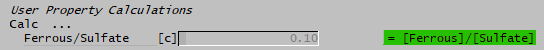 If this is disabled then the user defined calculations will still be visible, but the actual formulas will not be displayed. If this is disabled then the user defined calculations will still be visible, but the actual formulas will not be displayed.
|
| ShowSpFormulas | Tickbox | If this is enabled then the Species Calculations formulas for the user defined calculations, set up in the Configuration file, and will be visible next to the calculated values on all the streams. If this is disabled then the user defined calculations will still be visible, but the actual formulas will not be displayed. |
| ShowDensityCorr | Tickbox | If this is enabled then the words Solvent and Solute will be displayed next to the relevant species on the Species flow tab when the user selects displays that involve Volume. |
NOTE:
- This value is a Global User setting for SysCAD and therefore ALL SysCAD projects on the same computer will have the same number of pages visible.