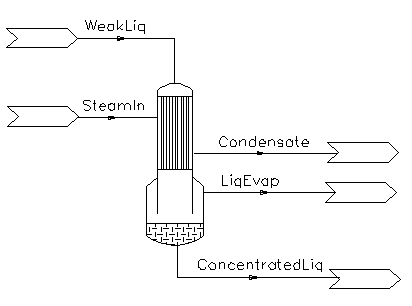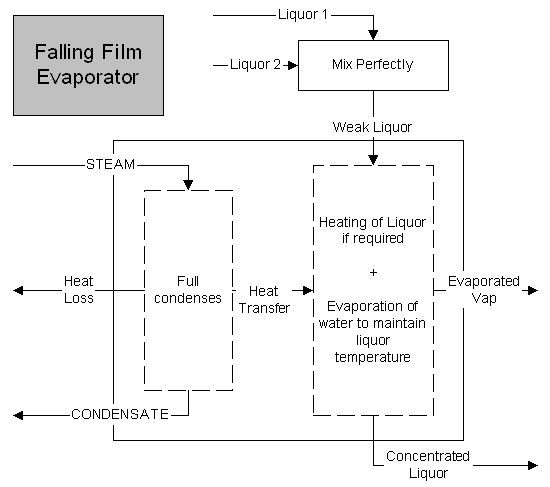Falling Film Evaporator
|
NOTE: This is a LEGACY model, available in the current build for backwards compatibility. It is being phased out and may have limited functionality. Documentation may be outdated. Please consider changing to the most recent version of the model. |
Navigation: Models ➔ Energy Transfer Models ➔ Falling Film Evaporator
General Description
The falling film evaporator is used for liquor concentration. SysCAD has two Falling film Evaporator models. This model is relatively simple and should only be used for well understood, single stage applications. Please use the more robust Falling Film Evaporator 2 for multi-stage and more complex operations.
A schematic of the unit operation and its inlets and outlet are found below.
In a falling film evaporator, weak liquor is pumped to the top of the unit and distributed to the tubes where it runs down as a film. Steam is entered on the shell side, the condensation of the steam provides energy to heat and if hot enough, evaporate water from the weak liquor, thus concentrating the liquor stream.
When specifying the model requirements, the user has the option to enter in a temperature rise required for the liquor stream, this is for the case when the weak liquor entering is not close to its boiling point, thus heating of the liquor is required. If this temperature rise term is left blank, SysCAD assumes the liquor stream will enter and leave at the same temperature.
The concentrated liquor and Liquor Evap streams will leave the system at Saturated Pressure based on the Final liquor temperature.
On the shell side, a heat loss term can be specified. This accounts for any inefficiency of the unit. If this heat loss term is zero, then all the energy from steam condensation will be used to heat and evaporate the weak liquor. The condensate will leave the system at saturated temperature based on the steam pressure.
NOTE: To avoid any accidental incorrect feed liquor specifications, (thus left at default conditions of 20dC and atmospheric pressure), the model has a minimum pressure which the unit operation must keep to. This field is user configurable and can be used to prevent unrealistic answers from the model.
WARNING: Currently, the Falling Film Evaporator will NOT be included as part of the Flash Train.
Diagram
The diagram shows a drawing of the Falling Film Evaporator, with the required connecting streams. The Falling Film Evaporator expects 2 inlets: Steam In, and Weak Liquor in. Three outlets must also be connected, these are: condensate, concentrated liquor and evaporated vapour from the liquor.
Inputs and Outputs
| Label | Required Optional |
Input Output |
Number of Connections | Description | |
| Min | Max | ||||
|
Steam |
Required |
In |
1 |
1 |
The steam inlet to the Shell Side. |
|
Liquor_in |
1 Required |
In |
1 |
10 |
The weak liquor inlet to the tube side. |
|
Condensate |
Required |
Out |
1 |
1 |
The condensate on the shell side. |
|
Liquor_out |
Required |
Out |
1 |
1 |
The concentrated liquor. |
|
Liquor_Evap |
Required |
Out |
1 |
1 |
The evaporated vapour from the liquor. |
|
Shell_Vent |
Optional |
Out |
0 |
1 |
The un-condensable vent on the shell side. |
Behaviour when Model is OFF
If the user disables the unit, by un-ticking the On tick box, then the following actions occur:
- All streams connected to 'Tube In' will flow straight out of 'Tube Out' with no change in temperature and no evaporation;
- All streams connected to 'Shell In' will flow straight out of the 'Shell Out' with no change in temperature and no condensation;
So basically, the unit will be 'bypassed' without the user having to change any connections.
Model theory
The amount of evaporated steam from the liquor stream is calculated based on:
1) Energy from fully condensing of steam.
[math]\displaystyle{ \mathbf{\begin{pmatrix}Q = m_{steam}\lambda_{steam}\end{pmatrix}} }[/math]
2) Less heat loss specified by the user
3) Less energy used to heat liquor stream to required temperature.
[math]\displaystyle{ \mathbf{\begin{pmatrix}\int\limits_{T1}^{T2}m_{liquor}CpdT\end{pmatrix}} }[/math]
4) Mass of evaporated steam is = Energy available / latent heat (Final Liquor T, P)
Flowchart
Data Sections
The default access window consists of several sections,
- FFEvaporator1 tab - Contains general information relating to the unit.
- HX tab - This second tab contains the Heat Exchange information.
- Info tab - Contains general settings for the unit and allows the user to include documentation about the unit and create Hyperlinks to external documents.
- Links tab, - Contains a summary table for all the input and output streams.
- Audit tab - Contains summary information required for Mass and Energy balance. See Model Examples for enthalpy calculation Examples.
Falling Film Evaporator Page
Unit Type: FFEvaporator1 - The first tab page in the access window will have this name.
| Tag (Long/Short) | Input / Calc / Options | Description |
HX | ||
| On | Tick Box | If this option is switched off, then the unit operation will behave like a pipe model. Thus, inlet conditions = outlet conditions and no heat transfer will take place. |
| Duty | Calc | The energy available from the fully condensed steam, less any heat loss specified. |
Tube Side (Liquor) | ||
| AllowEvap | Tick Box | If this option is switched off, then the unit operation will behave like a Shell and Tube heat exchanger, thus no evaporation of liquor will occur. |
| Method | TempRise | The user may specify the temperature rise required for the liquor in the unit. |
| TempOfBoiling | The user may specify the boiling point of the liquor in the unit. This will define the temperature of the stream exiting the unit. | |
| TempRiseReqd / TRiseReqd | Input / Calc | This is an input if TempRise is the selected method, otherwise it is calculated. This is the temperature increase required for the liquor stream. It is NOT required if the liquor stream entering is at its saturation conditions. The final temperature of the liquor stream also sets the unit operation pressure, which is at saturation pressure based on the temperature. |
| TempBoilReqd / TBoilReqd | Input / Calc | This is an input if TempOfBoiling is the selected method, otherwise it is calculated. This is the user defined boiling temperature of the liquor stream. This temperature also sets the unit operation pressure, which is at saturation pressure based on the temperature. |
| MinPressOut / MinPOut | Input | This is the minimum pressure the unit must maintain. |
| EvapQm | Calc | This is the amount of vapour evaporated from the liquor phase. |
Shell Side | ||
| HeatLoss | Input | This is the heat loss on the steam condensing side. This value will be removed from the energy available to the tube side from the condensing stream. |
| VapQmOut | Calc | This is the amount of non-condensable gases leaving the shell side. This will leave via the Shell_vent if it is connected. If a vent stream is not connected, but VentExcessShellVap option is on, then the vapour will be vented (disappears) from the unit operation, otherwise the non-condensable gases will exit with the condensate stream. |
| VentExcessShellVap | Tick Box | This option will only be available if the Shell_vent is not connected. When this option is enabled, any non-condensable gases will be vented, otherwise they will go out with the condensate stream. |
| TrackSteamFd | Input | This adds a check on the composition of steam feed. |
Results | ||
| Tube | ||
| MassFlow / Qm | Calc | The mass flow of Liquor stream |
| TemperatureIn / Ti | Calc | The temperature of the weak liquor entering the unit. |
| TemperatureOut / To | Calc | The temperature of the concentrated liquor leaving the unit. |
| PressIn / Pi | Calc | The weak liquor Pressure. |
| PressOut / Po | Calc | The concentrated liquor Pressure. |
| VapourFracIn / Vfi | Calc | The vapour fraction of the weak liquor entering the unit. |
| VapourFracOut / Vfo | Calc | The vapour fraction of the product stream after evaporation and prior to stream separation. |
| SatT | Calc | The concentrated liquor saturation temperature (at Pressure). |
| SatP | Calc | The concentrated liquor saturation pressure (at temperature). |
| Shell | ||
| MassFlow / Qm | Calc | The mass flow of steam to the Shell side. |
| TemperatureIn / Ti | Calc | The inlet steam temperature. |
| TemperatureOut / To | Calc | The condensate temperature leaving the unit. |
| PressIn / Pi | Calc | The inlet steam Pressure. |
| PressOut / Po | Calc | The condensate Pressure. |
| VapourFracIn / Vfi | Calc | The inlet steam quality (vapour fraction). |
| VapourFracOut / Vfo | Calc | The vapour fraction of non-condensable gases in the condensate stream. |
| SatT | Calc | The condensate saturation temperature (at Pressure). |
| SatP | Calc | The condensate saturation pressure (at temperature). |
Adding this Model to a Project
Insert into Configuration file
Sort either by DLL or Group.
|
|
DLL: |
HeatXch1.dll |
→ |
Units/Links |
→ |
Heat Transfer: Falling Film Evaporator |
|
or |
Group: |
Energy Transfer |
→ |
Units/Links |
→ |
Heat Transfer: Falling Film Evaporator |
See Project Configuration for more information on adding models to the configuration file.
Insert into Project
|
|
Insert Unit |
→ |
Heat Transfer |
→ |
Falling Film Evaporator |
See Insert Unit for general information on inserting units.
NOTE: This model is being phased out and will be removed in future versions (refer to Discontinued Models and Dlls). In Build 139, to add this model to the project (not recommended), please scroll to the bottom of the Insert Unit dialog box and find it under the group {Old}.
Hints and Comments
- Currently, the Falling Film Evaporator is NOT included in the groups of models that will form a Flash Train. Therefore, if a Flash tank and Falling film evaporator is placed together, it will NOT automatically demand steam from the flash tank. Thus, the user needs to configure the flash tank as if it is stand-alone, then the steam evaporated can be used to feed the Falling film evaporator.