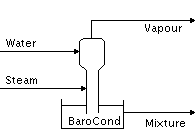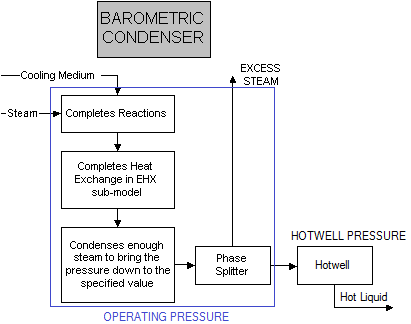Barometric Condenser
Navigation: Models ➔ Energy Transfer Models ➔ Barometric Condenser
| Flash Tank | Evaporator | Falling Film Evaporator | Shell&Tube Heat Exchanger | Simple Heat Exchanger | Barometric Condenser | Direct Contact Heater | Simple Heater | Simple Evaporator | Simple Condenser |
|---|
General Description
This is a direct contact cooler. The unit has separate water and steam inlets; and mixture and vapour outlets.
There are two operational modes:
- As a stand-alone unit
- As part of a Flash Train
The operational mode is decided by the overall configuration of the flowsheet in which the unit is located. If the Barometric Condenser is correctly connected to other units such as a Heat Exchanger or Flash Tank 2, the model may become part of the entire Flash Train. The user does not have to specify whether the unit is part of a Flash Train, SysCAD will do this automatically. Refer to Flash Train for the rules governing this behaviour.
The Barometric Condenser will combine all of the incoming streams to form a homogeneous mixture, rejects heat lost to atmosphere (EHX) and performs any reactions (RB), before flashing the incoming streams. If a vapour vent is connected any non-condensable vapours and excess steam exit via the vapour outlet at flash pressure. The remaining mixture reports to the hotwell and the pressure is changed to the required hotwell pressure before exiting. The unit calculates the temperature, composition and flow rate of the exit streams. All of the liquid is pumped from the mixture outlet at the hotwell pressure.
The optional Environmental Heat Loss (EHX) may be included in the unit to allow the user to specify a heat loss, or gain, between the unit and the environment.
Notes:
- The Barometric condenser will perform the VLE calculations on the species specified by the user in the VLE block. This is normally H2O, but it may be any species with VLE information in the Species Database, e.g. NH3. The Help documentation will refer to 'Steam' as the vapour stream, but this may also be the vapour phase of the flashing species if it is NOT H2O.
- The Evaporation Project, which is distributed with SysCAD in the Examples folder, demonstrates the use of this model in a SysCAD project.
Diagram
The diagram shows the default drawing of the Barometric Condenser, with the required connecting streams. The vapour connection allows for the removal of non-condensable as well as any excess steam. The user does not have to connect a stream to the vapour outlet.
The physical location of the connections is not important; the user may connect the streams to any position on the drawing. When the user inserts a Barometric Condenser into a flowsheet, they may choose a different drawing from a pull down menu.
Inputs and Outputs
| Label | Required Optional |
Input Output |
Number of Connections | Description | |
| Min | Max | ||||
| Steam | Required | In | 1 | 1 | The steam feed to the Barometric Condenser |
| Water | 1 Required | In | 1 | 10 | The liquid or slurry feed. |
| Mixture | Required | Out | 1 | 1 | The hot liquid stream, containing the heated water and condensed steam. |
| Vapour | Optional | Out | 0 | 1 | Vent for non-condensable gases and excess steam. |
Behaviour when Model is OFF
If the user disables the unit, by un-ticking the On tick box, then the following actions occur:
- All streams connected to the inlets will be mixed, but NO condensation will occur in the unit;
- If a vapour stream is connected then the steam will flow out of this pipe;
- If no vapour stream is connected then the steam will flow out of the mixture pipe with the liquids;
- No reactions will occur.
Model Theory
The unit is configured to achieve Vapour:Liquid equilibrium (VLE) at a required pressure using VLE calculations for the user defined species (normally H2O). If non-condensable gases are present these are taken into account through the use of partial pressures. The temperature and amount of material which changes phase is calculated using an adiabatic flash routine1.
The unit will attempt to condense the steam at the user defined flash pressure or at the steam inlet pressure when used in a flash train. The equilibrium point of the unit will be that of saturated steam plus any Boiling Point Elevation equations that may be associated with the liquor.
Note: In this document when we use the word Steam this refers to the Flash Component vapour, which is normally H2O, but the user may define other flash species.
Steam Requirement Calculations
The user may select either the Approach Temperature or the Delta Temperature to determine the Steam requirement, either if the unit is part of a Flash Train, or in Stand-alone mode:
- Approach Temperature = Steam Saturated Temperature - (Heated Liquid Temperature - Heated Liquid BPE).
- The Approach Temperature is normally used in the Alumina industry. In this case, the approach temperature is in terms of Steam partial pressure, which will be the same as total pressure if there are no other gas species present.
- Delta Temperature = Steam Temperature - Heated Liquid Temperature.
- The Delta Temperature is normally used in the Potash industry, where the cooling liquor is often brine.
Approach Temperature
Under perfect conditions the unit would be at equilibrium and the heater liquor temperature would be at the saturation pressure of the liquor. This is not normally possible on an operating plant and hence we have an Approach Temperature, which is a measure of the efficiency of the Barometric Condenser. This is also referred to as the Terminal Temperature Difference.
The Approach Temperature is the difference between the Saturation temperature of the Steam at the operating Pressure of the condenser and the outlet temperature of the mixture from the hotwell less the Boiling Point Elevation (BPE) of the heated liquor.
The Approach Temperature may be calculated at the Total Pressure of the unit, or at the Partial Pressure (PP) of the Steam. Any non-condensable gases in either Steam line or the feed liquid line will be used to determine the Partial Pressure values.
Notes:
- It is important to use the saturation temperature of Steam, rather than simply the temperature of the incoming Steam, which may be superheated - for example where the Steam is flashing from a liquid with a boiling point elevation.
- The Partial Pressure calculations take into account non-condensable gases present in either the Feed liquid or Steam streams.
- Typical approach temperatures would 2°C to 10°C.
Reference
Coker, A.K., Equilibrium flash calculations quickly computed on PC, Oil & Gas Journal, Jan 14, 1991.
Flowchart
The following shows the sequence of events if sub model options are switched on. See next heading for more information.
Data Sections
The default sections and variable names are described in detail in the following tables. The default Barometric Condenser access window may consist of a number of sections, which may change, based on user configuration.
- BaroCond tab - This first tab contains general information relating to the unit.
- RB - Optional tab, only visible if the Reactions are enabled.
- EHX - Optional tab, only visible if the EnvironHX is enabled.
- QFeed - Optional tab, only visible if ShowQFeed is enabled. This page shows the properties of the mixed stream as the feed to the unit.
- This is before any sub-models models or condensing.
- QProd - This page shows the properties of the unit contents as a single stream before the exit stream flows are calculated.
- Info tab - contains general settings for the unit and allows the user to include documentation about the unit and create Hyperlinks to external documents.
- Links tab - contains a summary table for all the input and output streams.
- Audit tab - contains summary information required for Mass and Energy balance. See Model Examples for enthalpy calculation Examples.
Barometric Condenser Page
Unit Type: BaroCond - The first tab page in the access window will have this name.
| Tag (Long/Short) | Input / Calc | Description/Calculated Variables / Options |
| Tag | Display | This name tag may be modified with the change tag option. |
| Condition | Display | OK if no errors/warnings, otherwise lists errors/warnings. |
| ConditionCount | Display | The current number of errors/warnings. If condition is OK, returns 0. |
| GeneralDescription / GenDesc | Display | This is an automatically generated description for the unit. If the user has entered text in the 'EqpDesc' field on the Info tab (see below), this will be displayed here. If this field is blank, then SysCAD will display the UnitType or SubClass. |
Requirements | ||
| On | Tick Box | If this option is deselected, the barometric condenser will not be operational and all steam will report to the vapour stream, if it is connected, otherwise it will report to the mixture stream with the liquids. |
| Stand-Alone - The following fields are only visible for Stand-alone units. | ||
| FlashP_Method | Atmospheric | The unit will flash to Atmospheric pressure. |
| VapFeedP | The unit will flash to the Steam feed pressure. | |
| RequiredP | The unit will flash to the user defined pressure. | |
| FlashP_Reqd | Input | This field is only visible if the user has selected FlashP_Method = RequiredP. The required Flash (i.e. condensing) pressure of the unit. This MUST be less than or equal to the steam inlet pressure. Enter * to get SysCAD to automatically use the steam inlet pressure. |
| Flash Train - The following fields are only visible for units that are part of a Flash Train. | ||
| VapDemandMethod | ApproachT | Approach T = Saturation T of Flash Component - (T of Heater Liquor - BPE of Heated Liquor) |
| DeltaT | DeltaT = Feed Steam Temperature - Heated Liquor Temperature. Please see Model Theory above for more details. | |
| ApproachTemp@PP_Reqd | Input | This field is only visible if the user has selected VapDemandMethod = ApproachT. The tags used for this equation are: Approach T = FlashVapSatT@PP - (HotwellT - Cond_BPE) Please see Approach Temperature in the Model Theory section above for more details. |
| DeltaT_Reqd | Input | This field is only visible if the user has selected VapDemandMethod = DeltaT. The required difference in temperature between the feed steam and the heated liquor. |
| The following fields are always visible. | ||
| Reactions | List | This can be used to switch on the Reaction Block (RB). If this is 'On' then the associated page, RB becomes visible and may be configured. Note: The user does not have to configure a reaction file, even if this block is checked. |
| EnvironHX | List | This can be used to switch on Environmental Heat Exchanger (EHX). If this is 'On' then the associated page, EHX may become visible and may be configured. Note: The user does not have to configure an environmental heat exchange, even if this block is checked. |
| VLEquilibrium | Display | This shows that the Vapour Liquid Equilibrium (VLE) is always on for the model. The associated page, VLE may be configured. Note: This option may automatically adjust the species make-up. |
| HotwellP_Method | Atmospheric | Set the hotwell and hence the mixture exit stream pressure to Atmospheric pressure. |
| CondP | Set the hotwell and hence the mixture exit stream pressure to the condensing steam pressure. | |
| RequiredP | Set the hotwell and hence the mixture exit stream pressure to a user defined pressure. | |
| RqdHotwellP | Input | Only visible if HotwellP_Method is "RequiredP". This is the required pressure of the hotwell. |
| ShowQFeed | Tick Box | QFeed and associated tab pages (e.g. Qm) will become visible if this is enabled. These tabs will show the properties of the combined feed stream to the Unit. These values are BEFORE any reactions or flashing calculations occur. |
Vapour Entrainment | ||
| OtherGasToLiquid | Input | Fraction of any remaining vapours that should report to hotwell and mixture outlet stream. Set this to 100% if a vapour vent is not connected and excess vapours or non-condensables are present to avoid warning condition message. |
Vapour feed side calculation (usually steam)This option is only available if the unit is in Stand-alone mode. | ||
| Calc.VapReqdMethod | None | Do not calculate the amount of steam required by the unit. |
| ApproachT | Calculate the amount of steam required to give a user defined Approach Temperature in the unit. | |
| DeltaT | Calculate the amount of steam required to give a user defined Delta T in the unit. Delta T = Steam Feed temperature - Hot mixture temperature. | |
| Calc.ApproachT@PP_Reqd | Input | Only visible if Calc.VapReqdMethod = ApproachT. The required Approach Temperature for the unit. |
| Calc.DeltaT_Reqd | Input | Only visible if Calc.VapReqdMethod = DeltaT. The required Delta Temperature for the unit. |
| Calc.VapourFlow.Reqd | Calc | The calculated vapour (steam) flow required to satisfy the user defined Approach or Delta T. |
| Calc.VapourFlow.Actual | Calc | The actual vapour (steam) flow to the unit. |
| Calc.VapourFlow.Error | Calc | The difference between the calculated required vapour (steam) flow required to satisfy the user defined Approach or Delta T and the actual (vapour) steam flow to the unit. |
Results | ||
| SteamInletP | Calc | The Pressure of the inlet steam connections. If there are multiple steam inlets, it is the minimum pressure of steam inlet lines that have flow. |
| SteamInletT | Calc | The Temperature of the inlet steam connections. |
| FlashVapSatT@P | Calc | The saturation temperature of incoming Steam at the Barometric condenser total pressure. |
| FlashVapSatT@PP | Calc | The saturation temperature of incoming Steam at its Partial Pressure. |
| FeedPP | Calc | The partial pressure of the mixed incoming steam and liquid feed. |
| ApproachT@P | Calc | Approach T at P = Saturation T of Flash Component at Total P - (T of Hotwell Liquor - BPE of Heated Liquor) The tags used for this equation are: Approach T = FlashVapSatT@P - (HotwellT - Cond_BPE) Please see Approach Temperature in the Model Theory section above for more details. |
| ApproachT@PP | Calc | Approach T at Partial Pressure = Saturation T of Flash Component at Partial Pressure - (T of Hotwell Liquor - BPE of Heated Liquor) The tags used for this equation are: Approach T = FlashVapSatT@PP - (HotwellT - Cond_BPE) Please see Approach Temperature in the Model Theory section above for more details. |
| Cond_Press / CondP | Calc | The working pressure of the main Barometric condenser. |
| Cond_Temp / CondT | Calc | The resulting temperature at which the condensing has been completed. This is typically at, or below, the saturated temperature at the required Flash Pressure. |
| Cond_BPE | Calc | The resulting boiling point elevation of the mixture in the main Barometric condenser. Zero when a pure water stream is used. |
| Hotwell_Press / HotwellP | Calc | The pressure of the hotwell and the mixture that leaves the unit. |
| Hotwell_Temp / HotwellT | Calc | The temperature of the hotwell and the mixture that leaves the unit. |
| DeltaT | Calc | The temperature difference between the steam entering the Barometric Condenser and the mixture that leaves the Hotwell. |
| VapQmOut | Calc | The total vapour mass flow after condenser VLE calculations are completed. |
| VentQm | Calc | Flowrate to vapour vent exit stream. Zero if optional vapour vent is not connected. |
Flash Train Macro ModelNote: Extra fields are visible if the unit is part of a Flash Train. These fields are described below. Please refer to Flash Train. | ||
| VapourMassFlowReqd / VQmReqd | Calc | The calculated mass flow of steam required by the Barometric Condenser. |
| CondMassFlow / CondQm | Calc | The amount of steam condensed by the Barometric Condenser. |
| MinSatPress | Calc | The minimum saturated pressure of steam that could satisfy the heating requirements of the Barometric Condenser. |
| FlashTrain | Display | A unique tag assigned to the flash train by SysCAD. Each unit in the flash train will have the same tag in this block. |
| FlashTearBlock | Display | Displays the name of the tear block that is part of the Flash Train. |
| FlashTrainEqp | List | This contains a list of all of the equipment tags in this flash train. the list might be as follows: FT_BC_001 FT_FT_001 |
| PAdvBase | Input | Additional damping or acceleration for calculated pressure change (DP) for the iteration. DP = DP * PAdvBase when PAdvExtra=0. |
| PAdvExtra | Input | Additional damping or acceleration for calculated pressure change (DP) for the iteration. DP = DP * (PAdvBase + PAdvExtra*(VQmReqd-VQm)/Max(VQmReqd,VQm)). |
Adding this Model to a Project
Add to Configuration File
Sort either by DLL or Group:
| DLL: | HeatXch1.dll |
→ | Units/Links | → | Heat Transfer: Barometric Condenser | |
| or | Group: | Energy Transfer |
→ | Units/Links | → | Heat Transfer: Barometric Condenser |
See Model Selection for more information on adding models to the configuration file.
Insert into Project Flowsheet
| Insert Unit | → | Heat Transfer | → | Barometric Condenser |
See Insert Unit for general information on inserting units.
Hints and Comments
- If a negative approach temperature is reported there is likely too much steam in the feed and the unit is condensing all or too much of the incoming steam.
- The unit will flash to the required pressure if there is insufficient cooling water to condense all of the steam. If there is enough cooling water to condense all of the steam and also to cool it, the exiting temperature will be below the saturated temperature.