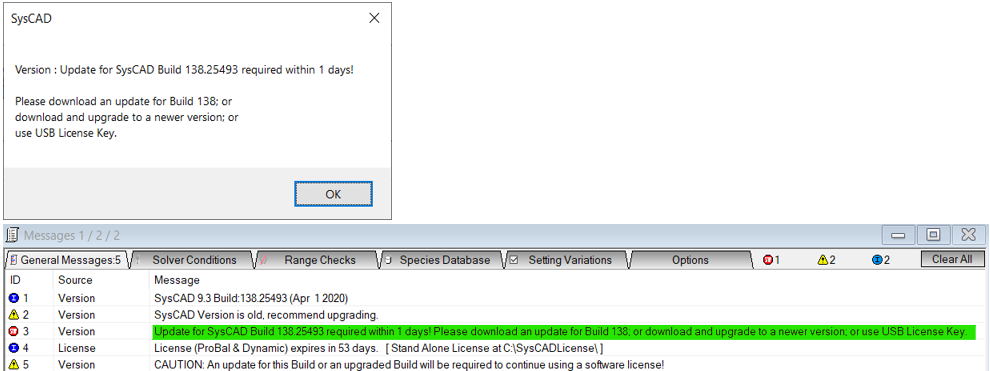Template:SysCAD version update check
Jump to navigation
Jump to search
- When using a software license it is a requirement to update SysCAD versions, typically within about a year of the release date. Refer to Software Licenses Expiry Dates for expiry dates for specific versions of SysCAD.
- Versions older than one year or so require the use of a USB License Key.
- If user is using a software license and has not updated the SysCAD version for a long time, then a warning popup message may be displayed (the warning message can also be found in the message window):
- As the message suggests, the SysCAD version needs to be updated, please visit https://www.syscad.net/login/ or see Downloading SysCAD Update for more information.
- After expiry, the expired SysCAD version will no longer work, and user is given an "Error 733". To resolve this, updated the SysCAD version as instructed above.
- If user wants to stay with an old version of SysCAD, then the SysCAD license must be converted to a standalone USB License Key.