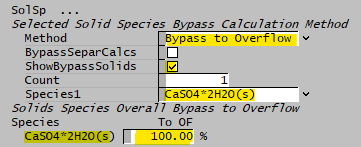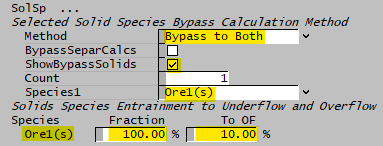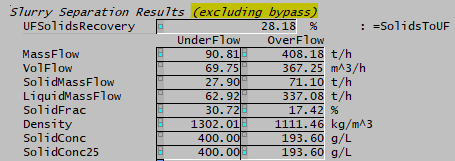Template:Separ Model Theory
The Solid-Liquid Separator allows the user to define the solid-liquid separation with a high degree of flexibility, including the ability to allow specified species to bypass the separation calculations.
Note: To minimise input fields, some requirement combinations for solid-liquid separation necessitate swapping the OF and UF definitions and connections.
- e.g. A settler requiring a defined Recovery to OF and OF Solids Fraction may be defined by swapping the OF/UF connections and choosing "Recovery to UF" and "UF Solids Fraction".
Solids Density - Erf Cut Density Method
If this method is chosen, SysCAD uses the error function along with the solid species density, user specified SolidsCutDensity and α to determine how much of each solid species is sent to the Overflow and Underflow streams.
The fraction of a particular solid species which is sent to the Overflow stream is calculated as follows:
- [math]\displaystyle{ Frac=0.5 * \left( 1- \operatorname{erf} \, \left( \alpha* \left( Rho \, - \, \operatorname{SolidsCutDensity} \right) /1000 \right) \right) }[/math]
where: Frac = Calculated fraction of the solid species reporting to Underflow α = User specified separation curve efficiency parameter or sharpness (ErfAlpha) Rho = The density of each solids species SolidsCutDensity = User specified Solids Cut Density
- The standard Error Function (erf) is used:
- [math]\displaystyle{ \operatorname{erf}(z) = \dfrac{2}{\sqrt{\Pi}} \,\int\limits_{0}^{z} \, e^{-t^2} \, dt }[/math]
Solids Density - Logistic Cut Density Method
Recovery to underflow for a given solid species i:
- [math]\displaystyle{ \mathbf{\mathit{R_i=\cfrac{exp\left(\alpha \, \cfrac{Rho_i}{SolidsCutDensity }\right)-1}{exp\left(\alpha \, \cfrac{Rho_i}{SolidsCutDensity }\right)+exp(\alpha)-2}}} }[/math]
where: Rhoi = Density of solids species i α = User specified separation curve efficiency parameter or sharpness (LogisticAlpha) Rho = The density of each solids species SolidsCutDensity = User specified Solids Cut Density. For a species with this density, there is a 50% split to underflow.
Bypass Species
Often in a plant one, or more, of the solid species will behave differently in a unit operation to the other solid species.
The Examples below demonstrate one of the Separation methods used with the Bypass species functionality and the use of the BypassSeparCals tickbox:
| Solid-Liquid Separator Settings: | |
| SplitMethod: | Solid Separation |
| SolidsSeparMethod: | Recovery to UF |
| SolidsToUFReqd: | 95% |
| UFSolidsMethod: | UF Solids Fraction |
| UFSolidsFracReqd: | 60% |
Note: All values in the tables below are mass flows as t/h.
| Description | Total Solids | Species A(s) | Species B(s) | Liquids | Diagram |
|---|---|---|---|---|---|
| Feed | 100 | 90 | 10 | 100 | |
| Example 1: No Bypass | |||||
| Overflow | 5 | 4.5 | 0.5 | 36.67 | 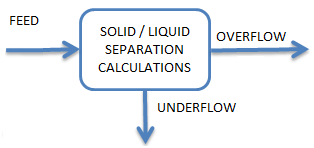
|
| Underflow | 95 | 85.5 | 9.5 | 63.33 | |
| Example 2: Overflow Bypass Species B Bypass = 10% | |||||
| BypassSeparCalcs NOT enabled (Overflow satisfies requirements) | 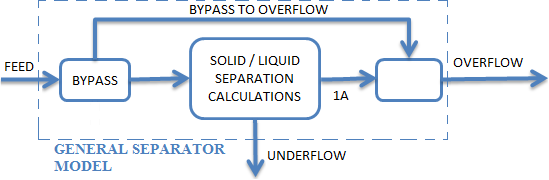
| ||||
| Overflow | 5 | 3.64 | 1.36 | 36.67 | |
| Underflow | 95 | 86.36 | 8.64 | 63.33 | |
| BypassSeparCalcs enabled (Internal stream 1A satisfies requirements) see Note in Bypass Species | |||||
| Overflow | 5.95 | 4.5 | 1.45 | 37.3 | |
| Underflow | 94.05 | 85.5 | 8.55 | 62.7 | |
| Example 3: Underflow Bypass Species B Bypass = 10% | |||||
| BypassSeparCalcs NOT enabled (Underflow satisfies requirements) | 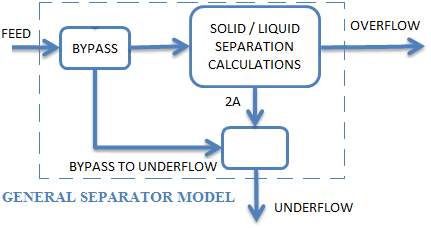
| ||||
| Overflow | 5 | 4.55 | 0.45 | 36.67 | |
| Underflow | 95 | 85.45 | 9.55 | 63.33 | |
| BypassSeparCalcs enabled (Internal stream 2A satisfies requirements) see Note in Bypass Species | |||||
| Overflow | 4.95 | 4.5 | 0.45 | 37.3 | |
| Underflow | 95.05 | 85.5 | 9.55 | 62.7 | |
| Example 4: Bypass to Both Species B: Bypass Fraction = 100% and Fraction to Overflow = 50% | |||||
| BypassSeparCalcs NOT enabled Under and Over flow streams satisfy requirements) | 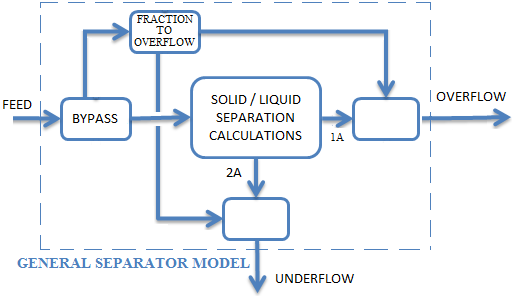
| ||||
| Overflow | 5 | 0 | 5 | 36.67 | |
| Underflow | 95 | 90 | 5 | 63.33 | |
| BypassSeparCalcs enabled (Internal streams 1A and 2A satisfy requirements) see Note in Bypass Species. | |||||
| Overflow | 9.5 | 4.5 | 5 | 43 | |
| Underflow | 90.5 | 85.5 | 5 | 57 | |