SysCAD Tag Changes
Navigation: User Guide ➔ Upgrading Projects ➔ Upgrade Tag Changes
| SysCAD Project Upgrade | Project Upgrade Procedure | Upgrade Tag Changes | Changes that Affect Results | Discontinued Models and DLLs |
|---|
Latest SysCAD Version: 19 March 2024 - SysCAD 9.3 Build 139.35102
SysCAD Tag Changes for Project Upgrade from SysCAD 9.3 Build 138 to Build 139
- Audit - The Audit table has been updated and layout re-organised.
- Some tags names have been changed and some have been removed, please see Audit and Audit in 138 for comparison.
- Please check reports and/or PGM files and change any old tags that may no longer work.
- Links Table - The links table has been updated and layout re-organised.
- Some tags names have been changed and some have been removed, please see Links Table and Links Table 138 for comparison.
- Please check reports and/or PGM files and change any old tags that may no longer work.
- Some miscellaneous tag changes have been made in various unit models to achieve consistency in use and naming across SysCAD models. In almost all cases Tags will automatically update.
- Heating Values - Renamed Heats of Combustion. Tags will automatically update. Can no longer report on basis of normal volume flow.
- More checking of user calculation variable names and project save names, most of the SysCAD model tag naming rules also apply to these. Please see Model Tags for list of the illegal characters. If any existing user calculations contain illegal characters, a warning will be given in the message window on project load.
SysCAD Tag Changes for Project Upgrade from SysCAD 9.3 Build 137 to Build 138
- Thermocompressor tag changes:
- Method is now Model
- Entrainment.Method is no longer a valid tag. Similar new tag is Method.
- Prm.DemandConnection is no longer a valid tag. Similar new tag is Demand.Connection.
- EntRatioReqd, AreaRatio, EntRatio, ExpRatio and CompRatio are now dimensionless (previously were fractions).
- Makeup Block changes:
- Selection of elements is now limited to elements which are present in species in the project (instead of complete list). If some elements were previously selected which are not present in the project, the user will receive a warning on load and it will appear as a blank selection in the makeup block configuration.
- Tag changes:
- For Product Concentration @25 Model: All tags ending in Conc now end in Conc25.
- For Product Molar Concentration Model: All tags ending in ConcMl now end in MlConc.
- For Product Molar Concentration @25 Model: All tags ending in ConcMl now end in MlConc25.
- Project will be auto-upgraded to use the new "Tear" formats.
SysCAD Tag Changes for Project Upgrade from SysCAD 9.3 Build 136 to Build 137
- The method of programmatically activating or deactivating flowsheets via the Plant Model - Flowsheets tab has changed.
- Previously, one field (Active CheckBox) was used to activate or deactivate the flowsheet. Now, there are separate fields, or buttons, for activation or deactivation.
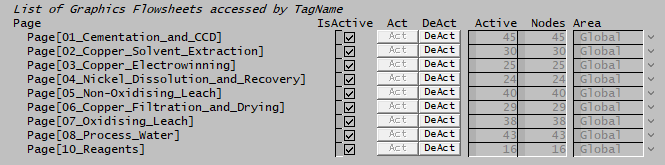 (For full documentation, please see Plant Model - Flowsheets tab)
(For full documentation, please see Plant Model - Flowsheets tab)
- If you have used the functionality on this tab to activate or deactivate flowsheets in pgms or from Excel, then please be aware that you will need to change the field tags.
- See Trigger Subroutines for an example.
- PGM and MP has a few more restricted variable names such as "Filename". If these were used PGM load errors occur. While upgrading, first change these in PGM file before first project save.
- Some more hardwired conversions have been added to the Conversions Database. If the user had previously defined these in their Project Database and the user definition (scale and offset) is not exactly the same as the hardwired definition, then the user conversion will be discarded on load (with an appropriate message). If this occurs, then for the user to (still) have this conversion available to them, they will have to tick Show in the Conversions Defaults and Displays list next to the desired conversion unit.
- There are now two different tags for HoR override value, one for mass basis and one for mole basis. Previously one tag (Rqd_dH) was used for both. Users will be warned to change tags when using the old tags, but they will continue to work.
- The standard heat of formation (H25), standard entropy (S25) and heat capacity (Cp) of H+(aq) are all expected to be zero. Projects with H+(aq) which use non-zero values will not load.
- Stricter tag naming rules have been implemented in build 137.21617. These characters
 are no longer allowed in tag names. Note that existing projects with tags containing these characters will load with warning, the warnings can be removed by changing the SysCAD Tag name to remove the illegal characters.
are no longer allowed in tag names. Note that existing projects with tags containing these characters will load with warning, the warnings can be removed by changing the SysCAD Tag name to remove the illegal characters. - Reaction extent tag change, for example:
- syntax in 136: ["xxxxx.RB.R1.Extent (%)"], New syntax in 137: ["xxxxx.RB.R1.Extent.Required (%)"].
- Please note the old syntax would still work in 137 or later, however, the cross-reference indicators would not work properly unless the 137 syntax is used.
SysCAD Tag Changes for Project Upgrade from SysCAD 9.2 Build 135 to SysCAD 9.3 Build 136
Changes affecting various types of tags and tag management new to SysCAD 9.3 Build 136.
| Model Tags |
Stricter rules for naming of Model Tags. You can no longer use '{', '}', ' | ' and ':' when creating or changing model tags. The maximum length of Model Tags has been reduced from 62 to 50. If either of these issues are encountered at project upgrade they are listed as problem tags. You are not forced to change these immediately, they continue to be allowed. It is recommended that the tags are changed. In some cases if these tags are referenced or used in controllers they can cause errors. It can be better to fix the tags in the original model before upgrading to avoid any of these issues. | ||||
| Species | Require QM, MF and M in some full species tags |
| |||
| Main Species tags Case Sensitive | The species part of tags used in a Stream, Image or Content are now case sensitive. You can now reference P_001.Qo.QM.Co(l) and P_001.Qo.QM.CO(l) separately. | ||||
| Stricter Species Tag Names | Species tag naming is stricter. Key changes include (see Species Tags for full details):
If there are any problem species tags in your project, these need to be corrected
It is recommended that these changes are made in Build 135, prior to upgrading of the project. | ||||
| Species tag conversion |
Species tag conversion (%) may require a more specific conversion unit. You may get a warning such as: (%) no longer allowed change to (%Sol). For example the unit (%) is no longer an option for some species properties and should be replaced with more specific units of measurement such as (%Sol) or (%Liq) or (%Vap). An example of a full tag is component mass fraction in the liquid phase "My_Pipe.Qo.CMF:LPh.H2O (%)" is now "My_Pipe.Qo.CMF.LPh.H2O (%Liq)". | ||||
| Full Tag Changes | Changed Tags | Many tags have been renamed either to achieve consistency across different models or to provide a better description of the tag. Both short and long tags have been improved. The use of _ has been reduced. Begun applying consistent use of abbreviations (e.g. "Reqd" rather than "Rqd" for "Required"). Where "Reqd" is used, generally use this at end of full tag.
| |||
| Discontinued Tags | A few tags that were rarely used or are from very old versions have been removed. In this case a new tag does not exist and these are reported as unknown tags. The user will need to delete these tags or find an alternative tag. | ||||
| Pipe 'Fxd_dP' pressure boost/drop tag |
In Build 135 the tag 'Fxd_dP' used for pressure drop and boost depending on the pressure change method selected. In Build 136 there are now separate tags 'PDropReqd' and 'PBoostReqd'. So any use of 'Fxd_dP' needs to be manually changed to the correct tag. A warning message is given by the pipe model whenever the old tag is used to set a value, however the source is unknown. This could be by controllers, Excel, etc. | ||||
| PlantModel Activate/Deactivate Flowsheet Tags | Activate/Deactivate Flowsheet Tags have changed in SysCAD 9.3. These tags on Plant Model - Flowsheets tab are numbered differently and sorted alphabetically by name. If these tags are used to activate or deactivate flowsheets via external packages (such as MS Excel) their use needs to be reviewed and updated before use. | ||||
| UnitType rather than ClassId | On the Info tab page for all models, the tag "ClassId" has been changed to "UnitType". And "ClassGroup" has been changed to "UnitGroup". Where these are used in TagSelect statements in Excel these will need updating. | ||||
| $SDB Tag Changes |
$SDB tags with parameters no longer work. Due to changes on Species Properties page, the tags have changed and can no longer include a temperature and pressure specification. For example "$SDB.H2O(l).msSf(550.00,200.00) (kJ/kg.C)" will give "tag not found" error. In PGMs use the Species Database Class instead. | ||||
| Audit and Links pages Tag Changes |
Almost all models have a Links and Audit tab page. Some tags have been updated but importantly the grouping of tags into sections has changed resulting in many 9.2 full tags for these pages no longer being recognised or auto-upgraded. If these tags are used in your project or reports they will not be recognised as valid tags and will need to be corrected. | ||||
| Managing Tag Changes |
| ||||