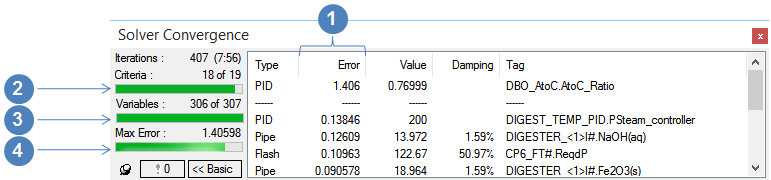Solver Setting - Convergence
Jump to navigation
Jump to search
Navigation: User Guide ➔ Menu Commands ➔ View ➔ Solver Settings ➔ Convergence
| SS Only | Dynamic Mode Only | ||||||||||||||
|---|---|---|---|---|---|---|---|---|---|---|---|---|---|---|---|
| FS_Solver | ProBal | Dynamic | Method | Scenario | Spills | Vents | SS Monitor | SS Finder | Convergence | GlobalTear | Tears | TearTags | Tolerances | Analysis | Changes |
Steady State (ProBal) Parameters
This section describes the parameters on the Convergence tab that are only displayed in a Steady State (ProBal) project.
- The Convergence Tab covers all the information available in the Solver Status window.
- The Convergence Tab offers more in-depth information about the solver status than the solver status window.
- The solver status information can be accessed via this tab for reporting purposes.
|
Tag (Long/Short) | |Input / Calc| |Description | |||||||
| Convergence... | |||||||
| Settings (Some of these values can also be entered via Project - Solver Setup) | |||||||
| MaxIterations / MaxIters | Input | Maximum number of iterations SysCAD will solve for before it stops. | |||||
| Iterations | Display | The number of iterations performed in the current run. | |||||
| ConvergedItersReqd | Input | The minimum number of consecutive iterations the solved solution will hold for before SysCAD stops. | |||||
| ShowErrorColumn | Off | The Error Column in the Solver Convergence Window will be hidden. | |||||
| On | The Error Column in the Solver Convergence Window will be displayed, and the Normalised Relative Error will be in fractions (as shown in the picture above | ||||||
| On(Perc) | The Error Column in the Solver Convergence Window will be displayed, and the Normalised Relative Error will be in percent. | ||||||
Dynamic Parameters
This section describes the parameters on the Convergence tab that are only displayed in a Dynamic project.
- The Convergence Tab offers in-depth information about the solver status.
- The solver status information can be accessed via this tab for reporting purposes.
|
Tag (Long/Short) |
Input / Calc |
Description | |||||
| Convergence... | |||||||
| Settings | |||||||
| MaxIterations / MaxIters | Input | Maximum number of iterations SysCAD will solve flowsheet for each step, before it moves on to the next step. (This value can also be entered via Project - Dynamic Setup - Tears) | |||||
Common Parameters
This section describes the parameters on the Convergence tab that are displayed in both Steady State (ProBal) and Dynamic projects.
- The Convergence Tab offers in-depth information about the solver status.
- The solver status information can be accessed via this tab for reporting purposes.
Note: Only Type=PipeTear are relevant in Dynamic projects, as these are the only convergence criteria for each step.
| Tag (Long/Short) | Input / Calc | Description | ||||||
| Message.Frequency | Available from Build 139. | |||||||
| Off | Only available in Dynamic projects. Reporting of tears not being converged is off. | |||||||
| Continuous | Continuous reporting of tears not being converged. | |||||||
| StoppedOrPaused | Only available in Steady State projects. Tears not being converged messages will only be reported when model is stopped or paused. | |||||||
| StoppedOrIdling | Only available in Dynamic projects. Tears not being converged messages will only be reported when model is stopped or idling. | |||||||
| BadStep.Messages | Tickbox | Available from Build 139. Only visible in Dynamic projects. Report Bad Step (not converged) messages to Messages Log in addition to Conditions window. | ||||||
| Criteria Counts | ||||||||
| Criteria... | ||||||||
| Type | Count | Active | Busy | Good | Limit | NoFlow | Manual | Off |
|---|---|---|---|---|---|---|---|---|
| PID | Number of criteria | Active or inactive. Eg. If the PID controller is inactive, the PID active value will be lower than the count value |
Busy or not solved. Eg. If the PID controller is not solved, the busy value will be >0 |
Good or Solved. Eg. If the PID controller is solved, the Good value will be >0 |
criteria values at limit. Eg. If the PID controller output is at limit, the Limit value will be >0 |
criteria values with no flow. | criteria in Manual Eg. If the PID controller is placed in manual mode, the manual value will be >0 |
criteria Off Eg. If the PID controller is switched off, the PID off value will be will be >0 |
| FlashTrain | ||||||||
| PipeTear | ||||||||
| Total | ||||||||
| Variable Counts | ||||||||
| Vars... | ||||||||
| Type | Count | Active | Busy | Good | Limit | NoFlow | Manual | Off |
| PID | Number of variable, one per criteria | Active or inactive. Eg. If the PID controller is inactive, the PID active value will be lower than the count value |
Busy or not solved. Eg. If the PID controller is not solved, the busy value will be >0 |
Good or Solved. Eg. If the PID controller is solved, the Good value will be >0 |
variable at limit. Eg. If the PID controller output is at limit, the Limit value will be >0 |
criteria values with no flow. | variable in Manual Eg. If the PID controller is placed in manual mode, the manual value will be >0 |
variable Off Eg. If the PID controller is switched off, the PID off value will be will be >0 |
| FlashTrain | ||||||||
| PipeTear | Number of variables, many per criteria | |||||||
| Total | Total Number of variables | |||||||
| Maximum variable Errors | ||||||||
| Vars... | ||||||||
| Type | Max | MaxTag | ||||||
| PID | Maximum PID variable Error | Tag of PID variable with Maximum Normalised Relative Error | ||||||
| FlashTrain | Maximum Flash Train variable Error | Tag of Flash Train variable with Maximum Normalised Relative Error | ||||||
| PipeTear | Maximum Tear stream variable Error | Tag of Tear stream variable with Maximum Normalised Relative Error | ||||||
| Worst | Maximum variable Error | Maximum variable Error Tag | ||||||
| Solver Convergence | ||||||||
| Converged | Display | Only visible in Steady State projects. A value of 1 indicates that the project is converged (solved), while a value of 0 indicates that it is not yet converged/solved. | ||||||
| Steps | Display | Only visible in Dynamic projects. The number of steps performed in the current run. | ||||||
| Steps.Good | Display | Only visible in Dynamic projects. The number of good (converged) steps performed in the current run. | ||||||
| Steps.Bad | Display | Only visible in Dynamic projects. The number of bad (not converged) steps performed in the current run. | ||||||
| Iterations | Display | The number of iterations the solver has completed in the current run (overall). | ||||||
| Iterations.Converged / ConvergedIters | Display | Only visible in Steady State projects. The number of iterations the solver has completed under converged conditions. | ||||||
| SolveTime | Display | The amount of time taken to solve the project. | ||||||
| SolveTimeStats | Display | Provides link to the Plant Model - Statistics tab. | ||||||
| Progress.Error / Prog.Error | Display | Only visible in Steady State projects. This is the Solver progress Bar for errors, when the bar is full, the project is solved. Indicated in the picture above | ||||||
| Solver Convergence (Current Step) | ||||||||
| Step.Iterations | Display | Only visible in Dynamic projects. The number of iterations the solver has completed in the current step. | ||||||
| Step.Converged | Display | Only visible in Dynamic projects. A value of 1 indicates that for the current step, the project is converged (solved), while a value of 0 indicates that it is not yet converged/solved. | ||||||
| Active | Done | Busy | Progress | |||||
| Criteria | Number of Active Criteria Active = Busy + Good + Limit + Manual |
Number of criteria solved Done = Good + Limit + Manual |
Number of Criteria still solving | Criteria solving progress bar, shown in picture above | ||||
| Variables / Vars | Number of Active Variables Active = Busy + Good + Limit + Manual |
Number of Variables solved Done = Good + Limit + Manual |
Number of Variables still solving | Variables solving progress bar, shown in picture above | ||||
| Criteria.GroupByArea | Tickbox | Available from Build 139. If enabled, the following table will be shown with criteria grouped by Area. | ||||||
| Area | Cvgd | Iters | Active | Done | Busy | Area | ||
| Criteria.AreaX | A value of 1 indicates that the area is converged (solved), while a value of 0 indicates that it is not yet converged/solved. | The number of iterations the solver has completed. | The number of active criteria in the area. | The number of criteria in the area which have been met (solved). | The number of criteria in the area still to be satisfied (still solving). | The name of the area. | ||
| Converge Variables | ||||||||
| CvgNotes... | ||||||||
| No | State | Type | Target | Value | Error | Fails | Area | Tag |
| Number: Worst Error Descending Lists up to 20 variables. |
State of the Variable | Type of the Variable | Target value of the variable | Actual value of the variable | Variable normalised relative error | number of iterations variable failed to converge | Available from Build 139. The area the variable belongs to. |
Variable Tag. |
| CopyCriteria | Copy To Clipboard Button | Copies selected lists from the Converge Variables table to the clipboard.
Options are:
| ||||||
| CopyVariables | Copy To Clipboard Button | |||||||
| Criteria and Variable Counts | ||||||||
| ||||||||