Reaction Block (RB)
(Redirected from RB)
Jump to navigation
Jump to search
Navigation: Models ➔ Sub-Models ➔ Reaction Block (RB)
| Overview | Reaction Block Data Section | RB Sub Model (Model Theory) | ||||||
|---|---|---|---|---|---|---|---|---|
| Reaction Editor | Reaction Block Summary | Reaction Block Tabs (Main) | Individual Reactions | Reaction Extents | Source / Sink / Heat Exchange | Solving Order - Sequential or Simultaneous | Energy Balance | Heat of Reaction / Heat of Dilution / Partial Pressures |
Data Sections
A description of the variables on the Reaction Block access pages is given here.
- RB - When the user adds a reaction block to a unit, SysCAD creates the RB tab. This tab contains a summary of the reaction conditions.
- RS - Displays the reactions in a summary table. User can select to display more or less fields.
- Individual Reactions - When a reaction file is loaded into the unit, SysCAD creates at least one additional tab, R1. Depending on the number of reactions specified within the reaction file, there may be more than one of these tabs. The additional sections will be numbered Rn, where n is the number of the first reaction on that page. For example, if the reaction file contains 5 reactions, the first 3 may appear on the R1 page, then the next page will be labelled R4.
- Source (Src) - This tab will be visible if the user adds a Source in the reaction file. This will display all of the fields relating to the Source species.
- Sink (Snk) - This tab will be visible if the user adds a Sink in the reaction file. This will display all of the fields relating to the Sink species.
- Heat Exchange (RHX) - This tab will be visible if the user adds a Heat Exchange in the reaction file. This will display all of the fields relating to the Heat Exchange configuration.
RB Section
| Tag (Long/Short) | Input / Calc / Options | Description |
| RB... | ||
Reaction Block | ||
| On | Tick Box | Used to enable the reaction file. The default is On. |
| AutoReload | Tick Box | This enables the automatic reloading of the reaction file if it has been changed. The user then does not have to click on the 'ReLoad' button each time a change is made to the reaction file. |
| StopForRCTFileError | Tick Box | Available from Build 139.31388. Prevents project from running if there is an RCT file missing or fails to load. This a global option which applies to all reaction blocks. Also available in Solver Settings. Will not be applied if RB is not On. |
| RCT_Name | Input | The user may type in the name of the required reaction file, or if the user leaves this field Blank and clicks on the Edit_RCT button, SysCAD will create a reaction file with the same name as the unit. |
| RCT_Folder | Display | The full path of the folder which contains the reaction file is displayed here. |
| FileState | OK | No problem with rct file. |
| Not Specified | RCT_Name field is blank. | |
| Not Found | Specified file cannot be found in the Reactions subfolder of the project. | |
| Load Error | File is found but has problems found on load, refer to LoadState for more information. | |
| LoadState | Display | A number of possibilities exist here. Before a reaction file is entered, this field will state 'No Reactions'. Once the reaction file is entered it will have either 'OK', if all is well, or an error message if there is a problem. The message will depend on the error. |
| Error | Display | If there is an error with the RCT file, this will give the line number of the error, and a brief message describing the error. |
| Edit_RCT | Button | Opens the reaction file in the editor defined in the General Options (Please see Setting the Reaction Editor for more information on selecting the editor. The default editor is Notepad, but we recommend using the SysCAD Reaction Editor). |
| Reload_RCT | Button | Manually reloads the reaction file after changes are made. |
| Browse_RCT | Button | The user can browse for the reaction file by clicking on this button. |
| Notes | Input | The user may type in notes related to the reactions. This field can be accessed in the same way as all other fields, i.e. it may be added to Excel reports, to be read or set. |
Settings | ||
| ExtentType | This list box allows the user to set the error tracking methods for the current RB block.
| |
| All_Strict | Error tracking is switched on and ALL reactions in this Reaction Block will be tracked. | |
| All_Target | Error tracking is switched off for ALL reactions in this Reaction Block. | |
| Strict | Error tracking can be switched on or off for each individual reaction. The default for reactions in this Reaction Block will be on. | |
| Target | Error tracking can be switched on or off for each individual reaction. The default for reactions in this Reaction Block will be off. | |
| LimitAmountReacted | This list box allows the user to limit the amount of the extent species reacted for each individual reaction. Depending on the option chosen, additional input fields will be available for each individual reaction. If the limits are reached, the unit will give a warning if ExtentType is set to Strict. | |
| Off | There are no limits on the amount reacted. | |
| AsMass - Fwd & Rev | The user can limit the mass reacted of the extent species in both the forward and reverse directions. | |
| AsMass - Forward | The user can limit the mass reacted of the extent species in the forward direction only. | |
| AsMass - Reverse | The user can limit the mass reacted of the extent species in the reverse direction only. | |
| AsMoles - Fwd & Rev | The user can limit the moles reacted of the extent species in both the forward and reverse directions. | |
| AsMoles - Forward | The user can limit the moles reacted of the extent species in the forward direction only. | |
| AsMoles - Reverse | The user can limit the moles reacted of the extent species in the reverse direction only. | |
| LimitFractionReacted | This list box allows the user to limit the fraction of the extent species reacted for each individual reaction. Depending on the option chosen, additional input fields will be available for each individual reaction. If the limits are reached, the unit will give a warning if ExtentType is set to Strict. | |
| Off | There are no limits on the amount reacted. | |
| Fwd & Rev | The user can limit the fraction reacted of the extent species in both the forward and reverse directions. | |
| Forward | The user can limit the fraction reacted of the extent species in the forward direction only. | |
| Reverse | The user can limit the fraction reacted of the extent species in the reverse direction only. | |
| StandardSpModel | Tick Box | If user is using a non-standard species model, e.g. Bayer model, then selecting this box will force the reaction block to calculate values using the Standard Species Model. (If the user IS using the Standard Model, then this will have no effect) |
| OverrideHtDil | Tick Box | If this option is enabled then the reaction energy will NOT include any Heat of Dilution effects (this is NOT recommended), i.e. the reactions will not take any dilution or concentrating effects into account. This is only relevant IF the project includes any species that have Heat of Dilution data entered in the database. See Heat of Dilution in Reaction Energy Calculations for more information. |
| OverridePP | Tick Box | If this is enabled then user can choose the Partial Pressure override method used when calculating the enthalpy of gaseous species used in the reaction block energy calculations. If this is disabled, then the reaction calculations are carried out using the feed partial pressure to calculate the enthalpy of gaseous species. This is only relevant if Steam and other gases are present in the Reaction Block. See Partial Pressure of Gases in Reaction Energy Calculations for more information. If this is enabled an additional group of RB.VapourHf tags will be visible. |
| VapourHf.Method | Only visible if the OverridePP option has been selected. There are several methods available to the user for calculating/setting the partial pressure used when calculating the enthalpy of gaseous species to be used in the reaction block calculations. Use of the different methods will not change the amount of material reacted or the final temperature of the stream. It will only change where the energy is reported between the HOR for an individual reaction and the Work term. Refer to Partial Pressure of Gases in Reaction Energy Calculations for more information. | |
| TotalPressure | The partial pressure used will be the total feed pressure. | |
| FeedPP | The partial pressure used will be the feed partial pressure (this is identical to not using the Partial Pressure Override). | |
| ProductPP | The partial pressure used will be the product partial pressure. | |
| EnviroPPFrac | The partial pressure used will be the environmental fraction of the gas (as defined on the Plant Model-Environment page) multiplied by the total pressure. | |
| UserDefinedPPFrac | The partial pressure used will be the user defined fraction of the gas multiplied by the total pressure. | |
| UserDefinedPP | The partial pressure used will be the user defined partial pressure. | |
| IgnoreLockup | Tick Box | This option allows the user to ignore the LockUp functionality, if it has been enabled. Normally, lockup is specifically enabled so that the 'locked up' portion of a species will NOT react. However, it can also be used to emulate a portion of a species as some quality, such as Fines, or orginating from a different source. In this case, the user may require the locked up portion to react, in which case this 'Ignore Lockup' tickbox must be enabled. |
| OverrideProductT | Tick Box | This option is recommended if the final temperature from the RB block is set by the user. The overall Energy Balance of the model is maintained and reported in the overall Energy Balance on the first RB tab page and on the Audit page. See Override Product Temperature Option for more information. Selecting this option results in fewer computations in SysCAD and hence increases the solver speed. The HOR of individual reactions does not need to be calculated and is not shown. If this option is enabled an additional group of RB.ProductTemp tags will be visible. |
ProductTemp... | ||
| These fields are only visible if the OverrideProductT option has been selected. | ||
| Method | FeedT | The feed temperature will be maintained. |
| DeltaT | The product temperature = Feed temperature + DeltaT. | |
| UserT | The product temperature is forced to a user specified value. | |
| ConstHf | No external energy will be added. From a temperature and overall energy view, this is equivalent to not using the OverrideProductT option, but due to less required calculations, it is faster. | |
| Reqd.DeltaTemp / DeltaT_Reqd | Input | This field is only visible if the DeltaT method is selected. This is the user specified required temperature difference between the RB feed and RB product temperatures. A positive number indicates an increase in temperature while a negative number indicates a decrease in temperature. |
| Reqd.UserTemp / UserT_Reqd | Input | This field is only visible if the UserT method is selected. This is the user specified required product temperature. |
| The following fields are only visible if the EnergyInfo list box (under the Display Extra Information section) is set to User Defined Info or All Energy Info. | ||
| UsrDefT | Input | The user defined temperature for the reactions. The default is 25°C. This temperature is for display purposes only, it does not affect the calculated results. The displayed values affected will be under Tag.RB.dH@UsrDef fields and the xxxx.@UsrDef fields under each individual reaction. |
| UsrDefP | Input | The user defined Pressure for the reactions. The default is atmospheric. This pressure is for display purposes only, it does not affect the calculated results. The displayed values affected will be under Tag.RB.dH@UsrDef fields and the xxxx.@UsrDef fields under each individual reaction. |
Display Extra Information | ||
| The following three fields allow the user to display or remove additional information for each individual reaction and, in some cases, for the overall reaction block. These options apply individually in each reaction block in the project. | ||
| EnergyInfo This field is NOT visible if the OverrideProductT option has been selected. Please also see Display Additional Reaction Information |
Basic Info Only | No additional energy values will be displayed. |
| User Defined Info | Overall and individual reaction energy values (such as heat of reaction) are displayed at a User Defined temperature and pressure (@UsrDef). | |
| Feed Info | Overall and individual reaction energy values (such as heat of reaction) are displayed at Feed temperature and pressure (@Fd). | |
| Product Info | Overall and individual reaction energy values (such as heat of reaction) are displayed at Product temperature and pressure (@Pr). | |
| Feed & Product Info | Overall and individual reaction energy values (such as heat of reaction) are displayed at Feed and Product temperature and pressure (@Pr). | |
| Reference Info | Overall and individual reaction energy values (such as heat of reaction) are displayed at the reference temperature (0°C) and pressure (101.325 kPa) (@Ref). | |
| All Energy Info | Overall and individual reaction energy values (such as heat of reaction) are displayed at all four sets of temperatures and pressures defined above. | |
| SpChangeInfo Please also see Species Change / Requirements Data Fields |
Basic Info Only | The mass and molar change for only a single species (the 'report' species) will be displayed for each individual reaction. This is normally the 1st reactant species. However, if the user overrides the Heat of Reaction, then the report species is always the species for which the user Heat of Reaction is specified. |
| All Species - Mass | Extra fields will be displayed for each individual reaction, showing the Mass change for all reactant and product species. | |
| All Species - Molar | Extra fields will be displayed for each individual reaction, showing the Molar change for all reactant and product species. | |
| All Species - Both | Extra fields will be displayed for each individual reaction, showing both the Mass and Molar change for all reactant and product species. | |
| SummaryTableInfo Please also see RS tab page. |
Basic | The reactions summary table will include: Reaction Number, Reaction On/Off, Reaction |
| Extent | The reactions summary table will include: Reaction Number, Reaction On/Off, Reaction Extent Required, Reaction Extent Achieved, Reaction, Reaction Extent Description. | |
| Extent,Transfer | The reactions summary table will include: Reaction Number, Reaction On/Off, Reaction Extent Required, Reaction Extent Achieved, Mass Reacted (of Xfer report species), Reaction, Reaction Extent Description. | |
| Extent,Energy | The reactions summary table will include: Reaction Number, Reaction On/Off, Reaction Extent Required, Reaction Extent Achieved, Energy Change (HsGain) @ 0°C, Reaction, Reaction Extent Description. | |
| Transfer | The reactions summary table will include: Reaction Number, Reaction On/Off, Mass Reacted (of Xfer report species), Reaction | |
| Transfer,Energy | The reactions summary table will include: Reaction Number, Reaction On/Off, Mass Reacted (of Xfer report species), Energy Change (HsGain) @ 0°C, Reaction | |
| All | The reactions summary table will include: Reaction Number, Reaction On/Off, Reaction Extent Required, Reaction Extent Achieved, Mass Reacted (of Xfer report species), Energy Change (HsGain) @ 0°C, Reaction, Reaction Extent Description. | |
| ShowReactionLimits | Tick Box | If this is enabled, then each individual reaction will display additional information about the maximum mass and molar changes that are possible with the reaction in the forward and reverse directions, based on the available amounts of reaction species. |
| ShowSpRequirements Please also see Display Additional Reaction Information |
Off | No additional displays. |
| AsMass - All | Extra fields will be displayed for each individual reaction and overall, showing the Mass required for all reactant and product species to meet the required extent. | |
| AsMass - Select | Extra fields will be displayed for each individual reaction and overall, showing the Mass required for selected species to meet the required extent. | |
| AsMoles - All | Extra fields will be displayed for each individual reaction and overall, showing the Moles required for all reactant and product species to meet the required extent. | |
| AsMoles - Select | Extra fields will be displayed for each individual reaction and overall, showing the Moles required for selected species to meet the required extent. | |
| AsBoth - All | Extra fields will be displayed for each individual reaction and overall, showing both the Mass and Moles required for all reactant and product species to meet the required extent. | |
| AsBoth - Select | Extra fields will be displayed for each individual reaction and overall, showing both the Mass and Moles required for selected species to meet the required extent. | |
| Sp0X | List | Only visible if one of the ShowSpRequirements Select methods has been chosen. X is the number of the selected species. Select the required species from the list. There will usually be one extra to allow another species to be added. To remove a species, choose the “-” option instead of the selected species. |
| ReactionDisplaySigDig | Input | This is a global setting. It allows the user to set the maximum number of significant digits displayed in the reaction line. This is only for display purposes, it will not affect the elemental balance internally.
For example: if ReactionDisplaySigDig = 5, then for reaction:
The RB.R1.Reaction filed will display:
|
| ShowReactionSummary Please also see All Available Reaction Information |
Tick Box | If this is enabled, then each individual reaction for ALL reaction blocks in the project will display additional information about the Mass and Molar changes associated with the species in that reaction. |
| HideOffReactions | Tick Box | If this is enabled, then any individual reactions which have been turned off will not be shown in the Individual Reactions data section, except for the On tickbox. It will still be shown in the Reactions Summary Table. |
RB Solver Settings | ||
| AllowStartAtPrevious | Tick Box | The solver will start the reaction convergence at the previous value. |
| Tolerances | Reset to Defaults | Pressing this button will reset the tolerances to default values. |
| The table row and column headings are described below (note: units shown on far right of table): | ||
| Extent | Row heading | The values displayed are for the iterative reaction extent solver. |
| Blocks | Row heading | The values displayed are for the iterative Simultaneous Equations Convergence solver. |
| Mass | Row heading | The values displayed are for the transfer of Mass & Source/Recycle Convergence solver. |
| HeatXchg | Row heading | The values displayed are for the iterative reaction Heat Exchange Convergence solver. |
| Temperature | Row heading | The values displayed are for the iterative reaction temperature Convergence solver. |
| Iters.Max | Column heading | The maximum number of iterations of the convergence solver. |
| Tol.SigDigits | Column heading | Convergence relative tolerance in the form of Significant Digits. SigDigits = -log(Tol.Rel). |
| Tol.Rel | Column heading | The convergence relative tolerance. Generally, the user should not have to alter this value. If the solution is difficult, the user may set this to a larger number to improve the speed of the solution. |
| Tol.Abs | Column heading | The convergence absolute tolerance. Generally, the user should not have to alter this value. However, if the solution is difficult, the user may set this to a larger number to improve the speed of the solution. |
RB.. (RB Continued)
| Tag (Long/Short) | Input / Calc / Options | Description |
| Edit_RCT | Button | Opens the reaction file in the editor defined in the General Options (Please see Setting the Reaction Editor for more information on selecting the editor. The default editor is Notepad, but we recommend using the SysCAD Reaction Editor). |
Results | ||
| RunState | Display | This reports run time messages for the reaction file. |
| Feed.Temperature / Feed.T | Calc | The temperature of the feed material to the reaction block. |
| Rct.Feed.Temperature / Rct.Feed.T | Calc | The temperature of the feed material prior to any reaction occuring but after any adjustments to enthalpies of species has been made. |
| Rct.Prod.Temperature / Rct.Prod.T | Calc | The temperature of the product material after all reactions have taken place but prior to any heat exchange and automatic phase changes have been applied. |
| Prod.Temperature / Prod.T | Calc | The temperature of the product material after all reactions, heat exchange and automatic phase changes have occurred. |
| Pressure / P | Calc | The pressure of the reaction block. Reactions are carried out at a constant total pressure. |
| PP.Used.H2O(g) | Calc | This is the partial pressure of steam used when calculating the enthalpy of gaseous species to be used in the reaction block calculations. If OverridePP is not enabled, then this will be the partial pressure of steam in the feed to the reaction block. |
| Rct.Feed.MassFlow / Rct.Feed.Qm | Calc | Only visible in Steady-State projects. The total mass flow of material fed to the reaction block, including Locked Up material. |
| Bypass.MassFlow / Bypass.Qm | Calc | Only visible in Steady-State projects. The mass flow of material which bypasses the reaction block due to LockUp. |
| Source.MassFlow / Source.Qm | Calc | The mass flow of the total source material added to the reaction block. |
| Source.TotalMass / Source.Mt | Calc | Only visible in Dynamic projects. The total mass of source material added to the reaction block from the beginning of the current run. |
| Sink.MassFlow / Sink.Qm | Calc | The mass flow of the total material sent to the reaction block sink. |
| Sink.TotalMass / Sink.Mt | Calc | Only visible in Dynamic projects. The total mass of material sent to the reaction block sink from the beginning of the current run. |
| Rct.Prod.MassFlow / Rct.Prod.Qm | Calc | Only visible in Steady-State projects. The total mass flow of material exiting the reaction block, after material has been sent to the sink. |
Solve (RB Solver Results)... | ||
| The table row and column headings are described below: | ||
| Extent | Row heading | The number of iterative Extent Calculations |
| Reaction | Row heading | The number of iterative Reaction Rates. |
| Blocks | Row heading | The number of iterative Simultaneous Equations. |
| Transfer | Row heading | Iterative Amounts Transferred. |
| HeatXchg | Row heading | The number of iterative reaction heat exchange Calculations. |
| Overall | Row heading | Main RB Solution |
| Iters.Total | Column heading | The total iteration count. |
| Iters.Loop | Column heading | The iteration loop count. |
| Loop.Fail | Column heading | The number of iteration loop failed to solve. |
| Loops.Good | Column heading | The number of iteration loop converged. |
| Loops.Bad | Column heading | The number of iteration loop not converged. |
| Reaction.Transfers | Calc | The number of species transfers in the reaction block. |
| Time | Calc | The solve time that was required for the current iteration for just this reaction block. |
VapourHf... | ||
| These fields are only visible if the OverridePP option has been selected. | ||
| VapourHf.Method | There are several methods available to the user for calculating/setting the partial pressure used when calculating the enthalpy of gaseous species to be used in the reaction block calculations. Use of the different methods will not change the amount of material reacted or the final temperature of the stream. It will only change where the energy is reported between the HOR for an individual reaction and the Work term. Refer to Partial Pressure of Gases in Reaction Energy Calculations for more information. | |
| TotalPressure | The partial pressure used will be the total feed pressure. | |
| FeedPP | The partial pressure used will be the feed partial pressure (this is identical to not using the Partial Pressure Override). | |
| ProductPP | The partial pressure used will be the product partial pressure. | |
| EnviroPPFrac | The partial pressure used will be the environmental fraction of the gas (as defined on the Plant Model-Environment page) multiplied by the total pressure. | |
| UserDefinedPPFrac | The partial pressure used will be the user defined fraction of the gas multiplied by the total pressure. | |
| UserDefinedPP | The partial pressure used will be the user defined partial pressure. | |
| PP.Rqd.H2O(g) | Input | This field is only visible if the UserDefinedPP method is selected. This is the user specified required partial pressure of steam used when calculating the enthalpy of gaseous species to be used in the reaction block calculations. |
| PP.Used.H2O(g) | Calc | This is the partial pressure of steam used when calculating the enthalpy of gaseous species to be used in the reaction block calculations, based on what the user has selected for the method. |
| PP.Feed.H2O(g) | Calc | This is the partial pressure of steam in the feed. |
| PP.Prod.H2O(g) | Calc | This is the partial pressure of steam in the product. |
| PPf.Rqd.H2O(g) | Input | This field is only visible if the UserDefinedPPFrac method is selected. This is the user specified required partial pressure fraction of steam used when calculating the enthalpy of gaseous species to be used in the reaction block calculations. |
| PPf.Used.H2O(g) | Calc | This field is only visible if the EnviroPPFrac or UserDefinedPPFrac method is selected. This is the partial pressure fraction of steam used when calculating the enthalpy of gaseous species to be used in the reaction block calculations. |
| PPf.Feed.H2O(g) | Calc | This field is only visible if the EnviroPPFrac or UserDefinedPPFrac method is selected. This is the partial pressure fraction of steam in the feed. |
| PPf.Prod.H2O(g) | Calc | This field is only visible if the EnviroPPFrac or UserDefinedPPFrac method is selected. This is the partial pressure fraction of steam in the product. |
| Work.Feed | Calc | The HOR for H2O(g)@PPFeed –> H2O(g)@PPUsed. Obviously if there is no H2O(g) in the feed then this term is zero. |
| Work.Product | Calc | The HOR for H2O(g)@PPUsed –> H2O(g)@PPProd. Obviously if there is no H2O(g) in the product then this term is zero. |
Energy Balance | ||
| HOR.Diff@0 | Calc | The difference between "calculated Heat of reaction (HOR)" and the "HOR used". |
| SysCAD calculates the Energy values for the overall reaction block at up to 5 different Temperatures and Pressures: dH@0 is always displayed. This displays values at 0°C and the unit pressure. The user may choose to also display the following values by selecting one or all in EnergyInfo:
| ||
| Nett | Calc | The overall enthalpy change in the reaction block. This includes all reactions, any heat exchange specified within the RCT file and the enthalpy of any material added (Sources) or lost (Sinks) in the reaction file. A positive number denotes sensible heat gain. |
| Rct | Calc | The overall Heat of Reaction for ALL reactions in the Reaction Block. A Negative number denotes an exothermic result. |
| Work | Calc | The sum of the energy required to change steam from its feed partial pressure to the partial pressure used in the reaction block calculations and the energy required to change steam from the partial pressure used in the reaction block calculations to the product partial pressure. |
| HtDiln.Species | Calc | The enthalpy change due to Heat of Dilution of the specified species (for example HtDiln.H2SO4(aq)) If the user has chosen to Override the Heat of Dilution then this value will be 0. Refer to Heat of Dilution in Reaction Energy Calculations for details on how this is calculated. |
| HX | Calc | Energy supplied or removed from the unit using the HeatExchange method or by using OverrideProductT. A positive number means energy ADDED to the system. |
| Source | Calc | The Energy added to the unit due to the addition of any material via the RB Source. A positive number means energy ADDED to the system. |
| Sink | Calc | The Energy removed from the unit due to the removal of the material via the RB Sink. A negative number means energy REMOVED from the system. |
Estimated Species Requirements (Mass/Mole Basis) | ||
| The following fields will only be visible if the ShowSpRequirements field on the RB tab page is set to any option except Off. | ||
| MsRequired.SpeciesX (Required) | Calc | Only be visible if the ShowSpRequirements field is set to one of the AsMass or AsBoth options. The total mass required of species X in order to satisfy all reaction extents. |
| MsExcess.SpeciesX (Excess) | Calc | Only be visible if the ShowSpRequirements field is set to one of the AsMass or AsBoth options. The total excess mass of species X present in the feed (Feed Mass - MsRequired). |
| MlRequired.SpeciesX (Required) | Calc | Only be visible if the ShowSpRequirements field is set to one of the AsMoles or AsBoth options.T he total moles required of species X in order to satisfy all reaction extents. |
| MlExcess.SpeciesX (Excess) | Calc | Only be visible if the ShowSpRequirements field is set to one of the AsMoles or AsBoth options. The total excess moles of species X present in the feed (Feed Moles - MlRequired). |
| RctCount.SpeciesX (#Eqns) | Display | The number of reactions which contain species X. |
RS - Summary Table Information
| Tag (Long/Short) | Input / Calc / Options | Description |
| Edit_RCT | Button | Opens the reaction file in the editor. |
| SummaryTableInfo | Basic | The reactions summary table will include: Reaction Number, Reaction On/Off, Reaction |
| Extent | The reactions summary table will include: Reaction Number, Reaction On/Off, Reaction Extent Required, Reaction Extent Achieved, Reaction, Reaction Extent Description. | |
| Extent,Transfer | The reactions summary table will include: Reaction Number, Reaction On/Off, Reaction Extent Required, Reaction Extent Achieved, Mass Reacted (of Xfer report species), Reaction, Reaction Extent Description. | |
| Extent,Energy | The reactions summary table will include: Reaction Number, Reaction On/Off, Reaction Extent Required, Reaction Extent Achieved, Energy Change (HsGain) @ 0°C, Reaction, Reaction Extent Description. | |
| Transfer | The reactions summary table will include: Reaction Number, Reaction On/Off, Mass Reacted (of Xfer report species), Reaction | |
| Transfer,Energy | The reactions summary table will include: Reaction Number, Reaction On/Off, Mass Reacted (of Xfer report species), Energy Change (HsGain) @ 0°C, Reaction | |
| All | The reactions summary table will include: Reaction Number, Reaction On/Off, Reaction Extent Required, Reaction Extent Achieved, Mass Reacted (of Xfer report species), Energy Change (HsGain) @ 0°C, Reaction, Reaction Extent Description. | |
| HideOffReactions | Tick Box | If this is enabled, then any individual reactions which have been turned off will not be shown in the Individual Reactions data section, except for the On tickbox. It will still be shown in the Reactions Summary Table shown below. |
| Displays the Reaction Summary Table Information. Note: For extent types with two parameters, such as the Dynamic Rate or Dynamic Fraction, the required column will be blank. In these cases, the Achieved column shows the FracPerStep.Achieved. | ||
| Basic | ||
| Extent | 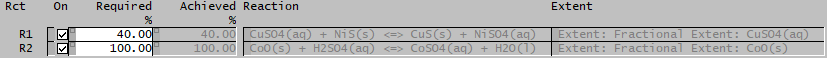
| |
| Extent,Transfer | 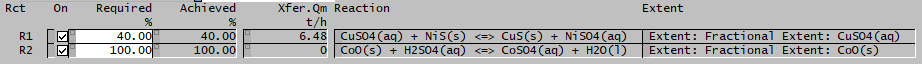
| |
| Extent,Energy | 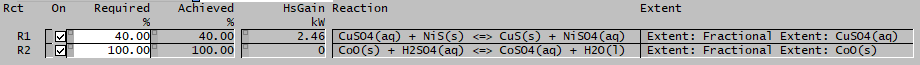
| |
| Transfer | 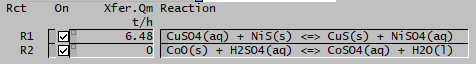
| |
| Transfer,Energy | 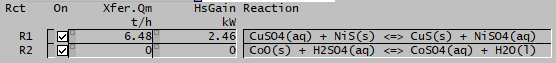
| |
| All | 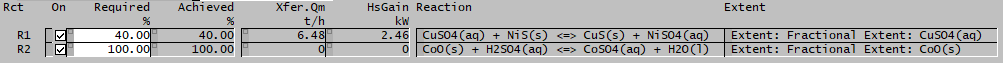
| |
| Reaction and Species Info | ||
| NoOfReactions / NumRB.Count | Calc | The number of reactions in this reaction block. |
| NumRB.OverrideHOR | Calc | The number of reactions that have their heat of reaction overridden by a user specified value. |
| SpeciesCount / SpCount | Calc | The number of species involved in reactions in this reaction block. |
| SpeciesList / SpList | Display | A list of the species involved in reactions in this reaction block. |
| Reaction Counts | ||
| NumRB.ExtentNotAchieved | Calc | The number of reactions that have not achieved their required reaction Extents. |
| NumRB.ExtentSpMissing | Calc | The number of reactions for which there is no species for which the Extent is defined in the Feed to the reaction. (This condition does not generate an error message) |
| NumRB.ZeroExtent | Calc | The number of reactions that have Reaction Extent = 0. |
| NumRB.NothingReacted | Calc | The number of reactions that do not have any reaction occurring. |
| NumRB.Off | Calc | The number of reactions that are turned Off. |
Individual Reactions
| Tag (Long/Short) | Input / Calc / Options | Description |
| Each reaction has its own section of data, please see Individual Reactions for more information. | ||
Source Data Fields
| Tag (Long/Short) | Input / Calc / Options | Description |
| If the user has specified a source of material within the reaction file, the following block(s) will appear. Each species that has been added as a source in the rct file will be listed individually. Please also see Reaction Block - Other for more information. | ||
| Reaction | Display | Displays what type of reaction source (Source / Recycle / Source & Recycle) and lists the relevant species. |
| On | Tick Box | This may be used to enable or disable the Source. |
| Index | Display | Reaction Index. Useful for sorting the reactions in reports |
| TypeID | Display | Source |
| Recycle | ||
| Recycle.Species i / msRecycle.Species i | Calc | Only visible if the type of source is Recycle or Source & Recycle. The mass of species i that is recyled from later reaction to earlier reactions in the Reaction Block. |
| Recycle.ml.Species i / mlRecycle.Species i | Calc | Only visible if the type of source is Recycle or Source & Recycle. The moles of species i that is recyled from later reaction to earlier reactions in the Reaction Block. |
| Source | ||
| Species i / msSrc.Species i | Calc | Only visible if the type of source is Source or Source & Recycle. The mass of species i required for the Reaction Block. |
| ml.Species i / mlSrc.Species i | Calc | Only visible if the type of source is Source or Source & Recycle. The moles of species i required for the Reaction Block. |
| SourceMass / msXfer | Calc | Only visible if the type of source is Source or Source & Recycle. The total mass of all species added (sum of sources, not recycles) in the Source. |
| Source.SetTandP | Tick Box | Only visible if the type of source is Source or Source & Recycle. This may be used to set the temperature and pressure of the Source. If this is NOT enabled, then the Feed temperature and Pressure are used. |
| Source.Temperature / Source.T | Input | Only visible if Source.SetTandP is enabled. The required temperature of the Source. |
| Source.Pressure / Source.P | Input | Only visible if Source.SetTandP is enabled. The required pressure of the Source (usually only important for vapours). |
| HsGain | Calc | Only visible if the type of source is Source or Source & Recycle. The total enthalpy added via the source species, calculated at the source temperature and pressure. |
| HfGain | Calc | Only visible if the type of source is Source or Source & Recycle. The total enthalpy, including Heat of formation, added via the source species, calculated at the source temperature and pressure. |
| Temperature / T | Calc | Only visible if the type of source is Source or Source & Recycle. The actual temperature of the source species when added. |
Sink Data Fields
| Tag (Long/Short) | Input / Calc / Options | Description |
| If the user has specified a sink of material within the reaction file, the following fields will appear. Each species that has been removed via the sink in the rct file will be listed individually. Please also see Reaction Block - Other for more information. | ||
| Reaction | Display | Sink: Species Name(s) |
| On | Tick Box | This may be used to enable or disable the Sink. |
| Index | Display | Reaction Index. Useful for sorting the reactions in reports |
| TypeID | Display | Sink |
| Sink | ||
| Species i | Calc | The mass of species i that will be discarded in the Sink. The mass of each species specified in the Sink will be displayed in a separate field. |
| SinkMass / msXfer | Calc | The total mass of all species that will be discarded in the Sink. |
| HsGain | Calc | The total enthalpy removed via the sink species. |
| HfGain | Calc | The total enthalpy, including heat of formation, removed via the sink species. |
| Temperature / T | Calc | The temperature of the sink species removed. |
Heat Exchange Data Fields
| Tag (Long/Short) | Input / Calc / Options | Description |
| If the user has specified a heat exchange with the reaction file, then the amount of heat that is added, or removed, from the unit will also be shown here. Please also see Reaction Block - Other for more information. | ||
| On | Tick Box | This may be used to enable or disable the Heat Exchange. |
| Heat Exchange | Display | The Heat Exchange method chosen in the reaction file will be displayed in this field. |
| Index | Display | Reaction Index. Useful for sorting the reactions in reports |
| TypeID | Display | HeatExchange |
| 1. FinalT Method (Consider using OverrideProductT instead.) | ||
| FinalT_Reqd (Rct/Set) | Input / Calc | The targeted Final temperature required. This may be user specified (either the value typed in the reaction file (Rct) or overridden in the access window (Set)) or set to the feed temperature. |
| 2. Approach Method (Consider using OverrideProductT instead.) | ||
| BasisT | Calc | The basis temperature. This will either be the feed or product temperature of the reaction block. |
| TargetT (Rct/Set) | Input / Calc | The target temperature. This may be user specified (either the value typed in the reaction file (Rct) or overridden in the access window (Set)) or set to the environment temperature. |
| Approach (Rct/Set) | Input | The extent to which the unit approaches the target temperature (%). This will be either the value typed in the reaction file (Rct) or overridden in the access window (Set). |
| FinalT | Calc | The final temperature achieved. |
| 3. Power Method | ||
| PowerInput (Rct/Set) | Input | Power supplied to the unit. This will be either the value typed in the reaction file (Rct) or overridden in the access window (Set). |
| 4. Electrolysis Method | ||
| ElectEff (Rct/Set) | Input | The cell efficiency (%). This will be either the value typed in the reaction file (Rct) or overridden in the access window (Set). |
| HeatGain / HsGain | Calc | The amount of heat added or subtracted is given as the Heat Gain. Heat added to the reaction block is given as a positive number. |