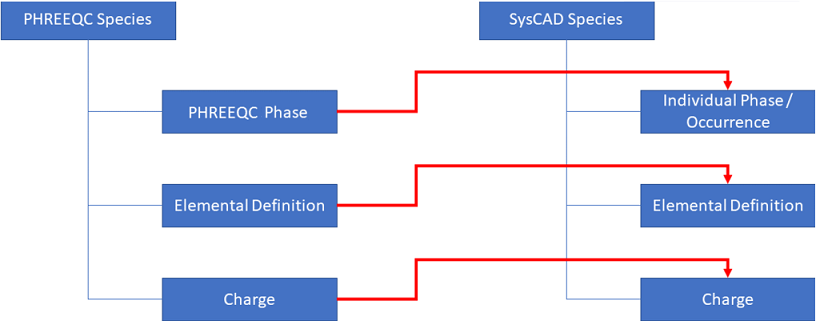PHREEQC Model Configuration
Navigation: Models ➔ TCE Models ➔ PHREEQC ➔ PHREEQC Model Configuration
Latest SysCAD Version: 23 April 2024 - SysCAD 9.3 Build 139.35250
Related Links: PHREEQC SysCAD Project Workflow
Formally released as part of Build 139 (first available as BETA version in Build 138). The PHREEQC SysCAD TCE option and models documentation is for the latest version of SysCAD.
General Description
PHREEQC is a computer program that is designed to perform a wide variety of aqueous geochemical calculations. It is developed and maintained by the United States Geological Survey. See https://www.usgs.gov/software/phreeqc-version-3 for further information.
This model allows the user to define the PHREEQC database file to be used in SysCAD and some configuration of its use. The two main functions are to select a PHREEQC Database File (*.dat) provided as part of PHREEQC installation; and then for the selected Database file 'map' PHREEQC species/ions to SysCAD species/ions used in the project. This allows the other PHREEQC models in SysCAD to convert the SysCAD species flow data to PHREEQC species data (and vice-versa) and use the PHREEQC functionality to calculate aqueous equilibrium data.
The model does not do any calculations and has no process links to any other models in SysCAD flowsheets. Its sole purpose is for management and configuration of a selected PHREEQC Database, other unit models performing PHREEQC calculations will reference this model. Therefore, this model is essential if the user wishes to use the PHREEQC functionality in SysCAD.
The user must have a PHREEQC Database file before initialising the SysCAD PHREEQC Model Configuration. See Referenced File for instructions on where to find this file.
NB The user may install a version of PHREEQC on their computer if they wish, but it is not required to use the PHREEQC functionality in SysCAD. Please see https://www.usgs.gov/software/phreeqc-version-3 for more information.
Demonstration Version
SysCAD includes a demonstration version of PHREEQC. Using demo mode, demonstration projects for can be run and modified by the user. However, this usage is restricted to the Ca-S-O-H system. To turn off demonstration mode (for users with full PHREEQC add-on licenses), uncheck the Use Demo Version option in TCE Configuration.
Referenced File
The file that will be referenced by the SysCAD PHREEQC Model Configuration is the PHREEQC Database file which is provided as part of the PHREEQC installation, e.g. phreeqc.dat.
Sample database files are stored in the database subfolder of the PHREEQC installation. Typical path is C:\Program Files\USGS\Phreeqc Interactive X.Y.Z-NNNNN\database.
Notes:
- This file is essential for the PHREEQC functionality to work in SysCAD.
- The file can be saved at any location - it does not have to be saved in the SysCAD project.
Diagram
The diagram shows the default drawing of a PHREEQC Model Configuration unit model.
Inputs and Outputs
There are no connections to this unit.
Model Theory
PHREEQC requires a defined input stream which defines almost all species in ionic form (no phase). At the given conditions (temperature, pressure), PHREEQC returns an output stream which includes aqueous ions in solution and any precipitates (solids) as species.
The PHREEQC Model Configuration defines the mapping of SysCAD species to PHREEQC ions/species to define the required input stream, and the convert the PHREEQC output stream back to SysCAD species.
The PHREEQC implementation allows for inclusion of adsorption calculations in addition to precipitation. The PHREEQC Model Configuration allows for specification of precipitates which form specific surface types for adsorption, which are then used to calculate the total moles of surface sites and total surface area for adsorption calculations.
A diagram is provided below to explain the mapping process. Red lines represent the mapping criteria.
Notes:
- Some automatic mapping functions are available to match species based on molecular weights and elements.
- Users can also manually adjust the mappings by selecting matching ions/species from dropdown lists.
- Where more than one ionic breakdown reactions is available for a SysCAD species (defined in IonList.txt), the user can choose which one or combination to use.
- SysCAD species can be selected to bypass the PHREEQC calculations by excluding them from the defined PHREEQC input stream.
- PHREEQC solid and gaseous species can also be excluded from being formed as part of the PHREEQC output stream.
- Ion Definitions are provided in IonList.txt. These are used to calculate SysCAD species breakdowns. If ions for a particular database file are missing, they can be added by pressing the
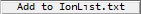 on the PHREEQCConfig tab page The project must be reloaded before the added ions can be mapped.
on the PHREEQCConfig tab page The project must be reloaded before the added ions can be mapped.
Adsorption
- Adsorption is an advanced topic and requires specialized knowledge to implement correctly. The assumptions and limitations of the selected PHREEQC database for adsorption calculations must be understood by the user.
- The user is advised to review the implementation of adsorption in PHREEQC by referring to the PHREEQC manual, available for download along with the software and databases here: https://www.usgs.gov/software/phreeqc-version-3
- Specific databases, such as the minteq database, have additional documentation specific to the adsorption model. For example, the minteq database adsorption model documentation can be found here: https://www.epa.gov/sites/default/files/documents/USERMANU.PDF
- In specification of surface reactions in the PHREEQC database, please ensure that the surface type is specified with an underscore in its name, i.e. HFO_wOH, Alumina_sOH, etc., etc.
- Adsorption species in SysCAD are treated as "fictitious species". They are created based upon the total mass/moles of identified species that generate surface adsorption sites.
- SysCAD supports the implementation of both strong and weak adsorption sites, in line with PHREEQC modelling capabilities
- Adsorption includes multiple surface types. (Note that in Build138 beta, only hydrous ferric oxide adsorption was implemented.)
Workflow
The suggested workflow for configuring the model is:
- On the PHREEQCModelCfg tab page, select required .dat file from dropdown list. If only 1 database is available, then this will automatically be selected.
- On the PHREEQCModelCfg tab page, press the Load button to load the .dat file.
- Map the PHREEQC ions and species to SysCAD ions and species on the PHREEQCConfig tab page. The simplest way to do this is to press the Try Map Species button next to Map on the PHREEQCConfig tab page.
- If required, make adjustments to the SatIndex on the PHREEQCConfig tab page.
- If required, set the species reverse mapping Algorithm on the PHREEQCConfig tab page.
- If required, make any adjustments to the selection of Ion Breakdown reactions on the IonicBreakdown tab page.
- Once these steps are performed and the mappings are checked, the project can be run.
NOTES:
- The PHREEQC Direct Calc Model does not require species mapping between PHREEQC and SysCAD. If the user wants to perform PHREEQC Direct Calculations only, then only Steps 1 and 2 are required from the above workflow.
- Any other PHREEQC unit models such as the PHREEQC Side Calc Model or PHREEQC Reactor referencing this PHREEQC Model Configuration unit model will use the mappings defined.
Data Sections
The tabs and variable names are described in detail in the following tables.
- PHREEQCModelCfg tab - This first tab requires the user select the PHREEQC database file and has various related options and parameters.
- PHREEQCConfig tab - This tab requires the user to map the PHREEQC ions/species to the equivalent species/ions in SysCAD, so that PHREEQC stream compositions can be converted to a SysCAD stream and vice-versa.
- ScdSpMap tab - This tab reports the SysCAD to PHREEQC species mapping as a result of choices made on the PHREEQCConfig tab page, so the SysCAD stream composition can be converted to a PHREEQC stream.
- ScdIonMap tab - This tab reports the SysCAD to PHREEQC ion mapping as a result of choices made on the PHREEQCConfig tab page, so the SysCAD stream composition can be converted to a PHREEQC stream.
- IonicBreakdown tab - This tab lists the Ion Breakdown reactions for SysCAD species and allows the user to select which ones to use.
- LogKAdjust tab - Optional tab, only visible if the ShowLogKTuning option is enabled on the PHREEQCModelCfg tab. Enables entry of LogK values directly in SysCAD.
- UsedBy tab - This tab displays the PHREEQC model units referencing to this PHREEQC Model configuration unit.
- Engines tab - This tab contains information about the PHREEQC Engines.
- Info tab - contains general settings for the unit and allows the user to include documentation about the unit and create Hyperlinks to external documents.
PHREEQC Model Configuration tab page
Unit Type: PHREEQCModelCfg - The first tab page in the access window will have this name.
| Tag (Long/Short) | Input / Calc | Description/Calculated Variables / Options |
| Tag | Display | This name tag may be modified with the change tag option. |
| Condition | Display | OK if no errors/warnings, otherwise lists errors/warnings. |
| ConditionCount | Display | The current number of errors/warnings. If condition is OK, returns 0. |
| GeneralDescription / GenDesc | Display | This is an automatically generated description for the unit. If the user has entered text in the 'EqpDesc' field on the Info tab (see below), this will be displayed here. If this field is blank, then SysCAD will display the UnitType or SubClass. |
| This program contains PHREEQC Copyright U.S. Geological Survey (USGS) | ||
| Interface... | ||
| Acknowledgement | Display | This program contains PHREEQC Copyright U.S. Geological Survey (USGS) |
| Website | Web Link | https://www.usgs.gov/software/phreeqc |
| Version | Display | This displays the version of PHREEQC installed on the user's computer |
| Model... | ||
| Select PHREEQC database file | ||
| DatabaseFile/DBFile | Input | This is the name of the database file that was created by PHREEQC, e.g. phreeqc.dat. It is chosen from a dropdown list of available databases, which are defined in the cfg file for the project. |
| DatabaseFilePath/DBFilePath | Display | The folder where the database file shown above is saved. |
| CheckSpListForDuplicates | Tickbox | If enabled this will check the PHREEQC species list for duplicates. |
| CheckForSteam | Tickbox | If ticked, SysCAD will check if steam (H2O(g)) is included in the list of PHREEQC species. |
| Load | Click on this button to load the required database file. | |
| DefnStatus | List | If the PHREEQC database file has been loaded and no errors have been detected then will show OK, otherwise will show error message. |
| SpDBCount | Display | The number of species loaded from the PHREEQC database file. |
| Sol.Count | Display | The number of solid species loaded from the PHREEQC database file. |
| Liq.Count | Display | The number of liquid species loaded from the PHREEQC database file. |
| Vap.Count | Display | The number of gaseous species loaded from the PHREEQC database file. |
| ElemCount | Display | The number of elements loaded from the PHREEQC database file. |
| ElemList | Display | The list of the elements used in the PHREEQC database file. |
| Equilibrium Model Details | ||
| (Based on the equilibrium model specified in the PHREEQC database file. If none is specified, then Davies will be used.) | ||
| EquilibriumModel | Davies | Use the Davies equilibrium model to perform equilibrium calculations. |
| Pitzer | Use the Pitzer equilibrium model to perform equilibrium calculations. | |
| SIT | Use the SIT (Specific ion Interaction Theory) equilibrium model to perform equilibrium calculations. | |
| ShowLogKTuning | Tickbox | Enable LogK mode for entering LogK values directly into SysCAD. If ticked, then the LogKAdjust tab page will appear. |
| Mapping Tolerances | ||
| Discard.Tol.SigDigits | Input | This provides an easy way to change the Discard.Tol.Rel value. For example, 4 here will set 1.00e-4 to Discard.Tol.Rel. If user changes the Discard.Tol.Rel value, this value will also be updated. |
| Discard.Tol.Rel | Input | The relative tolerance for ignoring species produced from the PHREEQC calculations. If the mass fraction of a species is > DiscardTol and it is not mapped to a SysCAD species/ion then an error is generated. |
| ElemBal.Tol.SigDigits | Input | This provides an easy way to change the ElemBal.Tol.Rel value. For example, 4 here will set 1.00e-4 to ElemBal.Tol.Rel. If user changes the ElemBal.Tol.Rel value, this value will also be updated. |
| ElemBal.Tol.Rel | Input | The relative tolerance for Element Balance (Input - Output). If the relative error is > ElemBal.Tol.Rel then an error is generated. The ElemBal is used in all PHREEQC unit models. |
| ElemBal.Tol.Abs | Input | The absolute tolerance for Element Balance (Input - Output). If the absolute error is > ElemBal.Tol.Abs then an error is generated. The ElemBal is used in all PHREEQC unit models. |
| Convergence Tolerances | ||
| EnthConv.Tol.SigDigits | Input | This provides an easy way to change the EnthConv.Tol.Rel value. For example, 4 here will set 1.00e-4 to EnthConv.Tol.Rel. If user changes the EnthConv.Tol.Rel value, this value will also be updated. |
| EnthConv.Tol.Rel | Input | Enthalpy convergence tolerance. This is used for iterative enthalpy convergence calculations in SysCAD. |
| PHREEQC.MaxIter | Input | Maximum number of iterations allowed by PHREEQC in its internal calculation routines. |
| PHREEQC.Tol | Input | Tolerance used by PHREEQC in its internal calculation routines. |
| Acid base coexistence mass fraction warning tolerance | ||
| AcidBase.Tol | Input | Tolerance used to determine if warning for existence of acids and bases in product stream needs to be given. |
| Species Without Enthalpy Data Tolerance (Mass Fraction) | ||
| SpHfMissing.Tol | Input | For species which do not have complete enthalpy information, i.e. either H25 or Cp is missing, the mass fraction of the species above which a warning is issued. |
| TotHfMissing.Tol | Input | The total mass fraction of all species with missing Cp or H25 data above which a warning is issued. |
| Water adjustment tolerance | ||
| WaterAdjust.Tol.SigDigits | Input | This provides an easy way to change the WaterAdjust.Tol.Rel value. For example, 4 here will set 1.00e-4 to WaterAdjust.Tol.Rel. If user changes the WaterAdjust.Tol.Rel value, this value will also be updated. |
| WaterAdjust.Tol.Rel | Input | The relative tolerance for water adjustment. If the relative error is > WaterAdjust.Tol.Rel then an error is generated. |
| Adsorption (see also Model Theory - Adsorption) | ||
| Adsorption.IncludeCalcs | Tickbox | If ticked additional fields will be shown on this tab and the PHREEQCConfig tab page. These are parameters for the diffuse layer model of Dzombak and Morel (1990), used for multicomponent adsorption. Default values for model parameters are taken from Dzombak and Morel (1990) for adsorption to hydrous ferric oxide. |
| Surf1... (NOTE: the Adsorption fields below are displayed for each SURFACE species in the PHREEQC database file being used, so next section would be Surf2, Surf3, and so on.) | ||
| Adsorption.MolesStrongPerMoleElem / X_sPerElem | Input | Only visible if Adsorption.IncludeCalcs has been enabled. Default values are from Dzombak and Morel (1990) and should be changed with care. |
| Adsorption.MolesWeakPerMoleElem / X_wPerElem | Input | Only visible if Adsorption.IncludeCalcs has been enabled. Default values are from Dzombak and Morel (1990) and should be changed with care. PHREEQC databases assume these values in the specification of logK for surface reactions (see PHREEQC manual). |
| Adsorption.SpecificSurfaceArea / SSA_Sorption | Input | Only visible if Adsorption.IncludeCalcs has been enabled. The specific surface area in metres squared per mole of Fe. Default values are from Dzombak and Morel (1990) and should be changed with care. PHREEQC databases assume these values in the specification of logK for surface reactions (see PHREEQC manual). |
| Adsorption.KeyElement / Key.Elem | List | Only visible if Adsorption.IncludeCalcs has been enabled. The key element can be selected from a dropdown list. |
PHREEQC Config tab page
This tab is used to map the PHREEQC species/ions to the SysCAD species/ions.
| Tag (Long/Short) | Input / Calc | Description/Calculated Variables / Options |
| PHREEQCConfig... | ||
| SpeciesName | The Species:Long or Short button is used to change the display of the Species names between the Short form, the Chemical compound, or the longer species names. | |
| Map PHREEQC species/ions to SysCAD species/ions | ||
| MapBy | List | This will decide whether the mapping of the PHREEQC species/ions to the SysCAD species/ions is based on their Elemental definition (ElemDefn) or Molecular Weights (MolWt). Mapping by Elemental definition is the recommended option. |
| Map | | This will try to map the PHREEQC species/ions to the SysCAD species/ions, based on the MapBy choice. |
| CheckMap | | This will check the mapping of the PHREEQC species/ions to the SysCAD species/ions based on the MapBy choice. Any unexpected results in the current mappings will be displayed as warnings in the Messages Window. |
| MissingIons | This adds the missing ions to the IonList.txt file. The project must be reloaded before the added ions can be mapped. This button will be disabled if all required ions already exist in the IonList.txt file. In this case, pressing | |
| MaximumMWDiff / MaxMWDiff | Input | This is the maximum allowed difference between molecular weights of mapped species without generating a warning. |
| MaximumChargeDiff / MaxChargeDiff | Input | This is the maximum allowed charge difference between mapped species without generating a warning. |
| FwdIonMap.PhasesAllowed Available from Build 139.33457. | All | When converting the SysCAD species to the PHREEQC input file, all species can be mapped to ions. See IonicBreakdown tab page. |
| Liquids Only | When converting the SysCAD species to the PHREEQC input file, only liquid species can be mapped to ions. See IonicBreakdown tab page. | |
| Aqueous Only | When converting the SysCAD species to the PHREEQC input file, only aqueous species can be mapped to ions. See IonicBreakdown tab page. | |
| Sol, Vap & Aq | When converting the SysCAD species to the PHREEQC input file, only solid, vapour and aqueous species can be mapped to ions. See IonicBreakdown tab page. | |
| RevIonMap.PhasesAllowed Available from Build 139.33457. | Aqueous Only | Ions in the PHREEQC output file can only be reverse-mapped to SysCAD aqueous species. |
| ReverseMappingAlgorithm / MappingAlgorithm | Simple Extent | Species are built in order of reaction extent, with no regard for if they are acids, bases, or salts. |
| Salts First | Salts are built preferentially. Remaining form acids and bases. Each group is built in order of reaction extent. Recommended in most cases. | |
| RevIonMap.BreakdownFirst | Input | If checked, species are assembled from primary ions, i.e. the smallest possible ions. If not, they are assembled from ions predicted by the equilibrium solution. Recommendation is NOT checked. |
| SpDBCount | Display | The number of species/ionss defined in the PHREEQC database. |
| SpUsedCount | Display | The number of species/ions in the PHREEQC database that are used in the project. |
| SpMappedCount | Display | The number of species/ions in the PHREEQC database that have been mapped to equivalent SysCAD species/ions. |
| SpCFECount | Display | The number of species/ions in the PHREEQC database that can be used with CFE (constrained free energy). |
| DetailedGridView | Tickbox | Global selection. If enabled, more fields will be shown in grid views (tables) including the tables on this page. |
| CopyToClipboard | Adds a table of data to the clipboard making it available to be pasted into other applications. Columns include SysCAD species, PHREEQC species, SysCAD molecular weight, PHREEQC molecular weight, mapping type and saturation index. | |
| Filter View | ||
| Filter | | This button will enable or disable the species filter options. |
| ShowUnmapped (Only visible if Filter is enabled) | Tickbox | When enabled, all species will be displayed. When disabled, only species that are mapped to a SysCAD species will be shown. |
| Phases (Only visible if Filter is enabled) |
All | No filtering of species based on phase. |
| Solids | Only show solid phase species, hide other species. | |
| Liquids | Only show liquid phase species, hide other species. | |
| Vapours | Only show vapour (gaseous) phase species, hide other species. | |
| Solids & Liquids | Only show solid and liquid phase species, hide other species. | |
| Solids & Vapours | Only show solid and vapour (gaseous) phase species, hide other species. | |
| Liquids & Vapours | Only show liquid and vapour (gaseous) phase species, hide other species. | |
| IPhase | Only show "IPhase" individual phase species, hide other species. The individual phases shown will depend on the PHREEQC database chosen. | |
| Filters | Display | Always set to 'Content'. |
| Content (Only visible if Filter is enabled) |
All | No filtering of species based on element or name. |
| Contains Any Element | This will display all species that contain any of the elements entered in their elemental definition. | |
| Contains All Elements | This will display only species that contain ALL of the elements entered in their elemental definition. | |
| Starts with ... | This will display species that start with the text entered based on the short or long species tag depending on the current SpeciesTag selection. | |
| Contains any ... | This will display species that contain the text entered in the currently displayed short or long species tag. | |
| Contains All ... | This will display species that contain ALL the separate text entered in the currently displayed short or long species tag. | |
| Select | Input | Only visible if Filter is enabled and Content is NOT set to All. The user specified Elements or text to filter the species list. Refer to Species Filter for more information and examples. |
| (The following tables (one per phase) display the PHREEQC species/ions from the selected database and the mapped SysCAD species/ions. The user can choose, or change, the mapped SysCAD species/ions using the dropdown list.) (Each table has the following columns (one row per PHREEQC species/ions):) | ||
| log10(SatIdx) | Input | The user specified log10 of Saturation Index of the PHREEQC species. This is only available for solid and gas species. |
| MoleWt | Display | The Molecular Weight of the PHREEQC species/ions. |
| ElemDefn | Display | The Elemental Definition of the PHREEQC species/ions. |
| Charge | Display | Only shown if DetailedGridView has been enabled. The electrical charge of the PHREEQC species/ions. |
| IsCFE | Display | Only shown if DetailedGridView has been enabled. 1 or ticked = species can be used for CFE (constrained free energy), thus allows a portion of a species to be locked up and not allowed to react. |
| Index | Display | Only shown if DetailedGridView has been enabled. The index of the PHREEQC species/ions. |
| MappedIon | List | The user may select the most appropriate SysCAD ion from a dropdown list to map to the PHREEQC ion. The relationship between ions and species in SysCAD is defined on the IonicBreakdown tab page. It is expected that PHREEQC ions would be mapped to SysCAD ions. This column is not shown for solid and gas species. |
| MappedSpecies | List | The user may select the most appropriate SysCAD species from a dropdown list to map to the PHREEQC species. |
| IsAdsorptionSp / IsHFO | List/Tickbox | Only shown if Adsorption.IncludeCalcs has been enabled on the first tab page and only for solid species. Identifies the solid species as forming the selected surface adsorption type. At least 1 solid must be ticked for Adsorption to be included in the PHREEQC calculations. The selected solids must contain the target element defined in Adsorption.KeyElement for the surface adsorption type. The total surface is calculated from the total KeyElement mass in the selected solid species whose surfaces form the sorption surfaces. For example, if [math]\displaystyle{ Fe_2O_3*H_2O }[/math] is selected as an Hfo type sorption species, and the Hfo.Adsorption.KeyElement = Fe, then the number of moles of active sites of Hfo is calculated from the moles of Fe within [math]\displaystyle{ Fe_2O_3*H_2O }[/math]. |
| MapSpByEl | Button | Only shown if DetailedGridView has been enabled. If pressed, SysCAD will try to find the most appropriate SysCAD species to map to this PHREEQC species by matching elemental compositions. |
ScdSpMap tab page
This tab is used to display the mapping of SysCAD species to PHREEQC species. This is often a 1 to 1 mapping.
| Tag (Long/Short) | Input / Calc | Description/Calculated Variables / Options |
| SysCAD to PHREEQC mapping | ||
| ScdSpMap... | ||
| (The following table displays all the SysCAD species in the project with its mapped PHREEQC species (if there is one).) (The table has the following columns (one row per SysCAD species):) | ||
| Mapping | Display | The name of the first mapped PHREEQC species (if there is one). |
| Select | List | If there are multiple PHREEQC species with same elemental definition, allows user to choose which one to map to the corresponding SysCAD species. |
| MapType | Direct | There is an exact match of species between "SysCAD species database/cfg file" and the loaded PHREEQC database, and the species is allowed by the license option and mapped directly on the PHREEQCConfig page. |
| Ions | The species is not mapped on the PHREEQCConfig page, but can be broken down to valid ions (ionlist.txt). | |
| Unmapped | Species exist in the loaded PHREEQC database, but not in the "SysCAD species database/cfg file". User may consider adding the species to the SysCAD database if it is required. | |
| Unlicensed | There is an exact match of species between "SysCAD species database/cfg file" and the loaded PHREEQC database, but the species is not allowed by the license option. | |
| MapCount | Display | The number of PHREEQC species that are mapped to the relevant SysCAD species. |
| MW_Diff | Display | The difference in Molecular Weights between the SysCAD species and the first mapped PHREEQC species (shown in the name column). |
ScdIonMap tab page
This tab is used to display the mapping of SysCAD ions to PHREEQC ions. This is usually a 1 to 1 mapping.
| Tag (Long/Short) | Input / Calc | Description/Calculated Variables / Options |
| SysCAD Ions to PHREEQC mapping | ||
| ScdIonMap... | ||
| (The following table displays all the SysCAD ions in the project with its mapped PHREEQC ion (if there is one).) (The table has the following columns (one row per SysCAD ion):) | ||
| Name | Display | The name of the mapped PHREEQC ion (if there is one). |
| MW_Diff | Display | The difference in Molecular Weights between the SysCAD ion and the the mapped PHREEQC ion (shown in the name column). |
| CalcFormableSp | Tickbox | If selected, SysCAD will show the SysCAD molecular species that can be formed from the selected ions. |
| (The following fields are only shown if the CalcFormableSp option has been enabled for at least one ion. | ||
| Selected Ions: | ||
| x formable species from y selected ions | ||
| Formable... | ||
| SpX | Display | The name of a SysCAD molecular species that can be formed from one or more of the selected ions. |
IonicBreakdown tab page
This tab displays the Ion Breakdown reaction for the SysCAD species. SysCAD Ions are defined in the IonList.txt file, normally located in \"Project Group"\Cfgfiles folder. The reactions displayed are calculated by SysCAD and represent the ionic breakdown pathway of the species which produces the largest number of product moles. In other words, species are broken down into the smallest possible ions.
NOTE: The species listed on this page are determined by the phase selection in the "PHREEQC Config tab page - FwdIonMap.PhasesAllowed" option.
LogKAdjust tab page
Available from Build 139. Only displayed if the ShowLogKTuning option is enabled on the first tab page. This allows the user to enter estimated LogK values directly into SysCAD. This can be done for a range of temperatures but the user must then develop the LogK(T) correlations for implementation in the PHREEQC database.
UsedBy tab page
| Tag (Long/Short) | Input / Calc | Description/Calculated Variables / Options |
| List of all connected Unit Models using this ModelCfg | ||
| UsedBy... | ||
| Count | Display | The number of units models that are using this Model Configuration. |
| (The following table displays the PHREEQC unit models referencing to this PHREEQCModelCfg model.) | ||
| MX | Display | The unit model (X) referencing the PHREEQCModelCfg model. |
| On | Display | The On/Off state of the PHREEQC unit model referencing this PHREEQCModelCfg model. |
| UnitType | Display | Displays the UnitType type of the PHREEQC unit model referencing this PHREEQCModelCfg model. |
| UnitTag | Display | The tag of the PHREEQC unit model referencing this PHREEQCModelCfg model. |
| AllConnected.Feed | Button | Generate a composite report of all feed streams of units connected to this PHREEQCModelCfg model. |
| AllConnected.Prod | Button | Generate a composite report of all product streams of units connected to this PHREEQCModelCfg model. |
Engines tab page
The number of engines used can be set in the SysCAD configuration (.cfg) file.
| Tag (Long/Short) | Input / Calc | Description/Calculated Variables / Options |
| This program contains PHREEQC Copyright U.S. Geological Survey (USGS) | ||
| Global Engines for PHREEQC Interface | ||
| Interface... | ||
| Engines.Status | OK | The model has been initialised correctly and the database file has been found and loaded correctly. |
| Init Required | The model needs to be initialised. | |
| Init Failed | The model initialisation has been attempted but failed. | |
| Not installed | The PHREEQC software is not installed. | |
| Wrong Version | The wrong version of the PHREEQC software is installed. | |
| DLL not licensed | The PHREEQC software is not licensed. | |
| Reload | If the user clicks on the 'Reload' button, then it will Reload the PHREEQC engine/s. | |
| InitTime | Display | The time taken to initialise the model on the last attempt. |
| Engines.WaitTime | Display | The time when all engines are busy. |
| Engines.Count | Display | The number of engines used. This can be changed in the SysCAD configuration (.cfg) file for the project. |
| (The following parameters are shown for all engines (Engines column) and each individual PHREEQC Engine in a table:) | ||
| ReloadCount | Display | The number of model reloads that have been performed. The reloads are required when an engine switches between models. It is reset to zero at the beginning of a run. |
| ReloadTime | Display | The cumulative amount of time that the PHREEQC engine/s have been reloading different models. |
| AverageReloadTime | Display | The average amount of time required for a PHREEQC reload. AverageReloadTime = ReloadTime/ReloadCount. |
| CalcCount | Display | The number of calculations that have been performed mapping the PHREEQC species data to the SysCAD species data. The mappings are required for other units such as the PHREEQC Side Calc Model or PHREEQC Reactor . This is cumulative and may include multiple iterations. It is reset to zero at the beginning of a run. |
| CalcTime | Display | The cumulative amount of time that PHREEQC engine/s have been performing calculations. This is cumulative and may include multiple runs. |
| AverageCalcTime | Display | The average amount of time required for PHREEQC calculations. AverageCalcTime = CalcTime/CalcCount. |
| MaxCalcTime | Display | The maximum amount of time required for PHREEQC calculations since the last reset of the model. |
| PropCalcTime | Display | The total time used to calculate stream properties by PHREEQC. |
| MixingTime | Display | The total time used to calculate the properties of incoming streams to unit models by PHREEQC. |
| AverageMixingTime | Display | The average amount of time used to calculate the properties of incoming streams to unit models by PHREEQC. |
| MaxMixingTime | Display | The maximum amount of time used to calculate the properties of incoming streams to unit models by PHREEQC. |
| LockCount | Display | The number of times the PHREEQC engine/s are locked (is use). |
| LockedTime | Display | The cumulative amount of time that PHREEQC engine/s have been locked (in use). This is cumulative and may include multiple runs. |
| SysCAD Solver | ||
| Iterations | Display | Total iterations since beginning of run. |
| SolveTime | Display | Total solve time since beginning of run. |
| PerIter.CalcCount | Display | The average number of PHREEQC calculations per iteration. PerIter.CalcCount = Engines.CalcCount/Iterations. |
| PerIter.CalcTime | Display | The average amount of time required for PHREEQC calculations per iteration. PerIter.CalcTime = Engines.CalcTime/Iterations. |
| PerIter.WaitTime | Display | The average amount of wait time per iteration. PerIter.WaitTime = Engines.WaitTime/Iterations. |
| PerIter.LockedTime | Display | The average amount of time the engines are locked (in use) per iteration. PerIter.LockedTime = Engines.LockedTime/Iterations. |
| Global list of PHREEQCModelCfg for PHREEQC Interface (Only available in Build 139 or later) | ||
| ModelCfgCount | Display | The number of PHREEQC Model Configuration models in the project which are using PHREEQC Interface Engines. |
| ModelCfgTagX | Display | The tag (X) for each PHREEQCModelCfg using this Interface. |
Adding this Model to a Project
Insert into Configuration file
Sort either by DLL or Group.
|
|
DLL: |
ScdPHREEQC.dll |
→ |
Units/Links |
→ |
TCE PHREEQC: PHREEQC Chem Model Configuration |
|
or |
Group: |
General |
→ |
Units/Links |
→ |
TCE PHREEQC: PHREEQC Chem Model Configuration |
See Model Selection for more information on adding models to the configuration file.
Insert into Project
|
|
Insert Unit |
→ |
TCE PHREEQC |
→ |
PHREEQC Chem Model Configuration |
See Insert Unit for general information on inserting units.