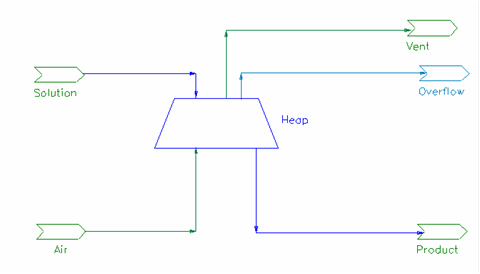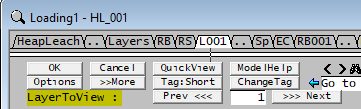Heap Leach
Navigation: Models ➔ Material Handling Models ➔ Heap Leach
| Heap Leach | Heap Leach - Optional Data Sections |
|---|
Available from Build 139.32925.
General Description
The Heap Leach model can only be used in Dynamic mode.
The purpose of the heap leach unit is to dynamically simulate the behaviour of a layered bed of ore being leached using solution added to the top of the heap. It can also be used as a "column" model. Solution can either channel through the layers, in which case no reactions occur, or it can slowly move through the layers and be allowed to react with the ore. The leached solution is collected at the bottom of the heap from the heap product.
Optionally, air or gas can be blown into the heap from the bottom. Vapours can be removed from the top of the heap or vented directly from the sides. Vapours can also channel through the layers.
- The heap can initially be empty or contain a predefined amount of solids and liquids
- The heap contains a predefined vapour space
- In operating mode solids do not leave the heap leach unit
- All vapours leave the unit through the vent link
- The heap will flow over to the overflow link when the amount of solution entering the heap is greater than the maximum liquid holdup
Sub-Models
- The unit automatically enables the Reaction Block (RB) which allows the user to configure any number of reactions on the content of the heap. This will be applied per layer. (Note: Reactions can be enabled in different operating modes, most commonly only in 'Operating' mode.)
- A number of sub-models are available as part of an Evaluation Block. These models act on the liquid feed to the heap.
- Makeup Blocks (one or more) may be enabled. This allows the user to control the addition of streams such as reagents, water (rainfall), etc. to the liquid feed of the heap.
- The Environmental Heat Exchanger Block allows the user to add or remove energy from the liquid feed of the heap using a number of different methods.
Diagram
- The picture shows a flow diagram of a heap, with a number of connecting streams.
- When the user inserts the heap into a flowsheet, a different graphics symbol can be selected from a pull down menu.
- The streams may be connected to any area of the drawing without affecting the actual connection point as SysCAD ignores the physical position of the connection.
Inputs and Outputs
| Label | Required / Optional | Input /Output | Number of Connections | Description | |
| Min | Max | ||||
| LiquidFeed | Required (1) | In | 1 | 10 | Solution feed to the Heap (may contain some solids). |
| OreFeed | Optional | In | 0 | 10 | Ore, or solids, feed to the Heap (may contain some liquids). |
| AirFeed | Optional | In | 0 | 10 | Vapour feed to the Heap. |
| Product | Required (1) | Out | 1 | 1 | Liquid Solution from the Heap. |
| Overflow | Required (1) | Out | 1 | 1 | Overflow from Heap. |
| OreRemoval | Optional | Out | 0 | 1 | Ore, or solids, removal connection from the Heap. |
| Vent | Optional | Out | 0 | 1 | Outlet for vapour species. |
Behaviour when Model is OFF
If the user disables the unit, by un-ticking the On tick box, then the following actions occur:
- All material added via either the 'LiquidFeed' or 'OreFeed' inlets bypasses the heap and is sent to the 'Product' outlet
- All material added via the 'AirFeed' inlet bypasses the heap and is sent to the 'Vent' outlet
- All material in the heap remains in the heap
- No sub-models (Reactions/EHX/makeup) will be called
So basically, the unit will be 'bypassed' without the user having to change any connections.
Model Theory
Heap Operating Modes
The heap can be operated in one of four modes. All layers will have the same mode at any one time.
The purpose of the four modes are:
- Stacking: Allows solids (ore) to be feed to the heap via the OreFeed connection.
- Operating: Normal operation with liquids entering the top and exiting at the bottom of the heap and typically reactions occurring within the heap.
- Standing: Liquids can still flow through the heap but typically no reactions occur.
- Removing: Solids (ore) will be removed via the OreRemoval connection.
Regardless of the chosen mode, liquids in excess of the liquid fraction being targeted will be removed from the heap via the Product connection. If some solids should be carried with the liquid flow between the layers or to the product outlet, then the LiqDrain method should be selected together with a solids fraction (LiqDrain.ReqdSolFrac).
Reactions would typically only occur for Operating mode, but user can enable or disable reactions for each of the Operating Modes.
The differences between the modes are shown in the following table:
| Operating Mode | Solids Added via OreFeed | Liquids Added via LiquidFeed | Ore Removal |
| Stacking | Accumulate in heap | Retained in heap if Liquid Fraction < Minimum | None |
| Operating | Bypass heap to Overflow | Retained in heap if Liquid Fraction < Operating | None |
| Standing | Bypass heap to Overflow | Retained in heap if Liquid Fraction < Minimum | None |
| Removing | Bypass heap to Overflow | Retained in heap if Liquid Fraction < Minimum | Solids removed |
RB Control
The RB Control logic allows the user to specify a general equation or value to be applied to a specific reaction in all layers. Not all RB extent types support RB Control. The option to calculate a reaction rate "in place" is particularly useful. It provides a significant advantage over the approach of calculating reaction extent in an external controller and setting the rates, because the iteration delay is avoided and current measurements are used in calculation. This results in improved accuracy and stability. Furthermore the reaction rate can be limited which is useful to simulate simple kinetic effects and to improve response for large step changes. This effectively prevents instantaneous reactions to "equilibrium" with Final Conc or Final Fract extent methods.
This includes the following options:
- a fixed extent can be set once for a reaction and it will be applied across all layers
- a fixed concentration or fraction can be set once for a reaction and it will be applied across all layers
- a rate equation can be defined based on measurements in each layer. The same equation will be applied to each layer for that reaction, using the measurements for that layer.
- a Langmuir Isotherm equation can be applied. Note that this method assumes constant volume each time step of the liquid phase over the extraction/stripping process. If this is not a valid assumption, this method is not suitable.
Vapour Control
When the option WithVapours is selected, then a range of additional options are available to manage air flow from the bottom up through the heap layers. There is a separate vapour volume space for each layer. The air flow calculation is performed early in the time step as vapour from the input AirFeed stream is pushed up through the heap, filling each layer vapour space and overflowing to the next layer above. Some options for channeling and air leaks are available. At this stage, there are no reactions or interactions between the Heap and vapour layer contents. In the later calculation as material flows through the heap (top down), the reactions are applied to a combined mixture of the heap layer and vapour layer. After the reactions are completed, the contents are separated back into separate Heap and Vapour layers. If reactions consume or produce vapours, the final volume of the vapour layer will be different to the specified layer full volume.
In all cases any vapours in the feed streams reports directly to the vent. When WithVapours is off, any feed to AirFeed connection reports directly to the vent.
Evaporation
All evaporation is by simple specification of removal of water from layers by a specified mass flowrate. Evaporation (water loss) flowrates can be specified for each layer including the top layer (side evaporation). In additional (water loss) flowrate can be specified for the top layer (top surface evaporation). For evaporation from the top layer, the amount evaporated may be limited to maintain a minimum holdup liquid fraction (as specified by "LiqHoldup.Min"). There is no temperature (energy) affect on the layer with evaporation for the process water evaporation. Water is simply removed at the temperature of the layer. The amount of water that can be evaporated is limited to maintain a user specified water fraction in the liquid phase (prevents high concentrations of aqueous species).
Data Sections
The default access window consists of several sections.
There are several sections which show information for a specific layer (LXXX, VXXX, RBXXX). The layer number to be displayed can be changed by changing the LayerToView parameter at the top of the page either by manually entering a number or by pressing the ![]() or
or ![]() buttons to increment the layers up or down.
buttons to increment the layers up or down.
Summary of Data Sections
- HeapLeach tab - contains settings for configuring the unit and some overall results.
- LayersCfg tab - Optional tab, only visible if the OverallLayerDefn option is NOT enabled. Allows user to configure each layer.
- Layers tab - contains solids and liquids data on the various layers in the heap.
- VLayers tab - Optional tab, only visible if the WithVapours option is enabled. Contains vapour data on the various layers in the heap.
- Geom tab - Optional tab, only visible if a Geometry method other than None is selected and the ShowGeometry option is enabled. Contains configuration settings for the geometry of the layers (width and length).
- Meas tab - Optional tab, only visible if the CalcUserMeasurements and ShowUserMeasurements options are enabled. Displays global measurements in each layer.
- SolChange tab - Optional tab, only visible if the CalcSolidsChange and ShowSolidsChange options are enabled. Contains information on the changes in mass of individual solid species.
- RB tab – Optional tab, only visible if the OverallRB and AllRB.On options are enabled. Contains configuration settings for setting up reactions in the heap layers using a single reaction file.
- EHX - Optional tab, only visible if the EnvironHX is enabled in the Evaluation Block.
- MUX - Optional tab, or multiple tabs if more than 1 Makeup is selected. Only visible if one of more Makeups are enabled in the Evaluation Block.
- QEBFeed - Optional tab, only visible if the ShowQEBFeed option is enabled. This page shows the properties of the mixed liquid feed streams as a single stream.
- This is before any Evaluation Block (RB, EHX, MU) models are evaluated.
- LXXX tab - contains data on the solids and liquids content in the selected layer.
- LPresetXXX tab - Optional tab, only visible if the UsePresetImg option is enabled and the OverallPresetDefn option is NOT enabled. Used for specifying preset image for solids and liquids in each layer of the heap.
- VXXX tab - Optional tab, only visible if the WithVapours option is enabled. Contains data on the vapour content in the selected layer.
- VPresetXXX tab - Optional tab, only visible if the UsePresetImg and WithVapours options are enabled and the OverallPresetDefn option is NOT enabled. Used for specifying preset image for vapours in each layer in the heap.
- RBXXX Optional tab, only visible if the AllRB.On option is enabled. Contains configuration settings and results for reactions in the selected layer.
- Content tab - Optional tab, only visible if the CalcTotalContent and ShowTotalContent options are enabled. Contains data on the content in the whole heap (all layers).
- Preset tab - Optional tab, only visible if the UsePresetImg and OverallPresetDefn options are enabled. Used for specifying preset image for solids and liquids in the whole heap.
- VPreset tab - Optional tab, only visible if the UsePresetImg, OverallPresetDefn and WithVapours options are enabled. Used for specifying preset image for vapours in the whole heap.
- RBCont tab - Optional tab, only visible if the AllRB.Control option is enabled. Used for specifying reaction rate equations to be applied to all layers.
- RBExt tab - Optional tab, only visible if the AllRB.Control and ShowCalculatedExtents options are enabled. Displays extents set by RB Control logic for each reaction in each layer.
- Global tab - tab for defining measurements.
- Info tab - contains general settings for the unit and allows the user to include documentation about the unit and create Hyperlinks to external documents.
- Links tab - contains a summary table for all the input and output streams.
- Audit tab - contains summary information required for Mass and Energy balance. See Model Examples for enthalpy calculation Examples.
Class: HeapLeach The first tab page in the access window will have this name.
HeapLeach
| Tag / Symbol | Input/ Calc | Description |
|---|---|---|
| Tag | Display | This name tag may be modified with the change tag option. |
| Condition | Display | OK if no errors/warnings, otherwise lists errors/warnings. |
| ConditionCount | Display | The current number of errors/warnings. If condition is OK, returns 0. |
| GeneralDescription / GenDesc | Display | This is an automatically generated description for the unit. If the user has entered text in the 'EqpDesc' field on the Info tab (see below), this will be displayed here. If this field is blank, then SysCAD will display the UnitType or SubClass. |
| Settings | ||
| On | Tick Box | The user may disable the heap unit. If the model is enabled, the current mode will be shown as a comment next to this tickbox. |
| OverallLayerDefn | Tick Box | Enabling this tab will allow the user to set up all the layers together. These settings appear in the HeapLeach tab page. If the “tick box” is disabled, the LayersCfg tab page will become visible allowing the user to set up each layer in the tank. |
| WithVapours | Tick Box | Enabling this “tick box” will allow the user to configure the vapour space and flow behaviour. The VLayers tab will also be visible showing various vapour information in each layer. |
| UseFixedT | Tick Box | The user may enforce a fixed temperature by enabling the tick box. If this option is chosen then the OverrideProductT option in the Reaction Block (RB) must also be chosen. |
| OverallRB | Tick Box | With the “tick box” enabled the user can configuration global reaction conditions using a single reaction file. With the “tick box” disabled the user can configure different reaction files and settings for each layer. |
| AllRB.Stacking | Tick Box | Enabling this “tick box” will allow reactions to occur when the Operating Mode is set to Stacking. |
| AllRB.Operating | Tick Box | Enabling this “tick box” will allow reactions to occur when the Operating Mode is set to Operating. |
| AllRB.Standing | Tick Box | Enabling this “tick box” will allow reactions to occur when the Operating Mode is set to Standing. |
| AllRB.Removing | Tick Box | Enabling this “tick box” will allow reactions to occur when the Operating Mode is set to Removing. |
| AllRB.On | Tick Box | Enabling this “tick box” will switch on reactions and make reaction information and settings visible on various reaction block tabs. If the current mode does not allow reactions, then a comment will be shown next to this tickbox. |
| AllRB.Control | Tick Box | Only visible if 'OverallRB' has been enabled. This option allows the user to configure the reaction extents/concentrations via the options on the RBCont tab page. |
| LiqDrain.Method | None | No liquid drain conditions between layers will be available for configuration. Flow drainage between layers will be controlled by the liquid flow onto the heap together with conditions for holdup, channeling, etc. |
| Massflow | Allows for drainage flow conditions to be set by mass flow. | |
| Volumeflow | Allows for drainage flow conditions to be set by volume flow. | |
| BulkDensity.Method | None | Bulk density is not considered. |
| Fixed override | The total volume of the heap is defined by a fixed bulk density value (Bulk Density = Solids Mass / Total Heap Volume). | |
| Factor | The bulk space between solids is defined by a factor (Bulk Space = Bulk Space Factor x Total Heap Volume). | |
| Use LiqHoldUp | The volume of liquid holdup is used to define the bulk space. | |
| Geometry.Method | None | No geometry is considered. |
| Overall | A global width and length setting is used for defining the area for all layers in the heap. | |
| By Layer | By using this method the user can configure the width and length for each layer separately. | |
| Heap Size Definition | ||
| LayerCount | Input | The number of discrete layers. The default is 10. Note: This does not define the number of heap lifts. |
| VolumeSpecMethod / Capacity.Defn | TotalMass | The unit capacity defined by the mass. |
| TotalVolume | The unit capacity defined by the volume. The user can enter in the volume and height. | |
| Capacity.Mass | Input | Only visible if the 'OverallLayerDefn' option is enabled and the 'TotalMass' capacity definition is used. The total capacity of the heap as a mass. |
| Capacity.Volume | Input | Only visible if the 'OverallLayerDefn' option is enabled and the 'TotalVolume' capacity definition is used. The total capacity of the heap as a volume. |
| VapCapacityVolume / VapCapVol | Input | Only visible if the 'OverallLayerDefn' and 'WithVapours' options are enabled. The total vapour space capacity volume of the heap. |
| Width | Input | Only visible if the 'Overall' geometry method is chosen. The total width of the heap. |
| Length | Input | Only visible if the 'Overall' geometry method is chosen. The total length of the heap. |
| Area | Display | Only visible if the 'Overall' geometry method is chosen. The total area of the heap (length x width). |
| Common Layer Configuration | ||
| (the following Common Layer Configuration fields are only visible if the 'OverallLayerDefn' option is enabled) | ||
| Fixed.T | Input | Only visible if the 'UseFixedT' option is enabled. Defines the heap operating temperature. |
| BulkDensity | Input | Only visible if the 'Fixed override' bulk density method is chosen. The bulk density of the solid material in the heap. |
| BulkDensityFactor | Input | Only visible if the 'Factor' bulk density method is chosen. The fraction of free space or voidage around the solid material in the heap. |
| Feed.ChannelMethod | None | With this method no channelling of liquid occurs. Liquid moves from one layer to the next. |
| Exit | With this method a predefined fraction of liquid exits from each layer and directly reports to the product. | |
| One Layer | With this method a predefined fraction of liquid can channel down one layer and re-enter the next. | |
| Multi Prop | With this method a predefined fraction of liquid can channel down from a given layer and re-enter a predefined number of layers below. The amount of liquid re-entering each layer is based on a fraction proportional to the number of layers. | |
| Multi Equal | With this method a predefined fraction of liquid can channel down from a given layer and re-enter a predefined number of layers below. The amount of liquid re-entering all the predefined layers below are equal. | |
| Feed.ChannelFrac | Input | Only visible if the 'Feed.ChannelMethod' selected is anything other than 'None'. The fraction of feed channelling to the next layer. |
| Feed.ChannelMaxLayers | Input | Only visible if 'Multi Prop' or 'Multi Equal' are selected for the 'Feed.ChannelMethod'. Number of feed layers down. |
| LiqHoldup.Min | Input | Minimum Liquid Holdup: The minimum amount of liquid required before liquid starts to flow to the next layer. This is also used as a potential limiting factor for top layer evaporation rate. The "LiqDrain.MinQm" flow rate is used when the minimum liquid holdup is exceeded. |
| LiqHoldup.Oper | Input | This defines the holdup condition at which the liquid flows at maximum drain flow rate. |
| LiqHoldup.Max | Input | Maximum Liquid Holdup: The maximum amount of liquid that can accumulate in a layer. |
| LiqDrain.MinQm | Input | Only visible if the 'Massflow' Liquid Drain Method is chosen. The minimum mass flow rate of liquids between the heap layers and from the heap provided that other conditions are met. |
| LiqDrain.MaxQm | Input | Only visible if the 'Massflow' Liquid Drain Method is chosen. The maximum mass flow rate of liquids between the heap layers and from the heap. |
| LiqDrain.MinQv | Input | Only visible if the 'Volumeflow' Liquid Drain Method is chosen. The minimum volumetric flow rate of liquids between the heap layers and from the heap provided that other conditions are met. |
| LiqDrain.MaxQv | Input | Only visible if the 'Volumeflow' Liquid Drain Method is chosen. The maximum volumetric flow rate of liquids between the heap layers and from the heap. |
| LiqDrain.ReqdSolFrac | Input | Only visible if the 'Massflow' or 'Volumeflow' Liquid Drain Methods are chosen. The required fraction of solids in liquid flow between the heap layers and product stream from the heap (maximum 40%). |
| VapFeed.VentFrac | Input | Only visible if the 'WithVapours' option is enabled. The fraction of vapours to be vented. If this is zero then VapCapVol will have to fill before venting. If 100%, then venting occurs immediately. |
| VapFeed.ChannelFrac | Input | Only visible if the 'WithVapours' option is enabled. The fraction of vapours which channel (bypass) to the next layer. |
| VapLayer.ReqdLeakQm | Input | Only visible if the 'WithVapours' option is enabled. The mass flow rate of vapours which leak (are lost) from a layer. |
| Side.ReqdEvapQm | Input | Mass flow of water lost due to evaporation per layer. |
| Total.CapacityMass | Display | Only visible if the 'OverallLayerDefn' option is NOT enabled and the 'TotalMass' capacity definition is used. The total capacity of the heap as a mass, calculated from the sum of the individual layers as specified on the LayersCfg page. |
| Total.CapacityVol | Display | Only visible if the 'OverallLayerDefn' option is NOT enabled and the 'TotalVolume' capacity definition is used. The total capacity of the heap as a volume, calculated from the sum of the individual layers as specified on the LayersCfg page. |
| Heap Preset Options | ||
| PresetData... | ||
| UsePresetImg | Tick Box | The 'Preset' tab page will become visible if this is enabled. The user may define the composition required in the heap on this tab and this composition will be used when the heap contents are preset. If this is disabled, then the actual composition in the heap will be used to adjust the masses when the heap contents are preset. |
| OverallPresetDefn | Tick Box | Only visible if the 'UsePresetImg' option is enabled. All layers will be preset using the PresetImg if this is enabled. If this is disabled, a PresetImg tab will become visible for each layer. |
| Method (only visible if the 'UsePresetImg' option is enabled) | Empty | The unit is empty at start. |
| Full | The unit is full to capacity at start. | |
| Mass | The unit content is defined by mass. | |
| Volume | The unit content is defined by volume. | |
| Temperature / T | Input | Only visible if the 'OverallPresetDefn' option is enabled and the 'Full', 'Mass' or 'Volume' preset methods are chosen. The temperature of the heap after a preset has been performed. |
| Pressure / P | Input | Only visible if the 'Full', 'Mass' or 'Volume' preset methods are chosen. The pressure of the heap after a preset has been performed. |
| Mass | Input | Only visible if the 'OverallPresetDefn' option is enabled and the 'Mass' preset method is chosen. The mass of the heap after a preset has been performed. |
| Volume | Input | Only visible if the 'OverallPresetDefn' option is enabled and the 'Volume' preset method is chosen. The volume of the heap after a preset has been performed. |
| RefHeapTag | Input | The tag of another Heap Leach model in the project. Allows content to be fetched or swapped, see below. |
| FetchContent | Button | Allows the content of the RefHeapTag Heap Leach model (see above) to be copied to the current Heap Leach model. Data copied includes mass, composition, temperature and pressure of both slurry (solids and liquids) and vapours. The number of layers will be changed in current model to match fetched model. |
| SwapContent | Button | Allows the content of the RefHeapTag Heap Leach model (see above) to be swapped with the content of the current Heap Leach model. Data swapped includes mass, composition, temperature and pressure of both slurry (solids and liquids) and vapours. The number of layers will be also be swapped. |
| Requirements | ||
| OperatingP... | ||
| Method | AutoDetect | If there are any liquids AND no vapours present in the feed, outlet streams will take the highest pressure of the feeds. Else (e.g. some vapours present) outlet streams will take the lowest pressure of the feeds. |
| LowestFeed | outlet streams will take the lowest pressure of the feeds. | |
| HighestFeed | outlet streams will take the highest pressure of the feeds. | |
| Atmospheric | outlet streams will be at Atmospheric Pressure. The atmospheric pressure is calculated by SysCAD based on the user defined elevation (default elevation is at sea level = 101.325 kPa). The elevation can be changed on the Environment tab page of the Plant Model. | |
| RequiredP | outlet streams will be at the user specified pressure. | |
| IgnoreLowQm | Tick Box | This option is only visible if the AutoDetect, LowestFeed or HighestFeed methods are chosen. When calculating the outlet pressure and temperature of the heap, SysCAD will ignore the low flow feed streams if this option be selected. The low flow limit is set in the field below. |
| LowQmFrac | Input | This field is only visible if the IgnoreLowQm option is selected. This is the amount any stream contributes to the total flow. For example, if the total feed to the heap is 10 kg/s, and this field is set to 1%. Then any feed streams with less than 0.1 kg/s will be ignored in the pressure calculations. |
| Reqd | Input | This field is only visible if the RequiredP method is chosen. This is user specified pressure. |
| Result | Display | The actual pressure used for the sum of the feeds which will also be the outlet pressure (unless further model options change the pressure). |
| EB(Evaluation Block)... | ||
| EvalSequence | Display | The sequence in which the sub models (which are part of the evaluation blocks) will be calculated. The sequence is determined by the priority selection for the individual sub-models. In the Heap Leach model the sub-models act on the liquid feed before it is added to the contents of the heap. Note: If the user chooses On-AutoSequence then SysCAD will determine the sequence of the sub-models. The sequence followed will be MU1,MU2, etc. followed by EHX. |
| Makeups | Input | The number of makeup blocks required. Extra dropdown options Makeup1, Makeup2, etc. will be added to allow these to be switched on and off and prioritised in relation to the other sub-models. |
| MakeupX | List | This can be used to switch the Makeup Block (MU) on or off and prioritise it in relation to the other sub-models. If this is 'On' then the associated page, MUX becomes visible and may be configured. Note: This field is only visible if the entry for 'Makeups' is greater then 0. If there is one makeup then X=1. If there are two makeups, then X=1 and X=2, etc. |
| EnvironHX | List | This can be used to switch on the Environmental Heat Exchanger (EHX). If this is 'On' then the associated page, EHX may become visible and may be configured. Note: The user does not have to configure an environmental heat exchange, even if this block is checked. |
| Extra Result Calculations | ||
| CalcUserMeasurements | Tick Box | When this tick box is enabled the user defined measurements (defined on the Global tab page), will be calculated. To see the results enable the "ShowUserMeasurements" tick box, as described below. |
| CalcTotalContent | Tick Box | When this tick box is enabled the total for each species from all layers is calculated. To see the all the totals enable the "ShowTotalContent" tick box, as described below. |
| CalcSolidsChange | Tick Box | When this tick box is enabled the changes in mass content of the solid species is calculated using the initial mass values. To see the results enable the "ShowSolidsChange" tick box, as described below. |
| Visibility Options | ||
| ShowQEBFeed | Tick Box | QEBFeed and associated tab pages (e.g. QE) will become visible if this is enabled. These tabs will show the properties of the liquid feed to the Heap contents. These values are BEFORE the Evaluation Block actions and BEFORE the stream is added to the heap content. |
| ShowGeometry | Tick Box | Only visible if a Geometry method other than None is selected. The Geometry tab page will become visible if this option is enabled. |
| ShowTotalContent | Tick Box | Only visible if the CalcTotalContent option is enabled. Content and associated tab pages (e.g. Co) will become visible if this option is enabled. |
| ShowSolidsChange | Tick Box | Only visible if the CalcSolidsChange option is enabled. The SolChange tab page will become visible if this option is enabled. |
| ShowUserMeasurements | Tick Box | Only visible if the CalcUserMeasurements option is enabled. The Meas tab page will become visible if this option is enabled. |
| LayerToView | Input | The current layer number to be displayed on the layer specific pages (LXXX, VXXX and RBXXX). |
| Operating Options | ||
| OpMode | Stacking | The heap unit is in the state of being built. Solids can move to the heap, filling up each layer. Reactions would usually be disabled but can be enabled by ticking the AllRB.Stacking option. |
| Operating | The heap is in the state of being leached with solution. Reactions would usually be enabled but can be disabled by unticking the AllRB.Operating option. | |
| Standing | The heap is not receiving any solution. Reactions would usually be disabled but can be enabled by ticking the AllRB.Standing option. | |
| Removing | The heap is in the state of being reclaimed. Solids can be removed from the heap. Reactions would usually be disabled but can be enabled by ticking the AllRB.Removing option. | |
| LiqFeedTopDown | Tick Box | Available from Build 139.32217. If enabled, liquid feeds are added to the top of the heap (highest layer). If disabled, liquid feeds are added to the bottom of the heap (Layer001). |
| OreRemoval.Method | Top | The ore can be removed starting from the top layer and moving down. |
| Side | The ore can be removed from the side of the heap, thus effecting the area but not the number of layers. | |
| OreRemoval.ReqdQm | Input | When the operating mode, "OpMode", is set to "Removing", the ore will be removed at the defined flow rate. |
| Top.ReqdEvapQm | Input | Mass flow of water lost due to evaporation from the top layer only (in addition to any specified for all layers). |
| Evap.MinWaterFrac | Input | The minimum water fraction of the total liquids, applied to each layer. If the water fraction is at or below this value the user specified evaporation rate will not be met. |
| CapacitySpillFactor | Input | Maximum capacity factor for solids in a layer. If the amount of solids in a layer exceeds the maximum solids capacity of the layer * CapacitySpillFactor, the solids will spill to the overflow stream. |
| InitMassesAfterStacking | Input | This field is only visible if the "CalcSolidsChange" option is selected. When this tick box is enabled the initial masses used to calculate the change in solids content is initialized immediately after "Stacking". |
| Results (Heap Content) | ||
| TotalMass / Mt | Display | The total mass content of the heap. |
| SolidMass / SMt | Display | The mass of solids in the heap. |
| LiquidMass / LMt | Display | The mass of liquids in the heap. |
| VapourMass / VMt | Display | The mass of vapours in the heap. |
| SlurryMass / SLMt | Display | The mass of solids and liquids (slurry) in the heap. |
| InitTtlMass / InitMt | Display | The initial mass of solids in the heap. |
| DeltaTtlMass / DeltaMt | Display | The change in the mass of solids. |
| TotalVol / Vt | Display | The total volume of solids and liquids in the heap. |
| TotalLiqFrac / Lf | Display | The mass fraction of liquids in the heap (excluding vapours). |
| CapacityFrac / CapFrac | Display | The mass fraction of liquid and solids to the total mass capacity of the heap. |
| MassRateOfChange / QmAcc | Display | The rate of accumulation of mass content in the heap. |
| Results | ||
| OpModeUsed (Available from Build 139.32394.) |
Stacking | During the last completed step, the heap unit was in the state of being built. Solids can move to the heap, filling up each layer. Reactions would usually be disabled but can be enabled by ticking the AllRB.Stacking option. |
| Operating | During the last completed step, the heap was in the state of being leached with solution. Reactions would usually be enabled but can be disabled by unticking the AllRB.Operating option. | |
| Standing | During the last completed step, the heap was not receiving any solution. Reactions would usually be disabled but can be enabled by ticking the AllRB.Standing option. | |
| Removing | During the last completed step, the heap was in the state of being reclaimed. Solids can be removed from the heap. Reactions would usually be disabled but can be enabled by ticking the AllRB.Removing option. | |
| AllRB.Active | Tick Box | Shows if reactions are active or not based on the current mode. |
| TopLayer | Display | The number of the top layer. |
| TotalHeight | Display | Only displayed if Geometry.Method = Overall or By Layer. The total height of the heap. |
| TopArea | Display | Only displayed if Geometry.Method = Overall or By Layer. The area on top of the heap. |
| TotalSideArea | Display | Only displayed if Geometry.Method = Overall or By Layer. The total side area of the heap. |
| Results (Massflows) | ||
| EB.FeedQm | Display | The total mass flow of "LiquidFeed" to the heap. |
| Stack.FeedQm | Display | The total mass flow of ore being added to the heap from "OreFeed" connection. |
| Product.Qm | Display | The total mass flow to the "Product" connection. |
| Overflow.Qm | Display | The total mass flow to the "OverFlow" connection. |
| OreRemoval.Qm | Display | The mass flow of ore being removed from the heap. |
| VentQm | Display | The total mass flow of vapours venting from the heap (exiting from each layer). |
| VapOutQm | Display | The total mass flow of vapours flowing through the heap and leaving the top layer. |
Layers Tab Page
| Tag / Symbol | Input/ Calc | Description |
|---|---|---|
| (the following fields are shown in a table with results for each layer and the overall total shown in separate rows) | ||
| CapMass | Display | The total mass capacity of the specific layer. |
| CapFrac | Display | The total mass fraction per the capacity of the specific layer. |
| TotalMass / Mt | Display | The total mass of solids and liquids in the specific layer. |
| TotalVol / Vt | Display | The total volume of liquids and solids in the specific layer. |
| LiquidFrac / Lf | Display | The mass fraction of liquids in the specific layer. |
| SolidMass / SMt | Display | The mass of solids in the specific layer. |
| LiquidMass / LMt | Display | The mass of liquids in the specific layer. |
| (the following fields are shown in a table with results for each layer shown in separate rows) | ||
| Temp / T | Display | The temperature of the specific layer. |
| FeedQm | Display | The feed mass flow to a specific layer. |
| FeedSf | Display | The solids mass fraction of the feed to a specific layer. |
| ChanFeedQm | Display | The mass flow of liquids channelling through a specific layer. |
| OverflowQm | Display | The mass flow of liquids over flowing the specific layer and reporting to "OverFlow" (exceeding the maximum flow rate). |
| LayerToView | Input | The current layer number to be displayed on the layer specific pages (LXXX, VXXX and RBXXX). Press the |
| OpMode | Stacking | The heap unit is in the state of being built. Solids can move to the heap, filling up each layer. Reactions would usually be disabled but can be enabled by ticking the AllRB.Stacking option. |
| Operating | The heap is in the state of being leached with solution. Reactions would usually be enabled but can be disabled by unticking the AllRB.Operating option. | |
| Standing | The heap is not receiving any solution. Reactions would usually be disabled but can be enabled by ticking the AllRB.Standing option. | |
| Removing | The heap is in the state of being reclaimed. Solids can be removed from the heap. Reactions would usually be disabled but can be enabled by ticking the AllRB.Removing option. | |
Global Tab Page
| Tag / Symbol | Input/ Calc | Description |
|---|---|---|
| Global definition of measurements for all Heaps | ||
| MeasCount | Input | Specify the number of measurements. |
| Type | User Prop | Method for selecting a user property for measurement. |
| LiqSp Conc | Method for selecting a liquid species concentration in g/L. | |
| LiqSp MolConc | Method for selecting a liquid molar species concentration in mol/L. | |
| pH negLogH | Selecting the pH negLogH as the measurement. | |
| SolSp RemainFrac | Method for selecting a remaining fraction of a solid species. Requires CalcSolidsChange to be switched on otherwise result is always zero. | |
| Sp Mass | Method for selecting the current mass of a species. | |
| Sp Moles | Method for selecting the current moles of a species. | |
| El Mass | Method for selecting the current mass of an element. | |
| El Moles | Method for selecting the current moles of an element. | |
| User Prop (in Vapours) | Method for selecting a user property for measurement, for vapours only. | |
| Total Volume | Selecting the total volume as the measurement. | |
| Solid Volume | Selecting the volume of solids as the measurement. | |
| Liquid Volume | Selecting the volume of liquids as the measurement. | |
| Vapour Volume | Selecting the volume of vapours (gases) as the measurement. | |
| Prop | List | Only visible if Type = User Prop or User Prop (in Vapours). Select the desired user property from the list of all user properties. |
| Species | List | Only visible if Type selected is one of the following: LiqSp Conc or LiqSp MolConc: A list of all liquid species in the project to be selected for the relevant measurement. SolSp RemainFrac: A list of all solid species in the project to be selected for the relevant measurement. Sp Mass or Sp Moles: A list of all species in the project to be selected for the relevant measurement. |
| Element | List | Only visible if Type selected = El Mass or El Moles. Select the desired element from the list of all elements in the project. |
Adding this Model to a Project
Add to Configuration File
Sort either by DLL or Group:
| DLL: | HeapLeach.dll |
→ | Units/Links | → | Material Handling: Heap Leach | |
| or | Group: | Mass Transfer |
→ | Units/Links | → | Material Handling: Heap Leach |
See Model Selection for more information on adding models to the configuration file.
Insert into Project Flowsheet
| Insert Unit | → | Material Handling | → | Heap Leach |
See Insert Unit for general information on inserting units.