FAQ - Reactions Related Questions
Navigation: User Guide ➔ Frequently Asked Questions ➔ Reactions Questions
| Frequently Asked Questions (FAQ) and Troubleshooting | |||||||||||||
|---|---|---|---|---|---|---|---|---|---|---|---|---|---|
| General Questions | Installation Related | License Related | Project Related | Species Related | Modelling Related | TCE Related | Graphics Related | Access/Trend Related | Reactions Related | Mass & Energy Balance | Flashing / Flash Train | PGM Related | Dynamic Related |
Latest SysCAD Version: 19 March 2024 - SysCAD 9.3 Build 139.35102
Related Links: Getting Started, Reactions
How can I recycle a species that is produced to an earlier reaction where it is consumed?
If the user adds a species as a 'Source' in a reaction block with one of the Recycle options (Source and Recycle or Recycle Only), then SysCAD will recycle this species within the reactions.
For example, if H2SO4(aq) is a reactant in Reaction 1, and is then produced in Reaction 5, how can we tell SysCAD that any acid produced in Reaction 5 must be available for use in Reaction 1? If we add a 'Source' to the reaction block, choose Source and Recycle or Recycle Only, and then add H2SO4(aq) to the source, SysCAD will recognise that it must use any acid that is produced in subsequent reactions in earlier reactions.
Note: The reactions must be in sequential order for the recycle to work properly. If the reactions are set as simultaneous reactions, the recycle will not be recognised.
Please also see Reaction Source and Advantages and Disadvantages of Sequential and Simultaneous Reactions .
Why is my Final Conc or Final Fraction extent requirement not met?
It is important to remember that reactions are normally solved sequentially in the Reaction Block (except when simultaneous reactions are used).
When a reaction is calculating Final Concentration (or fraction), it really means "the concentration (fraction) at that reaction step". If the reaction is NOT the last in the reaction block, then subsequent reactions may change the liquor density, or amount of other related species, and hence the concentration/fraction will no longer be correct.
Hence, any reaction that has Extent = Final Conc or Final Frac or Final Elem Conc (or Final Flow), should be the last reaction in the reaction file. If it is NOT the last reaction, then a PID controller should be used to apply the correction. (This PID loop normally works quite fast as the correction should be small)
Please also see Reaction Extent by Concentration and Final Fraction.
How can I find the values for mass transfer for individual species in a reaction?
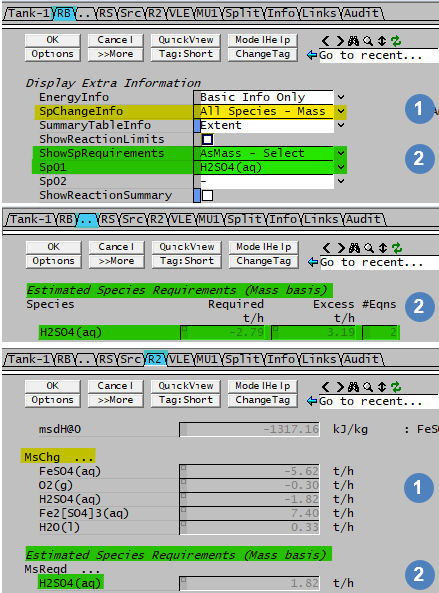
|
|
How can I find out the total reacted amount of a particular species in the project?
Please see How to perform a Species Mass Balance. The method using a PGM calculates the total from reactions separately to feeders and sinks. The species tracking method allows the user to see the change in each individual unit.
How do I avoid Reaction block temperature going below project minimum
Some reactions are very endothermic, if heat is not added at the same time inside the same evaluation step (i.e. in the Reaction block), then the temperature may go very low.
To make sure heat is added to the reaction block, you can do one of the following:
- On the RB tab, select "OverrideProductT" and specify the required temperature. SysCAD will solve the reaction block using this temperature and display the heat flow value to keep the reaction block at this temperature.
- While defining the reaction, in the reaction editor, select "Add Other", and select Heat Exchange. Then set to the product temperature as required. Heat is added/removed to keep the reaction block at this temperature.
NOTE: If you use the EHX block to set the temperature, the temperature may not be correct as the EHX is at a different evaluation step.
Reaction Editor Failed to load for a specific project
If the reaction editor is installed correctly and functions properly with the example projects, but when used in the user project, it is returning this error message: "An item with the same key has already been added". This is likely caused by errors in the species database. Please check the error message - species database tab for error messages. Fix the database for any issues and try again. Please also see general notes for more information.