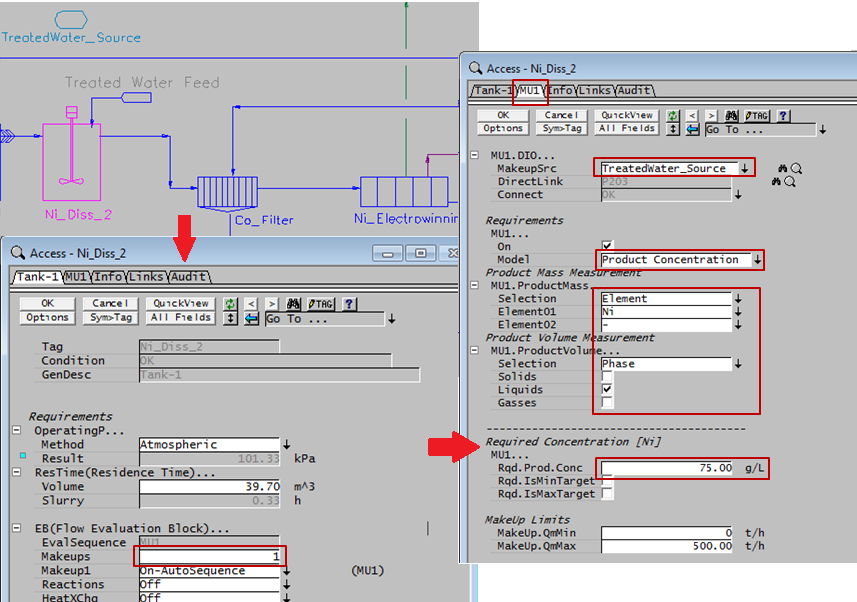ETip: Controlling Concentration using Makeup Blocks
Jump to navigation
Jump to search
Navigation: User Guide ➔ Frequently Asked Questions ➔ Tips & Tricks ➔ Controlling Concentration using Makeup Blocks
Related Links: Makeup Block (MU), Makeup Source, Adding Makeup to a Unit
Introduction
Makeup Blocks can be used as a quick and efficient means to control species or elemental concentration, instead of using a PID or General Controller.
Why
Using a Makeup Block to control the concentration of a species or element in a unit is quick and easy to configure and will improve solution convergence and speed.
How
To configure elemental concentration control in a unit using a Makeup Block:
- Add a Makeup Source to the flowsheet with the required species composition.
- Add a Makeup Block to the required unit, refer to 'Adding a Makeup Block to a Unit'.
- Select up the required Makeup Source.
- Select Model = 'Product Concentration'.
- For 'Product Mass Measurement' select 'Element'.
- Choose the required element from the drop down list.
- Select 'Product Volume Measurement' = 'Phase'.
- Tick 'Liquids'.
- Enter the required product concentration.
Did you know
- The user only needs to add and configure a single Makeup Source to feed many different units in a project.
- Since the Source is not connected to the Makeup Blocks with a standard links, there is no need for multiple links to be constructed.
Example
The pictures below show an example of using water addition to dilute the Nickel concentration to 75 g/L.