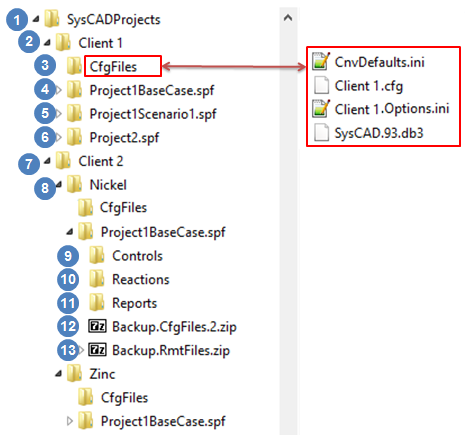Project Structure
Navigation: User Guide ➔ Project Structure
Related Links: SysCAD Files
Location of Project Files
For SysCAD to function correctly, it is important to keep files at the correct locations. Below is a suggested folder structure for SysCAD projects:
| Item | Folder | Descriptions |
|---|---|---|
| SysCADProjects | This is a user created folder to store SysCAD project group folders. The root directory is not important. The user may wish to add this to their local computer drive or to a network drive. | |
| Client1 | This is a user created folder to store SysCAD projects. Throughout the documentation, this folder will be referred to as the project group. For example, SysCAD projects done for Client 1 might belong to Client 1. In general, if projects share the same customised species database, they should be grouped together for better file management. If SysCAD is shared across the network, the project group folder can be either on the server machine or on the local machine. | |
| Client1\CfgFiles | This folder is created by SysCAD when the user creates a new Project Configuration. The two most important files in this folder are the species database (SysCAD.93.db3) and configuration file (.cfg).
The project specific SysCAD.93.db3 file is an SQLite database containing a species table and an engineering unit table that is relevant to all projects as part of this project group. See Editing User Species Database for more information on the Species Database. The project loading data is customised via the Project Configuration (cfg File), saved with an extension cfg. | |
| Client1\Project1BaseCase.spf | This is SysCAD project folder. When the user creates a project in SysCAD, the project related files are saved in this project folder. It contains the project.spj file, which is used to load the project; graphics files, trend files and other initialisation files. All model related data are stored in a Database called ModelData.db3. | |
| Client1\Project1Scenario1.spf | This is another SysCAD project folder. In this example, it is the same project but for a different scenario. The folder is still in the same project group as it is still using the same configuration file and SysCAD.93.db3. | |
| Client1\Project2.spf | This is another SysCAD project folder. In this example, it is a different project. The folder is still in the same project group as it is similar enough to Project 1 that the user wants to use the same configuration file and SysCAD.93.db3. | |
| Client2 | This is a user created folder to store SysCAD project group folders. | |
| Client2\Nickel | This is a user created folder to store SysCAD projects (i.e. a project group folder). In this case, it is for Nickel for Client 2. Note that there is another folder called Zinc for Client 2. | |
| Controls | Reference files locations
| |
| Reactions | ||
| Reports | ||
| Backup.CfgFiles.2.zip | The zip file will contain a copy of the cfg files used by the project. The purpose of this zip file is to keep the project self-contained. For example, when sharing the SysCAD project with other users, a copy of the configuration file and species database used can be extracted from this zip file, therefore, there is no need to zip up a copy of the CfgFiles folder manually to send with the project. | |
| Backup.RmtFiles.zip | The zip file will contain all reference files (e.g. Excel Report, cfg files) that is not stored within the project folder. Files must have been used by the project to be added here. In the case of Excel report files, they must have been added to the Excel_Automation Dialog box for it to be linked to the project. |
Creating a New Project Group
Create a New Project Group + New Project using the Project - New Project Group menu command.
SysCAD Projects Files
The process model developed in SysCAD is termed a SysCAD project and all data related to the project are stored in a project folder. This folder is marked with the extension spf (SysCAD Project Folder). We have looked at the structure of an example folder briefly in the previous headings. We now list all the possible files that may appear in the project folder.
The master document file is given the extension spj (SysCAD Project). This file is generated when a new project is created and is used to reopen the project in SysCAD at a later time. A SysCAD project can comprise many files with different extensions, storing data related to different aspects of the project. Some data files are specific to one project, for example unit model data files, while other files can be shared between projects eg, chemical reaction files.
Project specific files must be stored in the folder allocated by SysCAD. Shared files can be stored in any folder allocated by the user. To avoid housekeeping problems, care should be taken when storing shared files to directories. Table 1 outlines all the file types that can be part of a SysCAD project.
Table 1: Files in a SysCAD Project
| File Type | Default Name / Extension | Essential | SysCAD Created |
| Project Master | Project.spj | Yes | Yes |
| Project Group Configuration | ProjectGroup.cfg *** | Yes | Yes |
| Species Database | SysCAD.93.db3 ** | Yes | Yes |
| Unit Models | ModelData.db3 | Yes | Yes |
| Miscellaneous | Other.dat | No | Yes |
| Graphics | scg | Yes | Yes |
| Drawing* | dxf | Yes | Yes/No |
| Trend | trn or trc | No | Yes |
| Historian | hist_cfg.hed, hist_cfg.cat, hist_dat.* | No | Yes |
| Reactions | rct | No | Yes (Reaction Editor) / No (Text file format) |
| General controller program | pgm | No | No |
| Model Procedure program | mp | No | No |
| Profiles, TagLists, Events, etc. | csv | No | No |
| Access Window Settings | Options.AccessFormats.2.ini | No | Yes |
| Graphics User Settings | Options.Graphics.ini | No | Yes |
| Graphics Status Summary | Options.GraphicStatus.ini | No | Yes |
| General User Settings | Options.Project.ini | No | Yes |
| Summary of Models Used | Options.Summary.ini | No | Yes |
| Project Layout | Options.WindowArrangement.ini | No | Yes |
| Reports | xls, xlsx, xlsm | No | No |
| Scenarios | ssn (this can be saved as a zip file) | No | Yes |
| Script files | ssc | No | No |
| Data Transfer | Options.CopyBlockData.ini ** | No | Yes |
| Quick View | QuickViewFormat.ini ** | No | Yes |
| Cfgfiles Files Backup | Backup.CfgFiles.2.zip | No | Yes |
| Remote Files Information | Backup.RmtFiles.zip | No | Yes |
| SysCAD Marshal | scm | No | No |
| SysCAD Marshal codeblock | xls and dcb | No | No |
| SysCAD Archive Configuration | sac | No | Yes |
*Drawing files can be created using SysCAD or a third party package that produces drawings in dxf format.
**These files must be stored under the project cfgfiles folder.
*** This file is stored under the Project Group Folder.
File types in bold in Table 1 are created by SysCAD.
Loosing a file marked as essential in Table 1 could lead to a corrupted project.
Scenario, historian, report and other.dat files contain information that is derived from running the SysCAD project and so can be reproduced if required.
Reactions, profiles, script files, general controller files, and PLC configuration files are external files generated by the user to control the way the project runs.
The "models".cfg, SysCAD.93.db3 and ModelData.db3 files contained data related to the process model library (tanks, pipes etc.) and species loaded on start up. These must be present.
Zipping up SysCAD projects
To zip up a SysCAD project, simply add all files under the project folder including all sub folders.