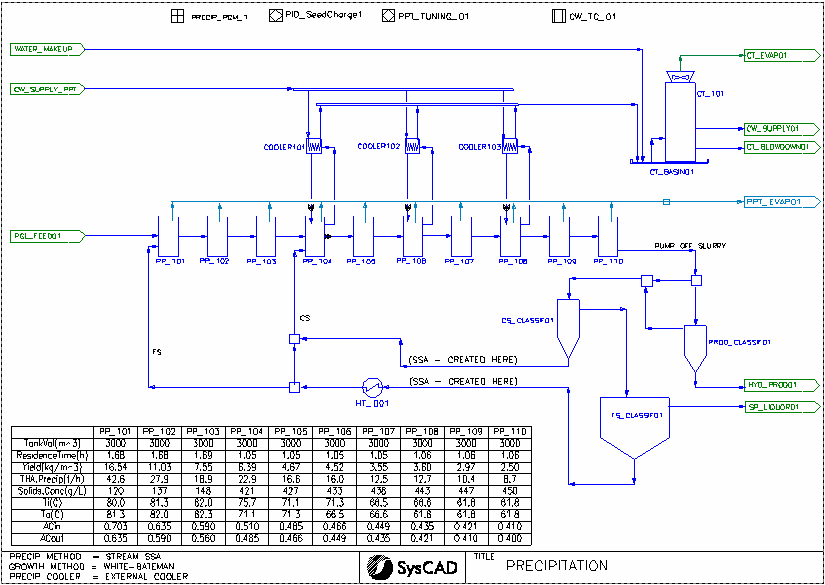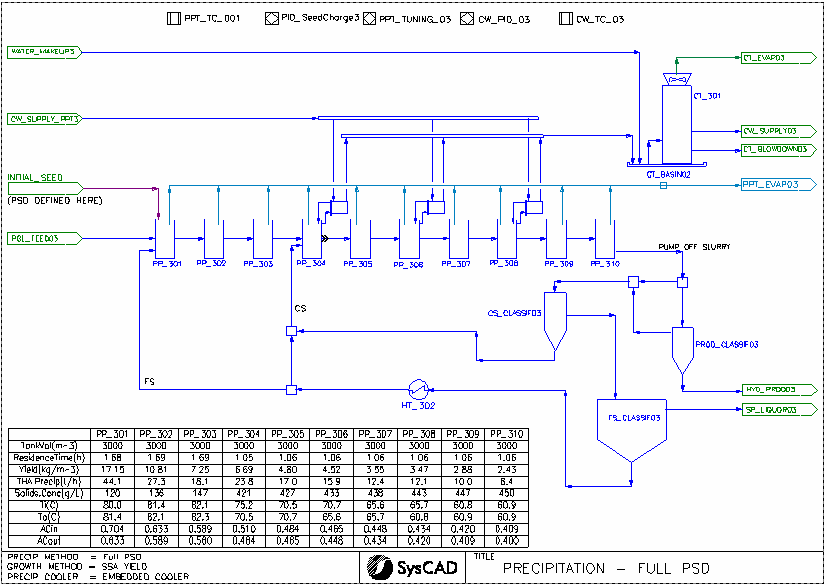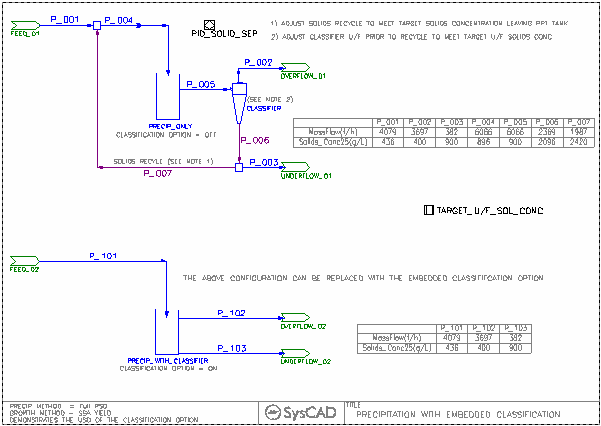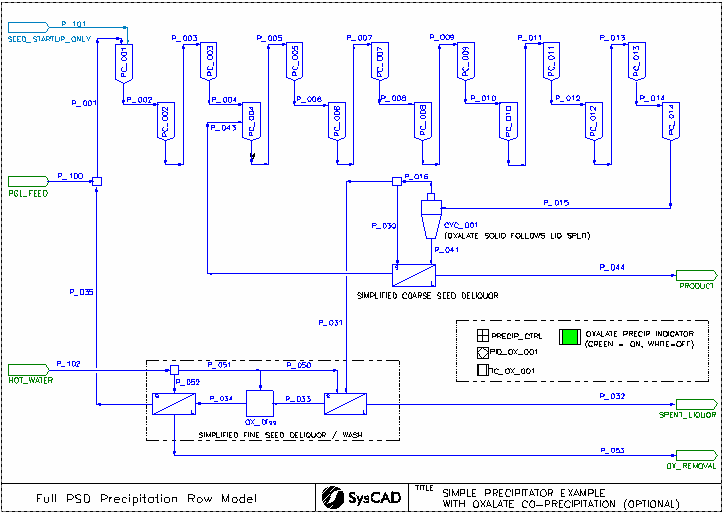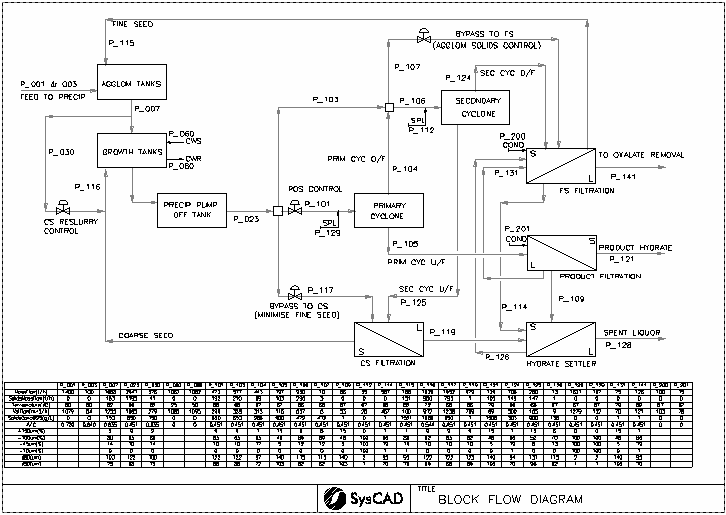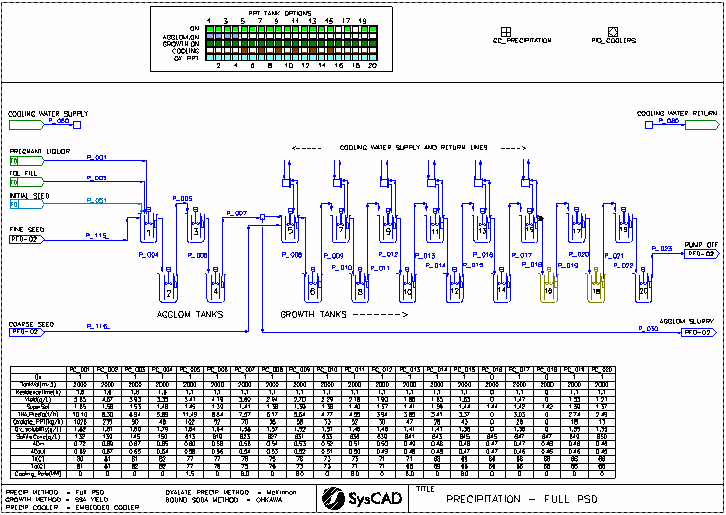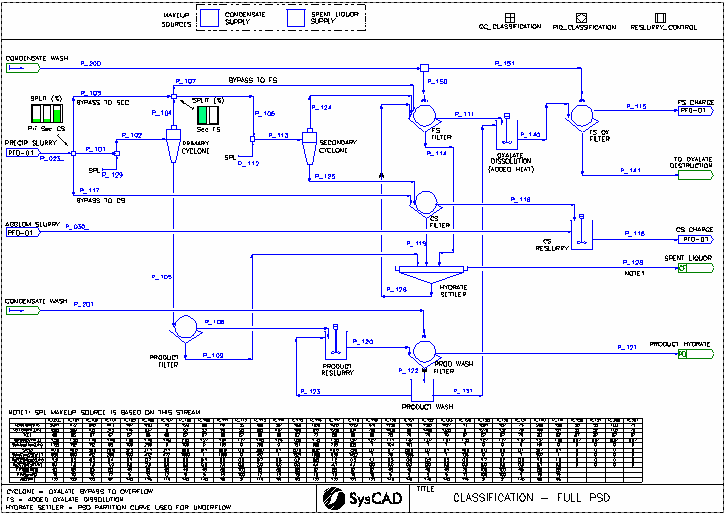Precipitation Projects
Navigation: User Guide ➔ Example Projects ➔ 10 Alumina: Precipitation
Example 1: Precipitation Projects using Specific Surface Area (SSA) Yield Method
Project Location
One Precipitation project is available, this is stored at:
..\SysCADXXX\Examples\10 Alumina\Precipitation With Cooling Example.spf
Features Demonstrated
- Shows the use of Bayer3 properties model.
- Shows how to set up a multi-stage Precipitator train with a very simplified classification section.
- Shows the use of different precipitation yield methods. The project repeats the same flowsheet three times, each using different Precipitation method, tuned to give similar results.
- Shows the use of Integrated Coolers with the cooling water circuit.
- Shows the use of Specific Surface Area (SSA) with an average Seed Diameter for Fine Seed and Coarse Seed Charge with Flowsheets 01 and 02.
- Shows the use of Full PSD for Seed in Flowsheet 03.
Brief Project Description
The precipitation circuit is set up as follows:
- Three stages of Agglomeration Tanks with Fine Seed Charge
- Seven Stages of Growth Tanks with Coarse Seed Charge
- Last Precipitator Pump off goes into Product Classification, where a product stream is drawn off. Part of the product stream is sent to CS to control the pump off solids concentration.
- The overflow from Product Classification goes into CS_classification, the underflow is the hydrate product.
- The overflow from CS_classification goes to FS_Classification, the underflow feeds the growth tank as Coarse Seed.
- The overflow from FS_classification becomes the spent liquor and feeds other parts of the plant, the underflow feeds the Agglomeration tank as Fine Seed. Part of the FS underflow is sent to CS to control the Agglomeration Tank 1 solids concentration. (Fine Seed Charge)
Project Configuration Important Settings for the Precipitation Circuit:
- Tank Size should be specified for residence time calculation
- Growth Method for hydrate seed must be specified via 1) Fixed rate 2) White-Bateman method 3) SSA Yield Method. If using methods 2) & 3), the growth method constants must be tuned to achieve the correct yield. The constants can be changed in the PGM file (Precipitation_PGM)
- Bound Soda can be specified via 1) fixed % 2) original method 3) hunter method.
- Cooling can be achieved via 1) fixed temperature drop 2) embedded cooling 3) external cooling. The temperature plays an important part in the precipitation yield. So a change of temperature could greatly affect the result.
- For Flowsheets using SSA method, Fine Seed and Coarse Seed streams have the Specific Surface Area / Average Seed Diameter data defined. These can be found on the last Qi Tab of the pipe. The average Seed diameter for FS and CS can be changed in the PGM file (Precipitation_PGM)
- Optional Reactions - The hydrate precipitation and Soda co-precipitation reactions are built into the Precipitation unit, no extra reactions are needed in this example.
- Optional Evaporation Rate can use specified
Using Specific Surface Area (SSA) Functionality:
- User must select this option in the configuration file. During Edit Project Configuration Step 1, select SizeDst1.dll|Species Qualities|SpecificSurfaceArea. From View|PlantModel|Qualities, set the SSA Quality Configuration by selecting the compound that contains the SSA data, in this case Al[OH]3(s).
- In the SysCAD project, on the Feeder or Pipe Qi Tab (Note, pipe must not be a simply pipe), where the SSA must be defined, under Qualities, select SzSSAct - Create.
- Under SSA section on the Last Tab of Content (for Feeder) or Last Tab of Qi (for Pipes), define the SAM or D and the Solid that contains the SSA data. NOTE to define D, user must select the SetDiam tick box.
NOTE: The SSA tab where user may enter data has been renamed to DSSA.
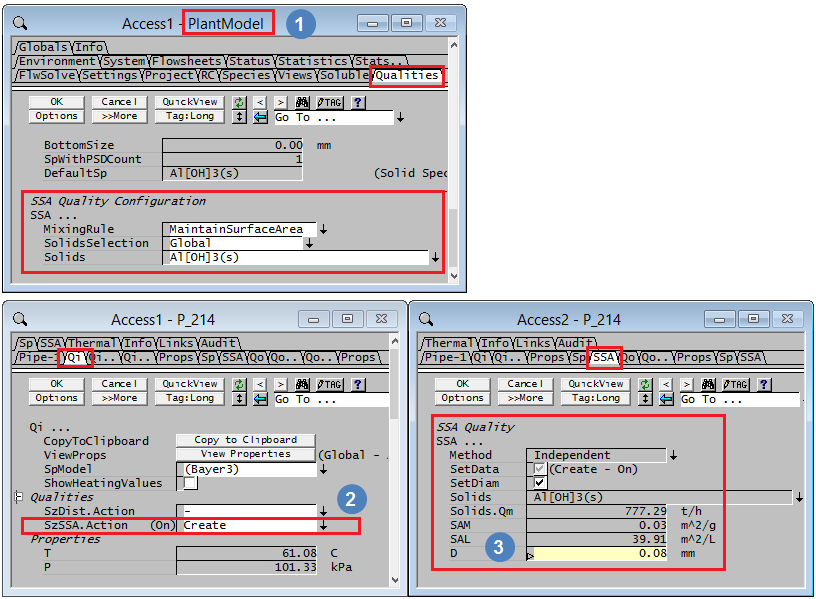
Example 2: Precipitation Project using Full Particle Size Data (PSD)
This is available as part of the Precipitation With Cooling Example.spf - Flowsheet 3.
Project Location
Example 1 - Flowsheet 3.
Features Demonstrated
- Shows the use of Bayer3 properties model.
- Shows how to set up a multistage Precipitator train with a very simplified classification section.
- Shows the use of precipitation using full particle size data.
Brief Project Description
As per Example 1. Full PSD is used instead of SSA.
Project Configuration
Using Particle Size Data (PSD) Functionality:
- This method is only available in Precipitation3 using Bayer3 properties model.
- On the Precipitator3 model - Precip Tab - Select Precip.Method to be Full PSD
- Refer to Alumina3 Precip - Full PSD for more information.
Example 3: Precipitation Project with internal Classification option
Project Location
One project is available:
..\SysCADXXX\Examples\10 Alumina\Precipitation with Embedded Classifier Example.spf
Features Demonstrated
- Shows how to set up a Precipitator unit with an internal classification option.
Brief Project Description
The circuit shows:
- Precipitator with external Classification + Classifier U/F recycle.
- How to simplify this by using Precipitation with internal Classification option.
Project Configuration
Using Particle Size Data (PSD) Functionality:
- This method is only available in Precipitation3 using Bayer3 properties model.
- On the Precipitator3 Tab - Select the Classification Option.
- On the Classif Tab - Set up the Classification option.
- Refer to Alumina3 Precip - Full PSD for more information.
Example 4: Precipitation Project using Full Particle Size Data (PSD) with Oxalate co-precipitation
Project Location
One project is available:
..\SysCADXXX\Examples\10 Alumina\PSD Precip with Oxalate co-precip Example.spf (This project was added in Nov 2019)
Features Demonstrated
- Shows how to set up a Precipitator circuit with oxalate co-precipitation.
Brief Project Description
The circuit shows:
- Precipitator with oxalate co-precipitation + oxalate removal.
Project Configuration
The project is an extension of Example 2, with oxalate co-precipitation and removal added to the circuit.
Using oxalate co-precipitation Functionality:
- For each Precipitator3, on the Precip Tab - Select the OxalatePrecip method, for the Mckinnon method, please see oxalate for equation.
- For the Hydrocyclone model - Cyclone Tab - Set up the oxalate to go with the liquid phase.
- The precipitated Oxalate is dissolved and removed from the fine seed recycle stream.
- User can check the oxalate concentration against the oxalate equilibrium values for comparison purposes.
- Refer to Alumina3 Precip - Full PSD for more information.
Example 5: Precipitation and Classification Example Project using Full Particle Size Data (PSD)
Alumina Precipitation and Classification with PSD |
Project Location
..\SysCADXXX\Examples\10 Alumina\PSD Precipitation & Classification Example.spf
Available from Build 139.
Features Demonstrated
- Shows how to set up a Precipitator & Classification circuit with fines control.
- TagList Window used to compare particle size measurements with typical refence values.
Brief Project Description
The circuit shows:
- Precipitators - Agglomeration and Growth Tanks, with oxalate co-precipitation
- Classification circuit with
- Primary and Secondary Cyclones
- Fine Seed Filtration and oxalate removal.
- Coarse Seed Filtration
- Product Filtration
- Hydrate Settler
Project Configuration
The project is an extension of Example 4, with more detailed classification section.
- Pump off tank solids is controlled by flow to primary cyclone
- Agglomeration solids is controlled by increasing fine seed charge via two controls:
- Bypass of secondary cyclone feed direct to fine seed.
- Bypass of pump off slurry to secondary cyclone feed such that the above is in control but minimised (target 1%)
Using oxalate co-precipitation Functionality:
- For each Precipitator3, on the Precip Tab - Select the OxalatePrecip method, for the Mckinnon method, please see oxalate for equation.
- For the Hydrocyclone model - Cyclone Tab - Set up the oxalate to go bypass to overflow.
- The precipitated Oxalate is dissolved and removed from the fine seed recycle stream.
- User can check the oxalate concentration against the oxalate equilibrium values for comparison purposes.
Excel Report
- Project Report Example.xlsx - Sample stream report, Precipitation Tank report and sample PSD graphs.