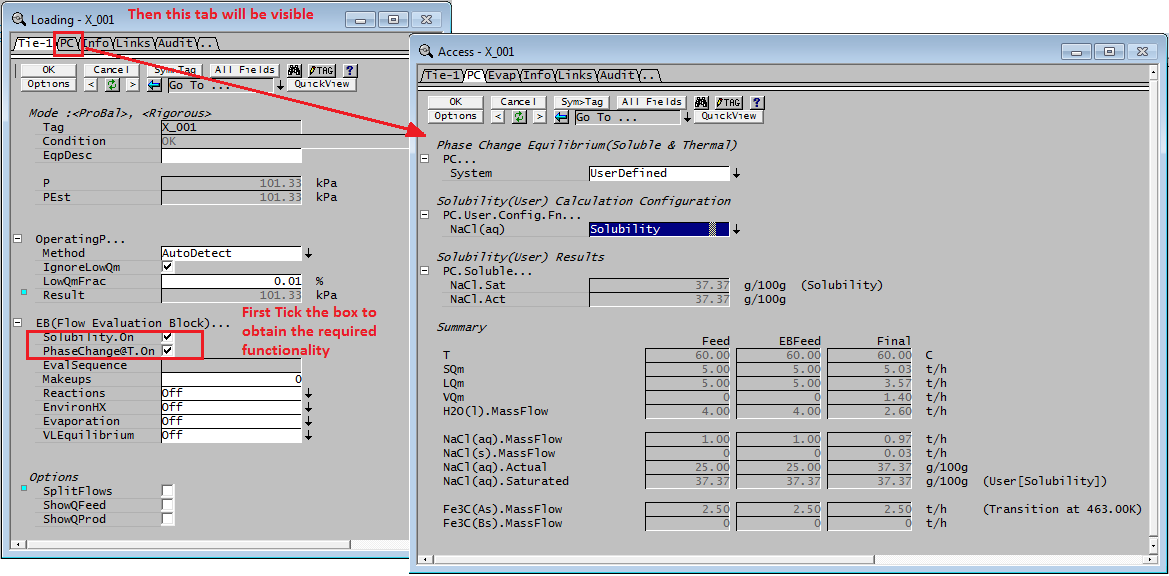Phase Change (PC)
Navigation: Models ➔ Sub-Models ➔ Evaluation Blocks ➔ Phase Change (PC)
Related Links: Evaluation Blocks, Solubility, Potash Solubility, Plant Model - Soluble Tab, Phase Change in Species Database
Introduction
SysCAD allows the user to enable a number of different automatic Phase Change functions within a project:
- Solubility
- Phase Change at Temperature
- Phase Change at Mass Fraction
- Vapour Liquid Equilibrium (VLE)
Generally, for this functionality to be available for a species in a project it must be defined for that species in the Species Database. The 2 exceptions to this are:
- VLE - this is always available for H2O, as SysCAD uses rigorous water/steam calculations.
- Potash Solubility may be available without any data in the Species Database, as this uses defined values and calculations within SysCAD.
Implementation in Projects
The user may choose to Globally enable any, or all, of these Phase Change functions using the Plant Model - Soluble Tab access window.
If the functions are NOT enabled globally, then the user may enable them in individual units or pipes, using the Evaluation Block (EB).
Notes:
- Phase Change at Mass Fraction cannot be enabled locally, and may only be enabled globally.
- Solubility can no longer be enabled globally from Build 139, local solubility for individual units or pipes can be used.
- Solubility and Phase Change at Temperature can be enabled in the EB via tick boxes and the PC tab becomes visible.
- Vapour Liquid Equilibrium can be enabled in the EB, and the VLE tab will then become visible.
Applying Phase Change in Individual Units or Pipes
Automatic Phase Change functionality such as Solubility and PhaseChange at Temperature may be enabled in an Evaluation Block if it has NOT been enabled globally. Phase Change data must have been defined in the Species Database for these options to be available.
To enable either Solubility and/or PhaseChange at Temperature, tick the EB.Solubility.On and/or [email protected] tickbox. If either of these options are enabled then a new PC tab page will appear, as shown below:
When these options are enabled, the automatic phase change will be applied:
- On the feed to the Evaluation Block, prior to any sub-models being applied
- After each sub-model has been applied, including after the last sub-model has been applied.
The PC (Phase Change) page shows pertinent information such as temperatures, mass flows and saturation levels at three stages of the evaluation block:
- Feed - this is the feed to the Evaluation Block prior to any automatic phase change being applied
- EBFeed - this is the feed to the Evaluation Block after automatic phase change has been applied
- Final - this is the final product from the Evaluation Block after all sub-models have been applied and automatic phase change has again been applied.
Notes:
- These options are not displayed unless the Automatic Phase Change has been switched off globally on the Plant Model - Species tab page.
- PhaseChange@MF is not able to be switched on locally this way.
- Please see Potash Solubility for information on the fields displayed if this is used.
Data Sections
In this section we will only discuss the fields that are relevant for Phase Change at Temperature and for the generic form of solubility, i.e. solubility equations entered in the Species Database.
For fields relating to Potash Solubility, please see Potash Solubility.
| Tag (Long/Short) | Input / Calc | Description |
| Phase Change Equilibrium (Soluble) | ||
| System | None | Solubility is not used. |
| User Defined | Use the user defined polynomials in the Species database to calculate the saturated values of the selected species. | |
| Potash | Use the saturated values for KCl and NaCl obtained from the KCl-NaCl-MgCl2 graph from D'Ans. Please see Potash Solubility for more information. | |
| Solubility (User) Calculation Configuration (Only visible if System = User Defined)
Each species that has user defined solubility curve(s) in the Species Database will be shown as a separate field. | ||
| Species (e.g. NaCl) | Off | The solubility for this species will NOT be calculated and no precipitation or dissolution will occur automatically in this unit. |
| Solubility | This will be displayed if only a single solubility curve is defined in the Species Database. This curve will be used to calculate the saturation value for the species. | |
| User defined name | If the user has defined 2 or more solubility curves in the Species Database, then these will appear in the list. The user may select the curve to be used in this unit to calculate the saturated value of the species. | |
| Solubility (User) Results (Only visible if System = User Defined)
The Saturated and Actual values for each species that has user defined solubility curve(s) in the Species Database will be shown as a separate field. | ||
| Species.Sat | Calc | The saturated value of the species in solution at the product temperature of the unit. Displayed as mass species / mass of water. Note: If the user has defined 2 or more solubility curves for this species in the Species Database then the saturation value for each curve will be displayed as a separate field. The curve name will be displayed on the Right hand side of the field. |
| Species.Act | Calc | The actual value of the species in solution. Displayed as mass species / mass of water. |
| Summary
The values in this table are calculated at the following stages of the unit:
| ||
| T | Calc | The Temperature at the above stages. |
| SQm | Calc | The Solid mass flow at the above stages. |
| LQm | Calc | The Liquid mass flow at the above stages. |
| VQm | Calc | The Vapour mass flow at the above stages. |
| H2O(l).MassFlow | Calc | The mass flow of water at the above stages. |
| Each species with a user defined solubility that is enabled will have the following 4 rows displayed. Please note that in the descriptions below the liquid form of the species is shown as (aq) and the other phase as (s). These could be different depending on how the user has defined the species in the Species Database. | ||
| Species(aq).MassFlow | Calc | The mass flow of the aqueous form of the species at the above stages. |
| Species(s).MassFlow | Calc | The mass flow of the solid form of the species at the above stages. |
| Species(aq).Actual | Calc | The actual value of the species in solution at the above stages. Displayed as mass species / mass of water. |
| Species(aq).Saturated | Calc | The saturated value of the species in solution at the above stages. Displayed as mass species / mass of water. |
| Each species with a user defined Phase Change at Temperature will have the following 2 (or more) rows displayed. Notes:
| ||
| Species(As).MassFlow | Calc | The mass flow of the lowest temperature form of the species at the above stages. |
| Species(Bs).MassFlow | Calc | The mass flow of the next highest temperature form of the species at the above stages. |