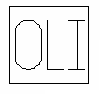OLI Chemistry Model
|
NOTE: This is a LEGACY model, available in the current build for backwards compatibility. It is being phased out and may have limited functionality. Documentation may be outdated. Please consider changing to the most recent version of the model. |
Navigation: Models ➔ TCE Models ➔ OLI Chemistry Model
Related Links: OLI Legacy Example Project
General Description
The model is for the definition and configuration of the OLI Chemistry model to be used in SysCAD. The two main functions are to select a Chemistry Model File (*.dbs) previously define in OLI software; and then for the selected Chemistry model 'map' OLI species to SysCAD species used in the project. This allows the other OLI models in SysCAD to convert the SysCAD species flow data to OLI species data and use the OLI functionality to calculate aqueous equilibrium data.
The model does not do any calculations and has no process links to any other models in SysCAD flowsheets. Its sole purpose is for management and configuration of a selected OLI Chemistry Model, other unit models performing OLI calculations will reference this model. Therefore, this model is essential if the user wishes to use the OLI functionality in SysCAD.
The user must use OLI software to setup an OLI Chemistry Model file before initialising the SysCAD OLI Chemistry Model. See Referenced File for instructions to create this file.
NB The user MUST have a valid OLI Engine license to make use of the OLI functionality in SysCAD. Please see http://www.olisystems.com/ for more information.
Referenced File
The file that will be referenced by the SysCAD OLI Chemistry Model is the OLI Chemistry Model Database file created in OLI, e.g. NickelSpecies.dbs.
To generate an "OLI Chemistry Model" perform the following steps in OLI Studio:
- Create a stream in a new project or for an existing OLI project (*.oad) file.
- Select MSE or AQ databank.
- On the Definition tab, add the components of interest.
- Run an isothermal single point calculation.
- If File Viewer tab is not visible, select menu Tools|Options. Then for Plug-Ins select the "OLI File Viewer" option and press OK.
- On the File Viewer tab, for "File Type" select "Generated Model File". Push "Save File" button which will prompt to save a file with .dbs extension. This is the file required by SysCAD.
Notes:
- This file is essential for the OLI Chemistry Model to function.
- The file can be saved at any location - it does not have to be saved in the SysCAD project.
Diagram
The diagram shows the default drawing of an OLI Chemistry Model.
Inputs and Outputs
There are no connections to this unit.
Model Theory
OLI requires a defined InFlow which includes compound (not species, no phase) composition. At the given conditions (temperature, pressure), OLI returns an OutFlow which includes a species composition.
The OLI Chemistry Model defines the mapping of SysCAD species to OLI compounds to define the required InFlow, and the mapping of OLI species in the OutFlow to SysCAD species.
Notes:
- Some automatic mapping functions are available to match species based on molecular weights.
- Users can also manually adjust the mappings by selecting matching compounds/species from dropdown lists.
- SysCAD species can be selected to bypass the OLI calculations by excluding them from the defined OLI InFlow.
- OLI solid species can also be excluded from being formed as part of the OLI OutFlow.
Workflow
The suggested workflow for configuring the model is:
- On the OLIChemModel tab page, browse for required .dbs file.
- On the OLIChemModel tab page, press the Init and Load button to initialise the model and load the .dbs file.
- Map the OutFlow from OLI to SysCAD species on the Sol, Liq and Vap tab pages. The simplest way to do this is to press the Using MW button.
- Map the SysCAD species to the OLI InFlow on the InFlow tab page. The simplest way to do this is to press the OutFlow To InFlow button.
Once these steps are performed and the mappings are checked, the project can be run. Any OLI Sample Models or OLI Reactors referencing this OLI Chemistry Model will use the mappings defined.
Whenever the project is reopened, step 2 (Init and Load) will need to be performed before a run is commenced.
Data Sections
The tabs and variable names are described in detail in the following tables.
- OLIChemModel tab - This first tab contains general information relating to the unit.
- InFlow tab - This tab requires the user to map the SysCAD species to the appropriate OLI species, so the SysCAD stream composition can be sent to OLI.
- OutFlowS tab - This tab requires the user to map the OLI Solid species to the appropriate SysCAD Solid species, so the OLI stream composition can be converted to a SysCAD stream.
- OutFlowL tab - This tab requires the user to map the OLI Liquid species to the appropriate SysCAD Liquid species, so the OLI stream composition can be converted to a SysCAD stream.
- OutFlowV tab - This tab requires the user to map the OLI Vapour species to the appropriate SysCAD Vapour species, so the OLI stream composition can be converted to a SysCAD stream.
- Ionic tab - This tab lists the OLI Liquid Ionic Output Species (True Species).
- Parms tab - This tab lists the OLI property names and their equivalent names in SysCAD.
- Info tab - contains general settings for the unit and allows the user to include documentation about the unit and create Hyperlinks to external documents.
OLI Chem Model tab page
Unit Type: OLIChemModel - The first tab page in the access window will have this name.
| Tag (Long/Short) | Input / Calc | Description/Calculated Variables / Options |
OLI | ||
| InUse | Display | Displays if the OLI license is currently being used by SysCAD. If Chemistry Model is currently initialised (refer to Status field), then OLI license will be in use. |
| LastInitStatus | Display | The status of the unit after the last attempt at initialisation. If the model was initialised correctly, then the Status = OK. Otherwise, it will display an error. |
| MakeThreadSafe | Tickbox | If this box is ticked, then OLI will only be called from a single model at one time to prevent possible problems with accessing it multiple times at once. It is strongly recommended that this option remains ticked. |
| InitLoadMethod | Manual | The model will need to be initialised and database loaded manually prior to a run by either pressing the |
| On Project Load | The model will automatically be initialised and database loaded when the project is opened. This means the OLI license will be in use as soon as the project is opened. | |
| On Solve | The model will automatically be initialised and database loaded when the project is run. The database will be unloaded and OLI license will be released once the run is completed. | |
| AllowSolveWithError | Tickbox | If this box is ticked, then the unit will attempt to map the species without first checking for a valid OLI license or initialising the unit. |
| Init.LogMessages | Tickbox | If this box is ticked, then the user will receive detailed messages in the Messages Window about the initialisation checks performed and their outcome. |
| Init | If the user clicks on the 'OLI Init' button, then it will initialise the model. | |
| Exit | If the user clicks on the 'OLI Exit' button, then the OLI license will be released and the user will need to initialise the model and load the database before the next run. | |
| About | If the user clicks on the 'OLI About' button, then they will see a dialog window with information about their OLI system and license. | |
| ModelChangeCount | Display | Only relevant if there is more than one Chemistry Model in the project. The number of times SysCAD has changed between different Chemistry Models. OLI only allows one to be used at a time so if more than one Chemistry Model is in use, then SysCAD will have to keep changing. It is reset to zero at the beginning of a run. |
| TotalCalcCount | Display | The number of calculations that have been performed mapping the OLI species data to the SysCAD species data. The mappings are required for other units such as the OLI Sample Model and OLI Reactor. This is cumulative and may include multiple iterations. It is reset to zero at the beginning of a run. |
| TotalCalcTime | Display | The cumulative amount of time used to map the OLI species to the SysCAD species. This is cumulative and may include multiple runs. |
| AverageCalcTime | Display | The average amount of time required to map the OLI species to the SysCAD species for this unit. AverageCalcTime = TotalCalcTime/TotalCalcCount. |
OLI ChemModel Definition | ||
| ChemModel... | ||
| Status | OK | The model has been initialised correctly and the database file has been found and loaded correctly. |
| Init Required | The model needs to be initialised. | |
| ChemModel Load Required | The database needs to be loaded. | |
| OLI DLL or Version Error | There is a problem with the OLI DLL or version. | |
| Init Failed | The model initialisation has been attempted but failed. | |
| FileName | Input | This is the name of the database file that was created by OLI, e.g. NickelSpecies.dbs |
| Folder | Display | The folder where the database file shown above is saved. |
| Browse | Click on this button to browse to the required database file. | |
| Load | Click on this button to load the required database file. If the model has not been initialised, then the button will show "Init and Load" and when pressed the model will first be initialised and then the database file will be loaded. | |
| LastLoadStatus | Display | The status of the unit after the last attempt at loading the database. If the database file has been found and loaded correctly, then the Status = OK. Otherwise, it will display an error. |
| Framework | Display | The framework used in OLI when generating the database file. For example, MSE or Aqueous. |
| RedoxEnabled | Tickbox | This will be enabled or not, depending on if the Redox option was enabled in the OLI project. |
| InFlow.Count | Display | The number of components available in the OLI database for InFlow mapping. These are shown in the OLI_Name dropdown list on the InFlow tab page. |
| Sol.Count | Display | The number of solid species available in the OLI database. These are shown on the Sol tab page. |
| Liq.Count | Display | The number of liquid species available in the OLI database. These are shown on the Liq tab page. |
| Vap.Count | Display | The number of gas, or vapour, species available in the OLI database.These are shown on the Vap tab page. |
| Parm.Count | Display | The number of parameters available in the OLI database. These are shown on the Parameters tab page. |
| SolidScales.Count | Display | The number of OLI solid species that can have solid scales calculated. |
Species Mapping | ||
| SpMapping... | ||
| MWRelTol | Input | The relative tolerance for the acceptable difference between the Molecular Weights of the OLI species and the SysCAD species. The default is 1e-4. |
| LiqAqOnly | Tickbox | If this box is ticked, then only the aqueous species in the SysCAD liquid phase will be used for the mapping when using the Liq.TryMap automatic mapping function. |
| InFlow.Bypass.Count | Display | The number of SysCAD species that are bypassed. The percentage is based on the total number of SysCAD species in the project. |
| InFlow.Mapped.Count | Display | The number of SysCAD species that are mapped to OLI species on the InFlow tab page. The percentage is based on the total number of SysCAD species in the project. |
| Sol.Mapped.Count | Display | The number of solid OLI species that are mapped to SysCAD species on the Sol tab page. The percentage is based on the total number of solid OLI species in the database. |
| Liq.Mapped.Count | Display | The number of liquid OLI species that are mapped to SysCAD species on the Liq tab page. The percentage is based on the total number of liquid OLI species in the database. |
| Vap.Mapped.Count | Display | The number of gaseous (or vapour) OLI species that are mapped to SysCAD species on the Vap tab page. The percentage is based on the total number of gaseous/vapour OLI species in the database. |
InFlow tab page
This tab is used to map the SysCAD species to the OLI compound. This is often a 1 to 1 mapping.
The following table shows the parameters available when the Chem Model dbs file has been loaded. Note that the configuration can only be changed when the Chem Model dbs file has been loaded.
The following table shows the parameters displayed when the Chem Model dbs file has NOT been loaded. Note that the configuration can only be changed when the Chem Model dbs file has been loaded.
| Tag (Long/Short) | Input / Calc | Description/Calculated Variables / Options |
| *** NB: Chem Model Not Loaded *** | ||
| InFlowMap... | ||
| The following table displays the SysCAD species in the project with its corresponding OLI compound if this has been defined. The table has the following columns: | ||
| SpXXX | This is an index of the SysCAD species. | |
| Scd_Name | Display | The name of the SysCAD species. |
| OLI_Name | Display | The corresponding OLI compound to map to the SysCAD species, if this has previously been defined. |
| Byp (Bypass) | Display | Indicates if the option to Bypass this SysCAD species (and therefore not include it in the OLI calculations) has been enabled. 1 = enabled, 0 = not enabled. |
OutFlowS tab page
This tab is used to map the OLI solid species to the SysCAD solid species. There are usually more OLI solid species than there are solid species in the SysCAD project.
The following table shows the parameters available when the Chem Model dbs file has been loaded. Note that the configuration can only be changed when the Chem Model dbs file has been loaded.
The following table shows the parameters displayed when the Chem Model dbs file has NOT been loaded. Note that the configuration can only be changed when the Chem Model dbs file has been loaded.
| Tag (Long/Short) | Input / Calc | Description/Calculated Variables / Options |
| *** NB: Chem Model Not Loaded *** | ||
| Sol... | ||
| The following table displays each OLI solid species with its corresponding SysCAD species if this has been defined. The table has the following columns: | ||
| SpXXX | This is an index of the solid species in the OLI database. | |
| OLI_Name | Display | The name of the solid species in the OLI database. |
| Scd_Name | Display | The corresponding SysCAD solid species to map to the OLI solid species, if this has previously been defined. |
| Ex (Exclude) | Display | Indicates if the option to Exclude this OLI solid species (and therefore not include it in the OLI calculations) has been enabled. 1 = enabled, 0 = not enabled. |
OutFlowL tab page
This tab is used to map the OLI liquid species to the SysCAD liquid species. There are usually more OLI liquid species than there are liquid species in the SysCAD project.
The following table shows the parameters available when the Chem Model dbs file has been loaded. Note that the configuration can only be changed when the Chem Model dbs file has been loaded.
The following table shows the parameters displayed when the Chem Model dbs file has NOT been loaded. Note that the configuration can only be changed when the Chem Model dbs file has been loaded.
| Tag (Long/Short) | Input / Calc | Description/Calculated Variables / Options |
| *** NB: Chem Model Not Loaded *** | ||
| Liq... | ||
| The following table displays each OLI liquid species with its corresponding SysCAD species if this has been defined. The table has the following columns: | ||
| SpXXX | This is an index of the liquid species in the OLI database. | |
| OLI_Name | Display | The name of the liquid species in the OLI database. |
| Scd_Name | Display | The corresponding SysCAD liquid species to map to the OLI liquid species, if this has previously been defined. |
OutFlowV tab page
This tab is used to map the OLI vapour species to the SysCAD vapour species. There are usually more OLI vapour species than there are vapour species in the SysCAD project.
The following table shows the parameters available when the Chem Model dbs file has been loaded. Note that the configuration can only be changed when the Chem Model dbs file has been loaded.
The following table shows the parameters displayed when the Chem Model dbs file has NOT been loaded. Note that the configuration can only be changed when the Chem Model dbs file has been loaded.
| Tag (Long/Short) | Input / Calc | Description/Calculated Variables / Options |
| *** NB: Chem Model Not Loaded *** | ||
| Vap... | ||
| The following table displays each OLI vapour species with its corresponding SysCAD species if this has been defined. The table has the following columns: | ||
| SpXXX | This is an index of the vapour species in the OLI database. | |
| OLI_Name | Display | The name of the vapour species in the OLI database. |
| Scd_Name | Display | The corresponding SysCAD vapour species to map to the OLI vapour species, if this has previously been defined. |
Ionic tab page
This tab is used to display the OLI liquid ionic species (true species) which are part of the selected OLI database.
| Tag (Long/Short) | Input / Calc | Description/Calculated Variables / Options |
| OLI Liquid Ionic Output (True Species) | ||
| The table displays the OLI liquid ionic species in the selected database. The table has the following columns: | ||
| IonicLiqXXX | This is an index of the liquid ionic species in the OLI database. | |
| OLI_Name | Display | The name of the liquid ionic species in the OLI database. |
| MoleWt | Display | The Molecular Weight of the OLI species. |
| Charge | Display | The electrical charge of the OLI species. |
Parameters tab page
This tab lists the OLI property names. For each OLI property, the OLI name, SysCAD equivalent tag, conversion unit in OLI and description of the parameter is given. All fields are result fields. Depending on the database chosen, the list of parameters may differ from those given below. This page will be blank if the Chem Model has not been loaded.
| Tag | OLI_Name | SysCAD_Tag | Cnv | OLI_Description / OLI_Desc |
| List of all OLI Result Parameters | ||||
| Parm001 | T | T | C | Temperature |
| Parm002 | PT | P | atm | Pressure |
| Parm003 | MOLES_Total | Ml | C | Moles - Total |
| Parm004 | MOLES_Solid | SMl | mol | Moles - Solid |
| Parm005 | MOLES_Liquid1 | LMl | mol | Moles - Liquid1 |
| Parm006 | MOLES_Vapor | VMl | mol | Moles - Vapor |
| Parm007 | MOLES_IonicLiquid1 | Moles - Liquid1 (true) | ||
| Parm008 | MASS_Total | Mt | g | Mass - Total |
| Parm009 | MASS_Solid | SMt | g | Mass - Solid |
| Parm010 | MASS_Liquid1 | LMt | g | Mass - Liquid1 |
| Parm011 | MASS_Vapor | VMt | g | Mass - Vapor |
| Parm012 | DENSITY_Solid | SRho | g/L | Density - Solid |
| Parm013 | DENSITY_Liquid1 | LRho | g/L | Density - Liquid1 |
| Parm014 | DENSITY_Vapor | VRho | g?l | Density - Vapor |
| Parm015 | ECOND_Liquid1 | Electrical Conductivity (specific) - Liquid1 | ||
| Parm016 | ECONDM_Liquid1 | Electrical Conductivity (molar) - Liquid1 | ||
| Parm017 | ENTHALPY_Total | totHf@T | cal | Heat Duty - Total |
| Parm018 | ENTHALPY_Solid | SHf@T | cal | Heat Duty - Solid |
| Parm019 | ENTHALPY_Liquid1 | LHf@T | cal | Heat Duty - Liquid1 |
| Parm020 | ENTHALPY_Vapor | VHf@T | cal | Heat Duty - Vapor |
| Parm021 | PH_Liquid1 | pH | pH - Liquid1 | |
| Parm022 | THERMCOND_Vapor | VThermalCond | cal/h.m.C | Thermal Conductivity - Vapor |
| Parm023 | VAPFRAC | MlVf | Vapor Fraction | |
| Parm024 | VISABS_Liquid1 | LViscosity | cP | Absolute Viscosity - Liquid1 |
| Parm025 | VISABS_Vapor | Absolute Viscosity - Vapor | ||
| Parm026 | VISREL_Liquid1 | Relative Viscosity - Liquid1 | ||
| Parm027 | VOLUME_Total | Volume - Total | ||
| Parm028 | VOLUME_Solid | Volume - Solid | ||
| Parm029 | VOLUME_Liquid1 | Volume - Liquid1 | ||
| Parm030 | VOLUME_Vapor | Volume - Vapor | ||
| Parm031 | CP_Total | Cp | cal/g.C | Heat Capacity - Total |
| Parm032 | CP_Solid | SmsCp@T | cal/g.C | Heat Capacity - Solid |
| Parm033 | CP_Liquid1 | LmsCp@T | cal/g.C | Heat Capacity - Liquid1 |
| Parm034 | CP_Vapor | VmsCp@T | cal/g.C | Heat Capacity - Vapor |
| Parm035 | IONIC_Liquid1 | Ionic Strength (x-based) - Liquid1 | ||
| Parm036 | IONICM_Liquid1 | Ionic Strength (m-based) - Liquid1 | ||
| Parm037 | ORP_Liquid1 | ORP - Liquid1 | ||
| Parm038 | OSMOTIC | OsmoticP | atm | Osmotic Pressure |
Adding this Model to a Project
Insert into Configuration file
Sort either by DLL or Group.
|
|
DLL: |
ScdOLI.dll |
→ |
Units/Links |
→ |
Process 2: OLI ChemModel Definition |
|
or |
Group: |
General |
→ |
Units/Links |
→ |
Process 2: OLI ChemModel Definition |
See Project Configuration for more information on adding models to the configuration file.
Insert into Project
|
|
Insert Unit |
→ |
Process 2 |
→ |
OLI ChemModel Definition |
See Insert Unit for general information on inserting units.
Hints and Comments
Refer to OLI Example Projects for example projects which demonstrate the use of this model.