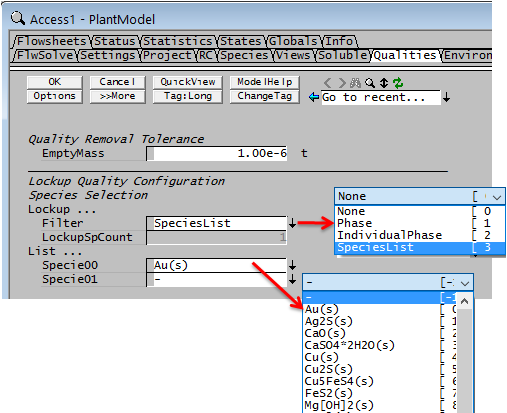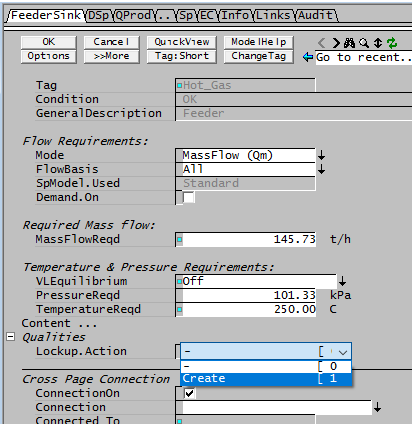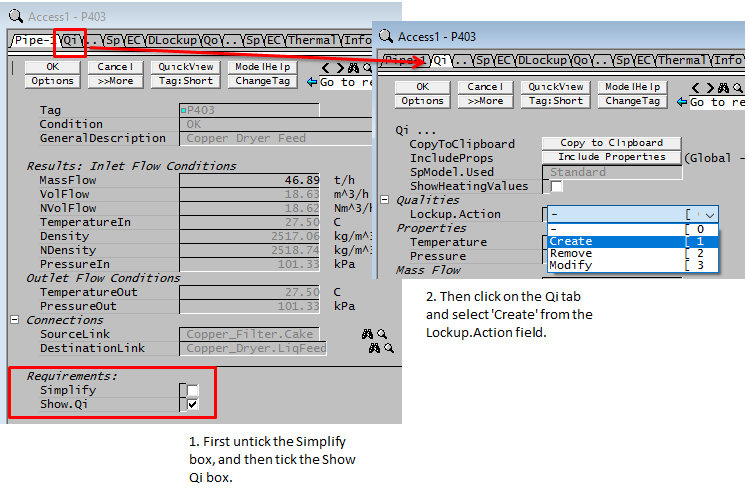LockUp
Navigation: Models ➔ Qualities Models ➔ LockUp
| Qualities Models | LockUp | Material Tracking | Size Distribution (PSD) | Specific Surface Area (SSA) |
|---|
Latest SysCAD Version: 19 March 2024 - SysCAD 9.3 Build 139.35102
Related Links: Reaction Block (RB)
General Description
This option is used to 'hide' a percentage of one or more species from any reactions specified in the flowsheet. e.g. if the user is configuring a gold plant and they know that 10% of the gold cannot be recovered, they can 'hide' 10% of the incoming gold from any reactions. So, in a reaction file, the user can specify a reaction with an extent of 100%, and 100% of the available gold will react. The 10% of gold that is 'hidden' will bypass the reaction, but will still be visible to the user.
Note: Distributed SysCAD Example projects that demonstrate the use of this functionality are:
- The Gold Project
Configuring Lockup
In order for the Lockup quality to be available in a project, it must included in the configuration file of the project.
Insert into Configuration file
Sort either by DLL or Group.
| DLL: | FlwQual.dll |
→ | Species Qualities | → | Species Bypass Lockup | |
| or | Group: | General |
→ | Species Qualities | → | Species Bypass Lockup |
See Model Selection for more information on adding models to the configuration file.
Selecting Species with Lockup
Go to 'View - Plant Model'
In the Plant Model - Qualities Tab access window, the user may select:
- None - no species in the project can have lockup;
- Phase - the user may select a phase, or phases, and this will allow individual species in that phase to have lockup;
- Individual Phase - the user may select an Individual phase, or phases, and this will allow individual species in that Individual phase to have lockup;
- Species List - the user may select one of more species to have the lockup functionality. (Note: H2O(l) is not allowed as a Lockup species)
The user may then go to Feeders or Pipes and set the actual fraction of lockup in the required species.
Creating Lockup in a Stream
Once the user has selected which species may have Lockup, as described above, then they may create, or set, Lockup values either in a Feeder or in a Pipe as for other Qualities.
Creating lockup:
- Under Qualities click on the LockUp.Action list box and select 'Create' (see Qualities Models - Fields and Actions for more information).
- A tab called 'DLockup' will become visible.
| In a Feeder: | In a pipe: |
|---|
The DLockup tab will display the following fields:
| Tag (Long/Short) | Input / Calc | Description/Calculated Variables / Options |
| Lockup Quality Configuration - Create | ||
| DLockup... | ||
| Each lockup species (selected on the Plant Model - Qualities Tab) will have the following field: | ||
| LockUpReqd | Input | The fraction of the species that is 'locked up', or not available for reaction. |
Modify or Remove Lockup
Once LockUp has been created, it will perpetuate through all subsequent units. The amount of LockUp can be modified or the Lockup quality can be removed altogether in the same way as other Qualities. Please refer to Qualities Models - Fields and Actions for more information.
Lockup Data Sections
Once LockUp has been created, it will perpetuate through all subsequent units until it is Removed, similar to other Qualities such as Size Distribution.
LockUp is shown as 'On' by the '(On)' next to the LockUp.Action tag on any Material Flow Sections (Qi/Qo in pipes, QFeed/QProd in units) and the presence of the Lockup tab page. This will only be the case if a Lockup species has been selected on the Plant Model - Qualities Tab access window AND Lockup has been 'Created', either in a Feeder on the Content tab or in a Pipe on the Qi tab.
The Lockup tab will display the following information:
| Tag (Long/Short) | Input / Calc | Description/Calculated Variables / Options |
| Each species will have up to 4 fields: | ||
| LockedUp.Frac | Calc | The fraction of the species that is 'locked up', or not available for reaction. |
| Available.Frac | Calc | The fraction of the species that is available for reaction, or not locked up. |
| The following two fields are only shown in a Material Flow section (Qi/Qo/QFeed/QProd). | ||
| LockedUp.Qm | Calc | The mass flow of the species that is 'locked up', or not available for reaction. |
| Available.Qm | Calc | The mass flow of the species that is available for reaction, or not locked up. |
| The following two fields are only shown in a Material Content section (e.g. a dynamic tank). | ||
| LockedUp.Mt | Calc | The mass of the species that is 'locked up', or not available for reaction. |
| Available.Mt | Calc | The mass of the species that is available for reaction, or not locked up. |
| Summary (the summary will only be shown if there are two or more species available to have LockUp) | ||
| LockedUp.Frac | Calc | The fraction of the total mass that is locked up. |
| Available.Frac | Calc | The fraction of the total mass that is available for reaction, or not locked up. |
| The following two fields are only shown in a Material Flow section (e.g. a pipe). | ||
| LockedUp.Qm | Calc | The total mass flow of material is locked up. |
| Available.Qm | Calc | The total mass flow of material that is available for reaction, or not locked up. |
| The following two fields are only shown in a Material Content section (e.g. a dynamic tank). | ||
| LockedUp.Mt | Calc | The total mass of material is locked up. |
| Available.Mt | Calc | The total mass of material that is available for reaction, or not locked up. |