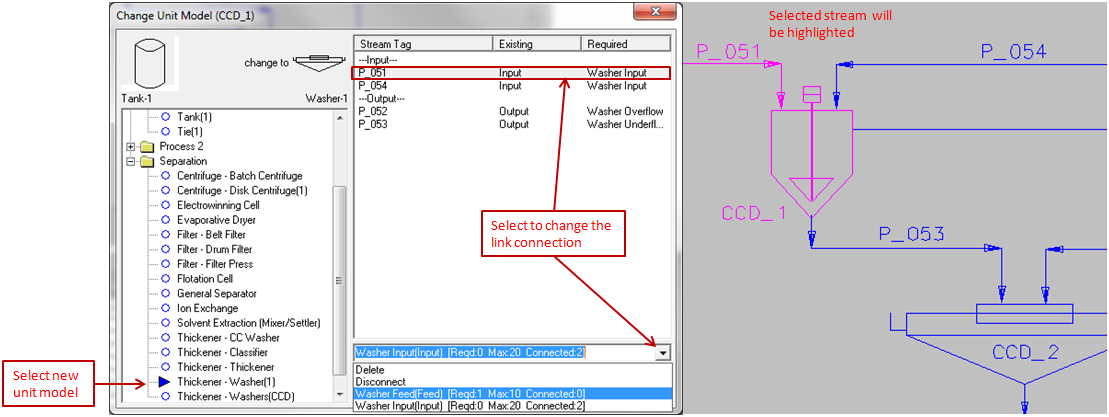ETip: Changing Unit Models
Navigation: User Guide ➔ Frequently Asked Questions ➔ Tips & Tricks ➔ Changing Unit Models
Related Links: Change Unit, Redraw Link, Change Symbol
Introduction
The 'Change Unit' command allows the user to change the unit operation type (e.g.: 'Tank' to a 'Thickener') without deleting the existing unit model.
Why
This is particularly useful when there are many links attached to a specific unit and one needs to quickly change the mathematical model without having to reconnect all the links. Previously one would have to first delete the unit, then insert a new unit, and finally use the connect command to reconnect all the links separately, refer to ’Connect Link’.
How
- Click on the 'Change Unit' button;
- Select the unit to be changed;
- Choose the new model;
- Review all the links connections.
Did you know
- If required, after changing the unit model, the Change Symbol command can be used to change the graphics symbol.
- The 'Change Unit' command can also be used to quickly reconfigure (i.e. swap) link connections to the unit model without deleting the links first. In this case you do not select an alternative model, you simply change the connection ports.
Example
The picture below shows the 'Change Unit' window and the selections required for changing a 'Tank' model into a 'Thickener' model. The process involves, firstly, selecting the new unit model and then reconfiguring all the connections.
Refer to 'Change Unit' for more detail.