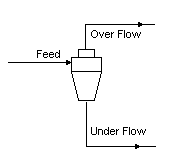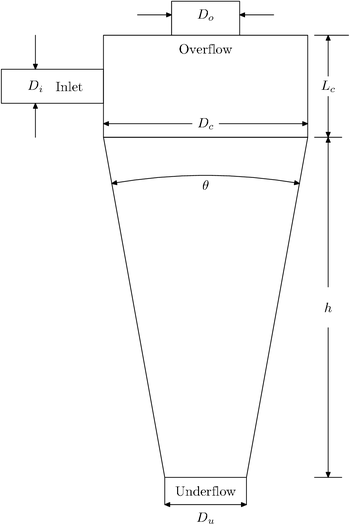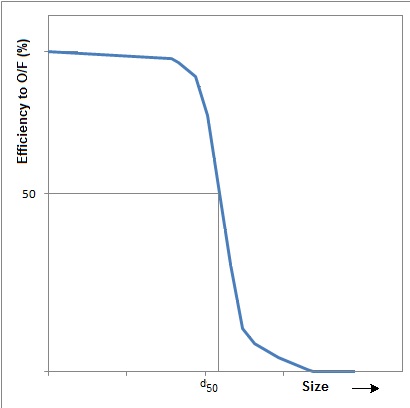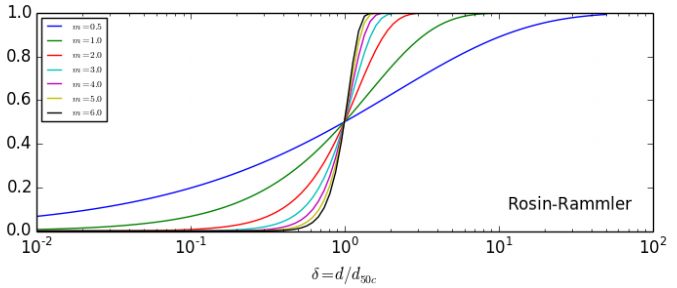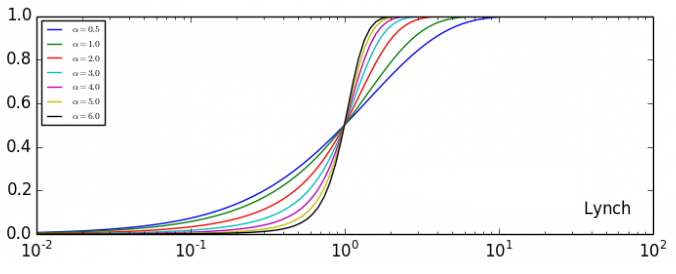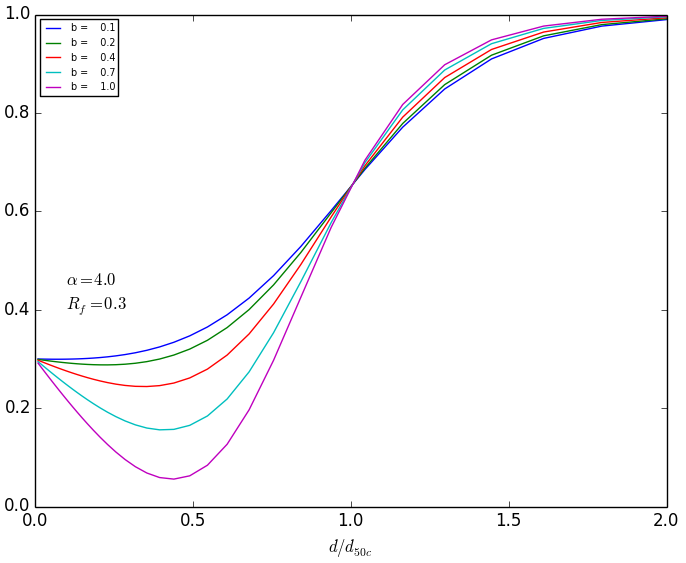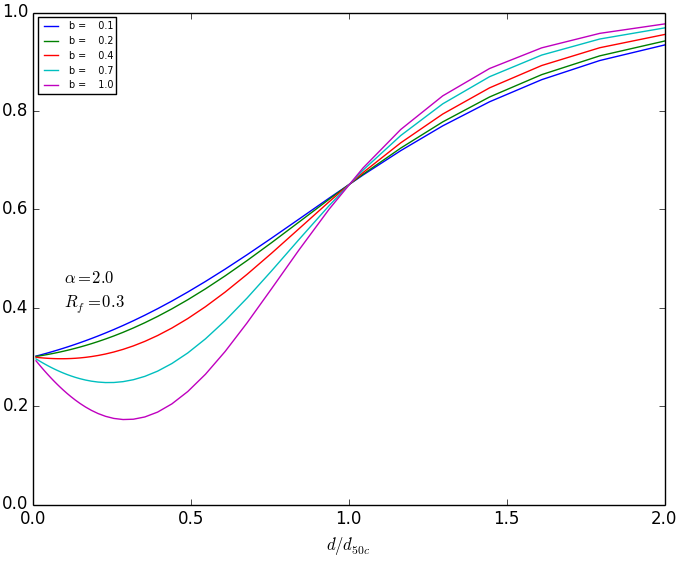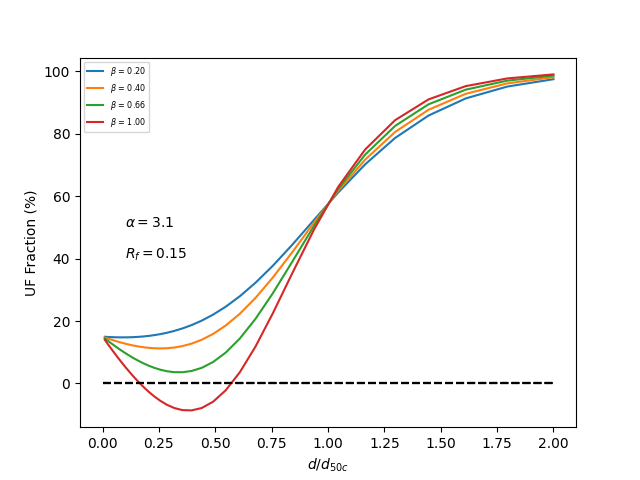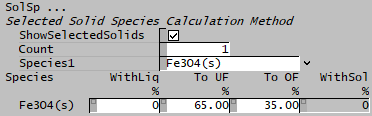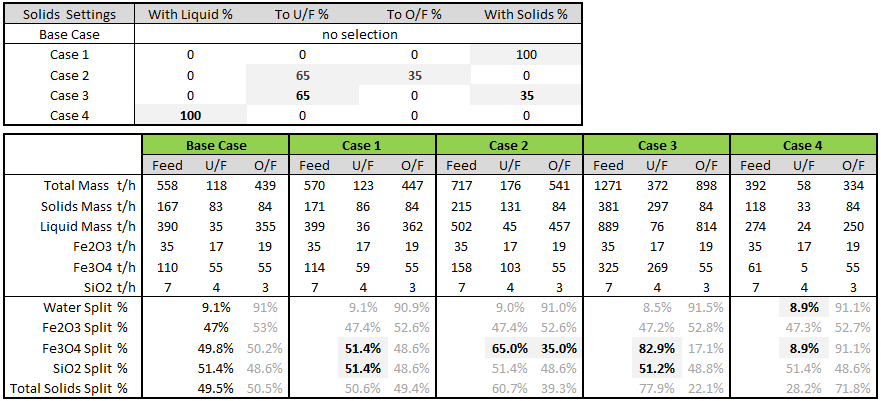Hydrocyclone
Navigation: Models ➔ Size Distribution Models ➔ Hydrocyclone
General Description
This model is used to simulate either a single Hydrocyclone, or a cluster of Hydrocyclones.
The model is primarily designed to split solids based on size distribution data. Therefore, the feed should contain solids with size distribution information. The model will calculate the split of solids between the under and over flows based on the cut point (either calculated or defined) and the size distribution of the feed stream.
Using Size Distribution, the unit allows the user to define the cyclone in one of five ways:
- Define the partition curve of the cyclone
- Define the cut point, d50, of the cyclone
- Use the Krebs method to calculate the cut point
- Use the Plitt method to calculate the cut point
- Use the Nageswararao method to calculate the cut point
The first two options allow the user to set the cut point without any further knowledge of the cyclone. The next three options require the user to define the cyclone dimensions. These dimensions are then used to calculate the cut point and partition curve of the cyclone.
In the case of the Plitt and Nageswararao methods, the model will also calculate the liquid split between the over and under flows.
The Hydrocyclone may also act as a simple splitter, where the solids in the feed to the unit do not have any size distribution data. In this case the user must select Method = 'Simple (non PSD) Models' and set the solids and liquid split to the under and over flow streams.
Note: This unit cannot be used to model a gas cyclone.
Diagram
The diagram shows the default drawing of the Hydrocyclone, with all of the streams that are available for operation of the unit. The physical location of the streams connecting to the Hydrocyclone is unimportant. The user may connect the streams to any position on the unit.
Inputs and Outputs
| Label | Required Optional |
Input Output |
Number of Connections | Description | |
| Min | Max | ||||
| Feed | Required | In | 1 | 20 | The slurry feed to the Hydrocyclone |
| OverFlow | Required | Out | 1 | 1 | The over flow from the unit |
| UnderFlow | Required | Out | 1 | 1 | The under flow from the unit |
Model Theory
User Defined Curves (Efficiency Curve)
User d50
The user defines the cut point of the cyclone, the d50, the Efficiency Curve Split Method and the required percentage solids in the under flow from the unit.
The model then uses the d50 defined by the user and the selected Efficiency Curve Split Method to calculate the fraction of solids in each size interval reporting to the underflow.
Krebs Cyclone Model
The user defines the cyclone diameter, the percentage solids in the cyclone under flow, a correction factor for the cyclone geometry, if necessary and the Efficiency Curve Split Method.
The model calculates the d50 of the cyclone from the following equations2:
(1) [math]\displaystyle{ d_{50}=d_{50}(Base)\times C_1\times C_2\times C_3\times Factor }[/math]
where Factor is a correction factor to account for differences in the cyclone geometry from the 'optimum' dimensions.
(2) [math]\displaystyle{ d_{50}(Base)=2.84\times D_c^{0.66} }[/math]
| where: | d50(Base) | = the cut size a "standard cyclone" can achieve, in microns. |
| Dc | = cyclone diameter, in cm |
(3) [math]\displaystyle{ C_1=\begin{pmatrix}\cfrac{53-C_v}{53}\end{pmatrix}^{-1.43} }[/math]
| where: | C1 | = Correction for the influence of cyclone feed concentration |
| Cv | = Feed solids volume concentration (%) at Feed T and Pressure |
(4) [math]\displaystyle{ C_2=3.27\times \boldsymbol{\Delta}P^{-0.28} }[/math]
| where: | C2 | = Correction for the influence of pressure drop |
| DP | = Pressure drop across the cyclone in kPa - calculated in (5) using Plitt method |
(5) [math]\displaystyle{ \boldsymbol{\Delta}P=\cfrac{1.88\times Q^{1.78}\times exp(0.0055\times C_v)}{D_c^{0.37}\times D_i^{0.94}\times h^{0.28}\times (D_u^2+D_o^2)^{0.87}} }[/math]
| where: | Q | = feed slurry volumetric flow-rate per cyclone in l/min |
| Cv | = Feed solids volume concentration (%) at 25 dC and 101.325 kPa abs. | |
| DC | = Diameter of cyclone | |
| DI | = Diameter of cyclone inlet = 0.2 * DC | |
| DU | = Diameter of cyclone underflow, or apex = 0.15 * DC | |
| DO | = Diameter of cyclone overflow, or vortex finder = 0.3 * DC | |
| h | = Free vortex height of cyclone = 1.5 * Dc |
| All the cyclone dimensions are in cm. These values are for an 'Optimum Cyclone' 2 . |
(6) [math]\displaystyle{ \mathbf{\mathit{C_3=\begin{pmatrix}\cfrac{1.65}{G_S-G_L}\end{pmatrix}^{0.5}}} }[/math]
| where: | |
| C3 | = Correction for the influence of SG |
| GS | = SG of solids |
| GL | = SG of liquids |
| The model then uses the d50, either defined as in 4.1 or calculated in 4.2, to calculate the fraction of solids in each size range using the following equations 2,3: |
- [math]\displaystyle{ x=\cfrac{Particle_-diameter}{d_{50}} }[/math]
- where Particle_diameter - geometric mean of the size interval
- [math]\displaystyle{ y^1=\cfrac{\exp(4x)-1}{\exp(4x)+\exp(4)-2} }[/math]
where: y = recovery to underflow on a corrected basis
- [math]\displaystyle{ y=y^1 +R_f (1-y^1) }[/math]
where: y = actual recovery to underflow Rf = fraction of feed liquid reporting to the underflow product
Assumptions (Krebs)
- The cyclone has 'optimum' dimensions, as given in equation 5 above.
- The mass weighted mean of the solids density is used to determine the cut point.
Note: Due to equation (3), Cv (feed solids volume concentration) must be less than 53%.
Plitt Cyclone Model
The user defines all of the cyclone dimensions and the model then calculates the d50 in microns, the pressure drop across the cyclone and the liquid distribution between the over and under flows.
The following equations are used to determine the cyclone operation4:
(7) d50 Calculation
[math]\displaystyle{ {d_{50}=F\left[\cfrac{50.5\times D_c^{0.46}D_i^{0.6}D_o^{1.21}\exp(0.063C_v)}{D_u^{0.71}h^{0.38}Q^{0.45}(\rho_s-\rho_l)^{0.5}}\right]} }[/math]
where d50 is in microns
- Dc- Cyclone diameter, cm
- Di - Cyclone feed inlet diameter, cm
- Do- Cyclone overflow or Vortex finder diameter, cm
- Du- Cyclone underflow or Apex diameter, cm
- h - Free vortex height in cyclone, cm
- Q - Volumetric flow rate of each cyclone feed at temperature,l/min
- Cv - Volumetric percent of solids in feed slurry at temperature
- [math]\displaystyle{ \rho_s }[/math] - Solids density at Temperature (t/m3)
- [math]\displaystyle{ \rho_l }[/math] - Liquid density at Temperature (t/m3)
- F - d50 correction factor.
(8) Pressure Drop across the Cyclone in kPa
- [math]\displaystyle{ \Delta P =PressFactor\times\cfrac{1.88Q^{1.78}\exp(0.0055C_v)} {D_{c}^{0.37}D_{i}^{0.94}h^{0.28}(D_u^2+D_o^2)^{0.87} } }[/math]
- where PressFactor - Pressure drop correction factor
(9) Pressure drop across cyclone, in metres of feed slurry
- [math]\displaystyle{ H=\cfrac{\Delta P}{g\rho_{Feed}} }[/math]
(10) Recovery of feed volume to the underflow product
- [math]\displaystyle{ R_v=\cfrac{S}{S+1} }[/math]
- where
- [math]\displaystyle{ S = SFactor* \cfrac{1.9 \left(\cfrac{D_u}{D_o} \right)^{3.31}h^{0.54}(D_u^2+D_o^2)^{0.36}*exp(0.0054C_v)} {H^{0.24}D_c^{1.11}} }[/math]
- where SFactor - S correction factor
(11) Sharpness Separation
[math]\displaystyle{ \mathbf{\mathit{m=SharpFactor*1.94*exp(-1.58*R_v)*\left(\cfrac{D_c^2*h}{Q} \right)^{0.15}}} }[/math]
For backward compatibility when OldSharpnessCalc is selected, Plitt sharpness term is calculated as
[math]\displaystyle{ \mathbf{\mathit{m=SharpFactor*1.94*exp\left[(-1.58*R_v)*\left(\cfrac{D_c^2*h}{Q} \right)^{0.15}\right]}} }[/math]
where: Rv - Recovery of feed volume to the underflow product
- SharpFactor - Sharpness correction factor
- Q - Volumetric flow rate of each cyclone feed at temperature, l/min
Assumptions (Plitt)
- The pressure drop equation assumes free discharge from both the under and over flows from the cyclone.
- The mass weighted mean of the solids density is used to determine the cut point.
- Q in the sharpness equation is the total volumetric flow into the cyclones.
Nageswararao Model
The user defines all of the cyclone dimensions and the model then calculates the d50 in microns, the pressure drop across the cyclone and the liquid distribution between the over and under flows.
The following equations are used to determine the cyclone operation5:
(12) Cyclone Throughput:
- [math]\displaystyle{ {\cfrac{Q}{D_c^{2}\sqrt{P/\mathit{\rho_p}}} = K_{Qo}D_c^{-0.10} \left(\cfrac{D_o}{D_c} \right)^{0.68} \left(\cfrac{D_i}{D_c} \right)^{0.45} \left(\cfrac{L_c}{D_c} \right)^{0.20}\mathit{\Theta^{-0.10}}} }[/math]
- where Dc - Cyclone diameter, cm
- Di - Cyclone feed inlet diameter, cm
- Do - Cyclone overflow or Vortex finder diameter, cm
- KQo - Material dependent constant for performance characteristic, Pi
- Lc - Length of the cylindrical section of the cyclone, cm
- P - Cyclone feed pressure, kPa
- Q - Cyclone throughput, l/min
- [math]\displaystyle{ \mathbf{\mathit{\Theta}} }[/math] - full cone angle, degrees
(13) d50c Calculation
[math]\displaystyle{ {\cfrac{d_{50c}}{D_c}=K_{Do} \left(D_c^{-0.65} \right) \left(\cfrac{D_o}{D_c} \right)^{0.52} \left(\cfrac{D_u}{D_c}\right)^{-0.50} \left(\cfrac{D_i}{D_c}\right)^{0.20} \left(\cfrac{L_c}{D_c} \right)^{0.20}\mathit{\Theta^{0.15}} \left(\cfrac{P}{\mathit{\rho_p}gD_c} \right)^{-0.22}\mathit{\lambda^{0.93}}} }[/math]
where d50c is the corrected cut size in microns
- Du - Cyclone underflow or spigot diameter, cm
- g - acceleration due to gravity, m/s2
- KDo - Material dependent constant for performance characteristic, Pi
- [math]\displaystyle{ \rho_p }[/math] - Density of feed pulp, (t/m3)
- [math]\displaystyle{ \lambda }[/math] - hindered settling factor
Nageswararao Hindered Settling Factor:
- [math]\displaystyle{ {\lambda = \cfrac{10^{1.82C_v}}{8.05\times(1-C_v)^{2}}} }[/math]
Richardson Zaki Settling Factor:
- [math]\displaystyle{ {\lambda = (1-C_v)^{2.39}} }[/math]
- Cv - Volumetric fraction of feed solids.
(14) Recovery of water to the underflow product
- [math]\displaystyle{ {R_f = K_{Wo}\left(D_c^{-0.00}\right)\left(\cfrac{D_o}{D_c}\right)^{-1.19}\left(\frac{D_u}{D_c}\right)^{2.40}\left(\cfrac{D_i}{D_c}\right)^{-0.50} \left(\cfrac{L_c}{D_c}\right)^{0.22} \mathit{\Theta^{-0.24}}\left(\cfrac{P}{\mathit{\rho_p}gD_c}\right)^{-0.53}\mathit{\lambda^{0.27}}} }[/math]
- where KWo - Material dependant constant for performance characteristic, Pi
Assumptions (Nageswararao)
- The pressure drop equation assumes free discharge from both the under and over flows from the cyclone.
- The mass weighted mean of the solids density is used to determine the cut point.
- Q is the total volumetric flow into the cyclones.
Efficiency Curves
If the user selects the User d50, Krebs, Plitt or Nageswararao models, they may choose the Efficiency Curve equation that will be used to calculate the solids size distribution across the cyclone.
The common forms of the Efficiency Curves are the Rosin-Rammler and Lynch curves. However, these have the disadvantage of not being able to model the "fishhook" since they are monotonic. Each has a single "sharpness" parameter - as the sharpness increases, the separation about the d50 increases. (d50 is the size which will report with equal probability to underflow or overflow, and refers to the corrected value.)
The Whiten Fishhook Efficiency curve has 2 further parameters that allow it to model the "fishhook". Furthermore, this method models the actual recovery, rather than the corrected recovery.
Note that the efficiency curve is not the actual recovery curve (the split between underflow and overflow). Hydrocyclone models assume that the fine particles do not separate, so that they effectively partition with the liquid, so that the recovery for fine particles is the same as the liquid split [math]\displaystyle{ R_f }[/math]. This means that the recovery curve is related to the efficiency curve by [math]\displaystyle{ {{y=y'+R_f(1-y')}} }[/math]
Rosin-Rammler
(15) Recovery to underflow on a corrected basis for the size interval. This method is based on a Rosin-Rammler type of function with the efficiency curve expression derived by Reid and Plitt.
- [math]\displaystyle{ {y_i'=1-\exp\left[-0.693147\times\left(\cfrac{d_i}{d_{50}}\right)^m\right]} }[/math]
where di - geometric mean of the size interval
- m - measure of the sharpness of separation.
Lynch
(16) Recovery to underflow on a corrected basis for the size interval
- [math]\displaystyle{ {{y_i'=\cfrac{\exp\left(\alpha d_i/d_{50}\right)-1}{\exp\left(\alpha d_i/d_{50}\right)+\exp(\alpha)-2}}} }[/math]
where: di - geometric mean of the size interval
- [math]\displaystyle{ {\alpha} }[/math] = measure of the sharpness of separation
(17) The actual recovery to the underflow, y, is then calculated using the same equation for both of the above methods:
- [math]\displaystyle{ {{y=y'+R_f(1-y')}} }[/math]
where Rf = fraction of feed liquid reporting to the underflow product.
Whiten Fishhook
The Whiten Fishhook curve has further parameters that allow it to model the "fishhook".
(18) This is the actual rather than corrected curve:
- [math]\displaystyle{ y_i=1 - \cfrac{\exp({\alpha})-1}{\exp \left(\alpha \beta^{*} \cfrac{d_i}{d_{50}} \right) + \exp ({\alpha})-2} \left(1+{\beta}{\beta^{*}} \cfrac{d_i}{d_{50}}\right) }[/math]
where: di - geometric mean of the size interval
- [math]\displaystyle{ \alpha }[/math] determines the slope at the larger values of d.
- [math]\displaystyle{ \beta }[/math] controls the initial rise in the curve at fine sizes..
- [math]\displaystyle{ \beta^* }[/math] preserves the definition of d50.
Notes
The existence of the "fishhook" - where the recovery to underflow of solids initially decreases as the particle size increases - has been contentious until recently [6]; and the exact mechanisms are still uncertain. It is accepted as real now, but it is a subtle effect. If the underflow liquid recovery is too low in the SysCAD model, the fishhook effect may result in all solids in some size range report to the overflow (zero recovery) which is physically unrealistic. SysCAD will in this case set the PSD fractions to zero over this range, and report a warning that the underflow solids fraction is not achieved. In this case, either reduce the fishhook parameter [math]\displaystyle{ \beta }[/math] or the specified underflow solids.
User Curve
The user may give actual curve data to specify the solids split. Either the actual or the corrected split may be specified. This is useful in several situations:
The user may have plant data, which they want to use to tune a particular model. Also, there are other efficiency curve models not presently implemented in SysCAD, such as the Cilliers model. The user could then calculate the solids partition using a PGM, or externally and supply this to the model.
Note that specifying the curve data effectively determines the d50 for the solids split. Some of the methods such as the Nagaswararo cyclone calculate the d50 - it is up to the user to ensure that the d50 for the specified split is equal to that calculated by the model (or at least understand that they are using a different d50.) SysCAD will display the d50 for the user curves, and this can be compared to the calculated d50.
References
- R.A.Arterburn, The Sizing and Selection of Hydrocyclones, Metallurgical Handbook.
- D.T.Tarr, Practical application of liquid cyclones in mineral dressing problems, Krebs Engineers documentation, October 1965.
- L.R.Plitt, A mathematical model of the hydrocyclone classifier, CIM Bulletin, December 1976.
- T.P.Napier-Munn, Mineral Comminution Circuits: Their Operation and Optimisation, JKMRC Monograph Series in Mining and Mineral Processing 2, 1999.
- K. Nageswararao, D.M. Wiseman, T.J. Napier-Munn, Two empirical hydrocyclone models revisited, Minerals Engineering 17 671–687, 2004.
- Florent Bourgeois, Arun K. Majumder, Is the fish-hook effect in hydrocyclones a real phenomenon?, Powder Technology, Volume 237, 2013
Data Sections
The default sections and variable names are described in detail in the following tables. The default Hydrocyclone access window consists of 5 sections. This number may increase, based on user configuration.
Summary of Data Sections
- Hydrocyclone tab - Allows the user to select the Hydrocyclone method and displays a summary of the flows in the Feed, Overflow and Underflow streams.
- Cyclone tab - This page contains all of the fields relating to the Hydrocyclone method.
- PartCrv tab - This tab displays the partition curve data for the cyclone.
- QFeed - Optional tab, only visible if ShowQFeed is enabled. This page shows the properties of the mixed stream as the feed to the Hydrocyclone model.
- QOFlow - Optional tab, only visible if ShowQOFlow is enabled. This page shows the properties of the overflow stream from the Hydrocyclone model.
- QUFlow - Optional tab, only visible if ShowQUFlow is enabled. This page shows the properties of the underflow stream from the Hydrocyclone model.
- Info tab - Contains general settings for the unit and allows the user to include documentation about the unit and create Hyperlinks to external documents.
- Links tab, contains a summary table for all the input and output streams.
- Audit tab - Contains summary information required for Mass and Energy balance. See Model Examples for enthalpy calculation Examples.
Hydrocyclone Page
Unit Type: Hydrocyclone - The first tab page in the access window will have this name.
| Tag (Long/Short) | Input / Calc | Description/Calculated Variables / Options |
| Tag | Display | This name tag may be modified with the change tag option. |
| Condition | Display | OK if no errors/warnings, otherwise lists errors/warnings. |
| ConditionCount | Display | The current number of errors/warnings. If condition is OK, returns 0. |
| GeneralDescription / GenDesc | Display | This is an automatically generated description for the unit. If the user has entered text in the 'EqpDesc' field on the Info tab (see below), this will be displayed here. If this field is blank, then SysCAD will display the UnitType or SubClass. |
| Requirements | ||
| On | Tickbox | This allows the user to Enable or Disable the unit. If the Hydrocyclone is disabled (turned OFF), then all of the material will flow out of the underflow stream. |
| Method | Simple (no PSD) | The unit does not use, or require, the Size Distribution information to calculate solids split. The user defines the solids and liquids split on a simple mass fraction basis. |
| User Defined Curves | The user specifies an Efficiency Curve (or partition curve) on the Partition Curve page, which is used to calculate the separation of the solids. The user also specifies the fraction of solids in the Cyclone underflow. The model calculates the Actual d50 of the cyclone and the liquid split to the under and over flows. | |
| User d50 | The user specifies the actual d50 of the cyclone, the required Efficiency Curve Split Method and the percent solids in the underflow. | |
| Krebs Cyclone | The unit uses the Krebs Cyclone Model to calculate the operating parameters of the cyclone. The user specifies the cyclone diameter and, the percent solids in the underflow and the required Efficiency Curve Split Method. The model calculates the d50 of the cyclone. The feed solids volume concentration must be greater than 53% to use this method. | |
| Plitt Cyclone | The unit uses the Plitt Cyclone Model to calculate the operating parameters of the cyclone. The user specifies the all of the physical parameters of the cyclone and the required Efficiency Curve Split Method. The model calculates the d50 of the cyclone and the liquid split to the under and over flows. | |
| Nageswararao | The unit uses the Nageswararao Model to calculate the operating parameters of the cyclone. The user specifies the all of the physical parameters of the cyclone and the required Efficiency Curve Split Method. The model calculates the d50 of the cyclone and the liquid split to the under and over flows. | |
| Predictive Models for which all properties are calculated. | ||
| Options | ||
| ShowQFeed | Tickbox | Allows the user to display the properties of the feed streams to the Cyclone is a single Feed stream. |
| ShowQOFlow | Tickbox | Allows the user to display the properties of the overflow streams from the Cyclone. |
| ShowQUFlow | Tickbox | Allows the user to display the properties of the underflow streams from the Cyclone. |
| SizeForPassingFracCalc | Input | The particle size to be used for the percent 'Passing' display for ALL units in the Project. |
| FracForPassesSizeCalc | Input | The fraction percent passing to be used for the 'Passes' display for ALL units in the Project. |
| Intervals | The user may toggle between displaying the size intervals ascending or descending. | |
| Results | ||
| DistributionUsed | Display | Displays the size distribution used. (useful for projects containing multiple size distributions) |
| Stream Result Summary This table shows the following variables for the Feed, Underflow and Overflow streams. | ||
| MassFlow / Qm | Display | The total mass flow in each stream. |
| SolidMassFlow / SQm | Display | The Solids mass flow in each stream. |
| LiquidMassFlow / LQm | Display | The Liquid mass flow in each stream. |
| VolFlow / Qv | Display | The total Volume flow in each stream. |
| Temperature / T | Display | The Temperature of each stream. |
| Density / Rho | Display | The Density of each stream. |
| SolidFrac / Sf | Display | The Solid Fraction in each stream. |
| LiquidFrac / Lf | Display | The Liquid Fraction in each stream. |
| Passing | Display | The mass fraction passing the user specifies size (in the field 'SizeForPassingFracCalc') in each stream. |
| Passes | Display | The user specified (in the field 'FracForPassesSizeCalc') fraction of material in each stream will pass this size fraction. |
Cyclone Page
| Tag (Long/Short) | Input / Calc | Description/Calculated Variables / Options |
| Requirements | ||
| CyclonesCount | Input | The number of cyclones in the bank. This allows the user to emulate a bank of cyclones in a single unit. For the 'User Defined Curves' and 'User d50' methods, the number of cyclones is only used to calculate the flow per cyclone. This field is not visible if the user has chosen Method = 'Simple'. |
| The parameters in the access window change depending on the cyclone model chosen by the user. The input parameters for each model will be detailed separately below. Where a model has output parameters that are only displayed for that particular model, these are also shown individually. The Results fields that are common to all methods are shown in the Common Results section. | ||
Simple (no PSD) | ||
| UFSolidsMethod | UF Solids Fraction | The user may set the required fraction of solids in the cyclone underflow. |
| UF Solids Conc25 | The user may set the required concentration of solids in the cyclone underflow at 25°C. | |
| UFSolidFracReqd | Input | Only visible if the UF Solids Fraction method has been chosen. The required mass fraction of solids in the cyclone Underflow stream. |
| UFSolidConc25Reqd | Input | Only visible if the UF Solids Conc25 method has been chosen. The required concentration of solids in the cyclone Underflow stream at 25°C. |
| RecoveryMethod | Liquid Recovery R_f | |
| Slurry Recovery R_v | The user may set the required volume recovery of slurry from the Feed stream to the cyclone underflow. | |
| Solids Mass Recovery | The user may set the required mass recovery of solids from the Feed stream to the cyclone underflow. | |
| Solids Volume Recovery | The user may set the required volume recovery of solids from the Feed stream to the cyclone underflow. | |
| LiquidRecoveryReqd / RfReqd | Input | Only visible if the Liquid Recovery R_f method has been chosen. The required mass fraction of the Feed liquids that must report to the cyclone Underflow stream. |
| SlurryRecovery / dRv | Input | Only visible if the Slurry Recovery R_v method has been chosen. The required mass fraction of the Feed slurry that must report to the cyclone Underflow stream. |
| SolidsMassRecovery / dRsm | Input | Only visible if the Solids Mass Recovery method has been chosen. The required mass fraction of the Feed solids that must report to the cyclone Underflow stream. |
| SolidsVolRecovery / dRs | Input | Only visible if the Solids Volume Recovery method has been chosen. The required volume fraction of the Feed solids that must report to the cyclone Underflow stream. |
| Results | ||
| UF.SolidFrac / UF.Sf | Display | The mass fraction of solids in the cyclone Underflow stream. |
| UF.SolidConc25 | Display | The concentration of solids in the cyclone Underflow stream at 25°C. |
| Please see Common Input Fields for a description of the Selected Solid Species Calculation Method inputs. | ||
| Specification | ||
User Defined Curves | ||
| ||
User d50 | ||
| CutSizeReqd / d50Reqd | Input | The required d50 of the cyclone. |
| Please see Common Input Fields for a description of the Underflow Requirements, Efficiency Curve and Selected Solid Species Calculation Method inputs. | ||
Krebs Cyclone | ||
| (The feed solids volume concentration must be greater than 53% to use this method.) | ||
| CycloneDiameter / Dc | Input | The diameter of the cyclone. |
| Kr.Factor | Input | This is the correction factor to account for differences in the cyclone geometry from the 'optimum' dimensions. This is used to adjust the calculated cut point of the cyclone. The default value is 1. (See Equation (1) in the Krebs theory) |
| PressChange / dP | Display | The calculated pressure drop across the cyclone. |
| Please see Common Input Fields for a description of the Underflow Requirements, Efficiency Curve and Selected Solid Species Calculation Method inputs. | ||
Plitt Cyclone | ||
| Cyclone Geometry | ||
| CycloneDiameter / Dc | Input | The diameter of the cyclone. |
| InletDiameter / Di | Input | The inside diameter of the cyclone feed inlet. |
| VortexDiameter / Do | Input | The inside diameter of the overflow or the vortex finder. |
| SpigotDiameter / Du | Input | The inside diameter of the underflow or the spigot diameter. |
| Height / h | Input | The free vortex height of the cyclone, defined as the distance from the bottom of the vortex finder to the top of the underflow orifice.
h = Total length of the cyclone - vortex length |
| Correction Factors | ||
| d50Factor | Input | This Factor is used to adjust the d50 of the cyclone. Increasing this value will increase the d50 used in the calculations, and hence increase the amount of solids reporting to the cyclone Overflow. Please see Equation (7) in the Plitt Model Theory. |
| SharpFactor | Input | Sharpness Factor is used to adjust "m". Increasing this value will increase the sharpness of separation and more of the coarse particles will report to the underflow. Please see Equation (11) in the Plitt Model Theory. |
| PressFactor | Input | Press Factor is used to adjust "dP". Increasing this value will increase the pressure drop across the cyclone and hence change the size recovery of the cyclone. Please see Equation (8) in the Plitt Model Theory. |
| SFactor | Input | SFactor is used to adjust "S", which influences the recovery of feed volume to the cyclone underflow. Increasing this value will increase the recovery to the cyclone underflow. Please see Equation (10) in the Plitt Model Theory. |
| OldSharpnessCalc | Tickbox | Only available in Build 138.27040 or later. If ticked, the original (incorrect) calculation for sharpness will be used. If unticked (recommended), the correct calculation will be used for the sharpness calculation. |
| OverrideSharpness | Tickbox | If ticked, this will enable the user to override the calculated Sharpness parameter. (in earlier builds (before 138.27040) this parameter is shown further down the page). |
| Please see Common Input Fields for a description of the Efficiency Curve and Selected Solid Species Calculation Method inputs. | ||
| Results | ||
| CutSize / d50 | Display | The calculated d50 of the cyclone. |
| PressChange / dP | Display | The calculated pressure drop across the cyclone. |
| FeedSolidsVolFrac / Cv | Display | The calculated solids fraction in the feed by volume. |
| VolFlowSplit / S | Display | The calculated ratio of the underflow volumetric flow to the overflow volumetric flow. Please see Equation (10) in the Plitt Model Theory. |
| VolRecovery / Rv | Display | Recovery of feed volume to the underflow. |
| SolidsRecovery / Rs | Display | Recovery of feed solids to the underflow. |
| Bypass / dRf | Display | |
| RRSharpness / m | Display | The calculated efficiency exponent in Rosin-Rammler efficiency curve. This is a measure of the sharpness of separation of the cyclone. |
| LynchSharpness / alpha | Display | The calculated alpha term for the Lynch sharpness equation. |
Nageswararao | ||
| HinderingCalc | Nageswararao | The Nageswararao Hindered Settling Factor will be used. Please refer to Nageswararao Model Theory for more information. |
| Richardson-Zaki | The Richardson Zaki Settling Factor will be used. Please refer to Nageswararao Model Theory for more information. | |
| Cyclone Geometry | ||
| CycloneDiameter / Dc | Input | The diameter of the cyclone. |
| InletDiameter / Di | Input | The inside diameter of the cyclone feed inlet. |
| VortexDiameter / Do | Input | The inside diameter of the overflow or the vortex finder. |
| SpigotDiameter / Du | Input | The inside diameter of the underflow or the spigot diameter. |
| CylSectLength / Lc | Input | The length of the cylindrical section of the cyclone. |
| FullConeAngle / theta | Input | The angle of the cyclone cone. |
| Material Constants | ||
| KQ0 | Input | |
| Kd0 | Input | Material dependent constant for performance characteristic, Pi. |
| KW0 | Input | Material dependent constant for performance characteristic, Pi. |
| KV0 | Input | |
| Please see Common Input Fields for a description of the Efficiency Curve and Selected Solid Species Calculation Method inputs. | ||
| Dimensionless Results | ||
| EulerNumber / EU | Display | |
| EulerFroude / EF | Display | Product of Euler and Froude numbers. |
| HinderedSettling / lambda | Display | Hindered settling factor, a function of the volumetric fraction of feed solids (FeedSolidsVolFrac/Cv). Used in equation 13, see Nageswararao Model Theory for more details. |
| Stream Dependent Results | ||
| FeedSolidsVolFrac / Cv | Display | The calculated solids fraction in the feed by volume. |
| FeedVolFlow / Q | Display | Feed volume flow per cyclone. |
| PressChange / dP | Display | The calculated pressure drop across the cyclone. |
| SlurryDensity / RhoP | Display | The density of the feed slurry. |
| InletVelocity / Vi | Display | Inlet velocity. |
| CycloneVelocity / Vc | Display | Cyclone velocity. |
| Recovery | ||
| d50 | Display | The calculated d50 of the cyclone. |
| ActualRecovery / Rf | Display | Recovery of water to the underflow. |
| VolRecovery / Rv | Display | Recovery of feed volume to the underflow. |
| RfW | Display | |
| RfV | Display | |
Common Input Fields | ||
| The following 3 fields are visible for the 'simple' cyclone methods - User Defined Curves, User d50 and Krebs Cyclone methods. | ||
| UnderflowConc | Tickbox | If this box is ticked it allows the user to set the solids in the underflow as a concentration at 25°C. Otherwise the user sets the fraction of solids in the underflow. |
| UFSolidFracReqd | Input | The user sets percentage of solids in the cyclone underflow. This field is only visible if 'UnderflowConc' is NOT ticked. |
| UFSolidConc25Reqd | Input | The required concentration of solids in the cyclone underflow at 25°C. This field is only visible if 'UnderflowConc' is ticked. |
| The following field is visible for the all cyclone methods. (only available in Build 138 or later) | ||
| VapourToUF | Input | The required fraction of vapours in the feed that will pass to the underflow stream. The rest will pass to the overflow stream. |
| The following fields are visible for most of the cyclone methods. | ||
| Efficiency Curve | ||
| SplitMethod | Rosin-Ramler | The Rosin-Rammler method is used to calculate the solids split in each size interval. |
| Lynch | The Lynch method is used to calculate the solids split in each size interval. | |
| Whiten Fishhook | The Whiten-Fishhook method is used to calculate the solids split in each size interval. | |
| User Curve | The user can define their own partition curve. | |
| Sharpness / m | Input | Only visible if the Rosin-Ramler method has been chosen. The required sharpness value. For Plitt model when OverrideSharpness is not selected then this is calculated by Plitt model. |
| SharpnessFactor / Alpha | Input | Only visible if the Lynch or Whiten-Fishhook methods have been chosen. The required sharpness factor or Alpha value. For Plitt model when OverrideSharpness is not selected then this is calculated by Plitt model. |
| Fishhook / Beta | Input | Only visible if the Whiten-Fishhook method has been chosen. The required Beta value used in the Whiten-Fishhook equation. |
| Beta* | Display | Only visible if the Whiten-Fishhook method has been chosen. The calculated Beta* value used in the Whiten-Fishhook equation. |
| SolSp... | ||
| Selected Solid Species Calculation Method
| ||
| ShowSelectedSolids | Tickbox | If ticked, allows user to override calculated solid splits for specific solid species. |
| Count | Input | Only visible if ShowSelectedSolids has been ticked. The number of solid species for which the user wishes to override the calculated solid splits. |
| SpeciesX | List | The number of these fields will be equal to Count. The user can choose a specific solid species from the list of all solid species in the project. |
| For each selected species the following parameters are displayed | ||
| WithLiq | Input | The fraction of the selected solid species which will follow the liquid split. |
| To UF | Input | The fraction of the selected solid species which will report directly to the underflow. |
| To OF | Input | The fraction of the selected solid species which will report directly to the overflow. |
| WithSol | Display | The fraction of the selected solid species which will follow the solid split. If using multiple solid species with size definition, please see notes under Example Solid Species (bypass) calculation for more information. |
Common Data Fields | ||
| Actual Results | ||
| The following field is visible for the User d50 and Krebs Cyclone method. | ||
| CutSize / d50 | Display | The calculated d50 of the cyclone. |
| The following 5 fields are visible for the User Defined Curves, User d50 and Krebs Cyclone methods. | ||
| UF.SolidFrac / UF.Sf | Display | The fraction of solids in the cyclone underflow stream. |
| UF.SolidConc25 | Display | The solids concentration at 25°C in the cyclone underflow stream. |
| FeedSolidsVolFrac / Cv | Display | The calculated solids fraction in the feed by volume. |
| LiquidRecovery / Rf | Display | The fraction of liquids in the feed reporting to the underflow stream. |
| SlurryRecovery / Rv | Display | The volume fraction of slurry in the feed reporting to the underflow stream. |
| SolidsRecovery / Rs | Display | The fraction of solids in the feed reporting to the underflow stream. |
| The following 4 fields are visible for the Simple (no PSD) and Plitt methods. | ||
| Recoveries | ||
| ActualVolumeRecovery / ActRv | Display | The volume fraction of slurry in the feed reporting to the underflow stream. |
| ActualLiquidRecovery / ActRf | Display | The fraction of liquids in the feed reporting to the underflow stream. |
| ActualSolidsRecovery / ActRs | Display | The fraction of solids in the feed reporting to the underflow stream. |
| ActualSolidMassRecovery / ActRsm | Display | The mass fraction of solids in the feed reporting to the underflow stream. |
Partition Curve Page
The Hydrocyclone has a section showing the partition curve. This page is displayed if the User Defined Curves, User d50, Krebs Cyclone or Nageswararao methods are chosen.
The model will calculate the partition curve for the Hydrocyclone configuration and display it on this page.
| Tag (Long/Short) | Input or Calc | Description |
| Efficiency Curve | ||
| CorrectedCurve | Tickbox | Only visible if the User Defined Curves method or User Curve SplitMethod has been chosen. If ticked, allows to user to set the Corrected Partition Curve, which is applied directly to the solids separation. If not ticked, the user enters the Actual Partition Curve which is "corrected" prior to being applied to the solids separation. |
| For each size interval, the following fields are shown. | ||
| Corrected | Input/Display | This will be an input field if the User Defined Curves method or User Curve SplitMethod has been chosen and the CorrectedCurve box has been ticked. The partition curve applied to the solids separation. |
| Actual | Input/Display | This will be an input field if the User Defined Curves method or User Curve SplitMethod has been chosen and the CorrectedCurve box has NOT been ticked. The desired partition curve prior to "correction". |
Example Solid Species (bypass) calculation
Below is an example from the Milling and Magnetic Separation Example, looking at the behaviour of Prim_Mill_Cyc.
- In this example, the feed to the cyclone contain 3 species (Fe2O3, Fe3O4 and SiO2) with size distribution data defined (caused by different recovery values from the Rough_Mag_Sep).
- We will look at how the solids recovery is affected when we select one species to split differently using the SolSp section.
- Five sample calculations were completed, note that the feed to the cyclone is not constant as underflow is being recirculated back to the cyclone feed.
- An example species selection and species split setting is given below, this matches Case 2 in the table given below:
NOTES:
- Solid Species Split are calculated as follows:
- If a solid species has its own size distribution defined, then the solid species will split based on its size data.
- If solid species have no individual size distribution data defined (let's call these solids the remaining solids), then the remaining solids will follow the same split as the species with size distribution defined.
- If multiple species have size distribution defined, then the remaining solids will follow the same split as LAST species with size distribution defined. In our example, this species is SiO2.
- If a solid species is selected using the "SolSp" Option, then this will override its defined size distribution data, if any, and follow the split method defined in the SolSp section.
- Case 1: Fe3O4 ignores its size distribution definition, and follows the size distribution as per remaining solids. (With Sol = follow SiO2 Split)
- Case 2: Fe3O4 ignores its size distribution definition, and splits 65% to U/F and 35% to O/F.
- Case 3: Fe3O4 ignores its size distribution definition, and splits 65% straight to U/F, the other 35% follows the same split as remaining solids. So the total species split to underflow is 65% + 35% * SiO2 Split = 65 + 35 * 0.51 = 83%.
- Case 4: Fe3O4 ignores its size distribution definition, and follows the split as per liquid split.
Adding this Model to a Project
Add to Configuration File
Sort either by DLL or Group:
| DLL: | Separation.dll |
→ | Units/Links | → | Size Separation: Hydrocyclone | |
| or | Group: | Size Distribution |
→ | Units/Links | → | Size Separation: Hydrocyclone |
See Model Selection for more information on adding models to the configuration file.
Insert into Project Flowsheet
| Insert Unit | → | Size Separation | → | Hydrocyclone |
See Insert Unit for general information on inserting units.