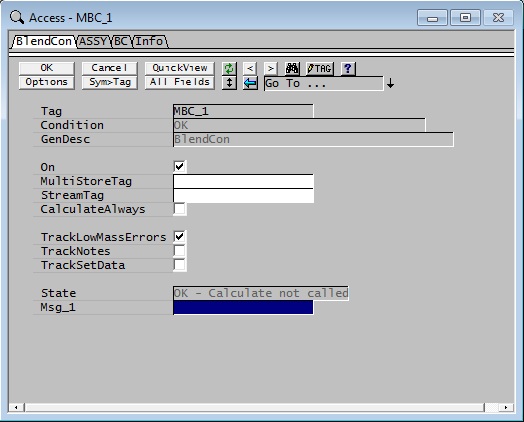Blend Control
|
NOTE: This feature is currently in BETA with limited release. Please contact us ([email protected]) if you are interested in using this model. This page is currently under development and details may change. Use with caution - we do not guarantee compatibility between different BETA versions. |
Navigation: Main Page ➔ Process Control Models ➔ Blend Control Related Links: Multi-Storage
General Description
- This unit operation is used to control the product grade from a Multi-Storage.
- The main inputs to the model include specifying the Multi-Storage bin and product stream tags, the assay and assay count as well as the blend criteria.
- The Blend Control model is used for dynamic simulation only.
Diagram
The diagram shows the default drawing of the Blend control unit.
Inputs and Outputs
There are no connections to this unit.
How to use the Blend Control
This screen dump shows the first tab from the Blend Control.
The variable "MultiStoreTag" is simply the Multi-Storage bin tag name which is going to be used with the controller. The stream tag is the Multi-Storage bin output stream tag name. This stream will be the blended product.
Data Sections
The default sections and variable names are described in detail in the following tables.
- The first tab contains general information relating to the unit.
- The second "ASSY" tab contains the settings for controlling the number of assays as well as the type of species per assay.
- The next "BC" tab allows you to select the blend method, number of criteria and tank fractional limits etc.
- If using the 'Auto' blend method, the "Crit" tab will appear and contains settings for the criteria requirements.
Unit Type: BlendCon - The first tab page in the access window will have this name.
|
Tag / Symbol |
Input / Calc |
Description/Calculated Variables / Options |
| On | Tick Box | Enables or disables the Blend Control. |
| MultiStoreTag | Input | Input for the multi-storage bin tag name. |
| StreamTag | Input | Multi-storage bin output stream tag. |
| CalculateAlways | Tick Box | Calculate the blend flow rates continually. |
| ConditionsOff | Tick Box | |
| TrackErrors | Tick Box | Allow the software to track errors relating to the blend solution |
| TrackLowMassErrors | Tick Box | Allow the software to track errors relating to low bin levels in the multi storage bins vs blend requirements. |
| TrackNotes | Tick Box | Allow the software to record notes relating to solver outcomes |
| TrackSetData | Tick Box | Allow the software to record changes to set data |
| State | Display | Determines the state of the blend controller |
| Msg_1 | Display | Message display |
Adding this Model to a Project
Add to Configuration File
Sort either by DLL or Group:
| DLL: | Control2.dll |
→ | Units/Links | → | Control 2: Blend | |
| or | Group: | General |
→ | Units/Links | → | Control 2: Blend |
See Model Selection for more information on adding models to the configuration file.
Insert into Project Flowsheet
| Insert Unit | → | Control 2 | → | Blend |
See Insert Unit for general information on inserting units.